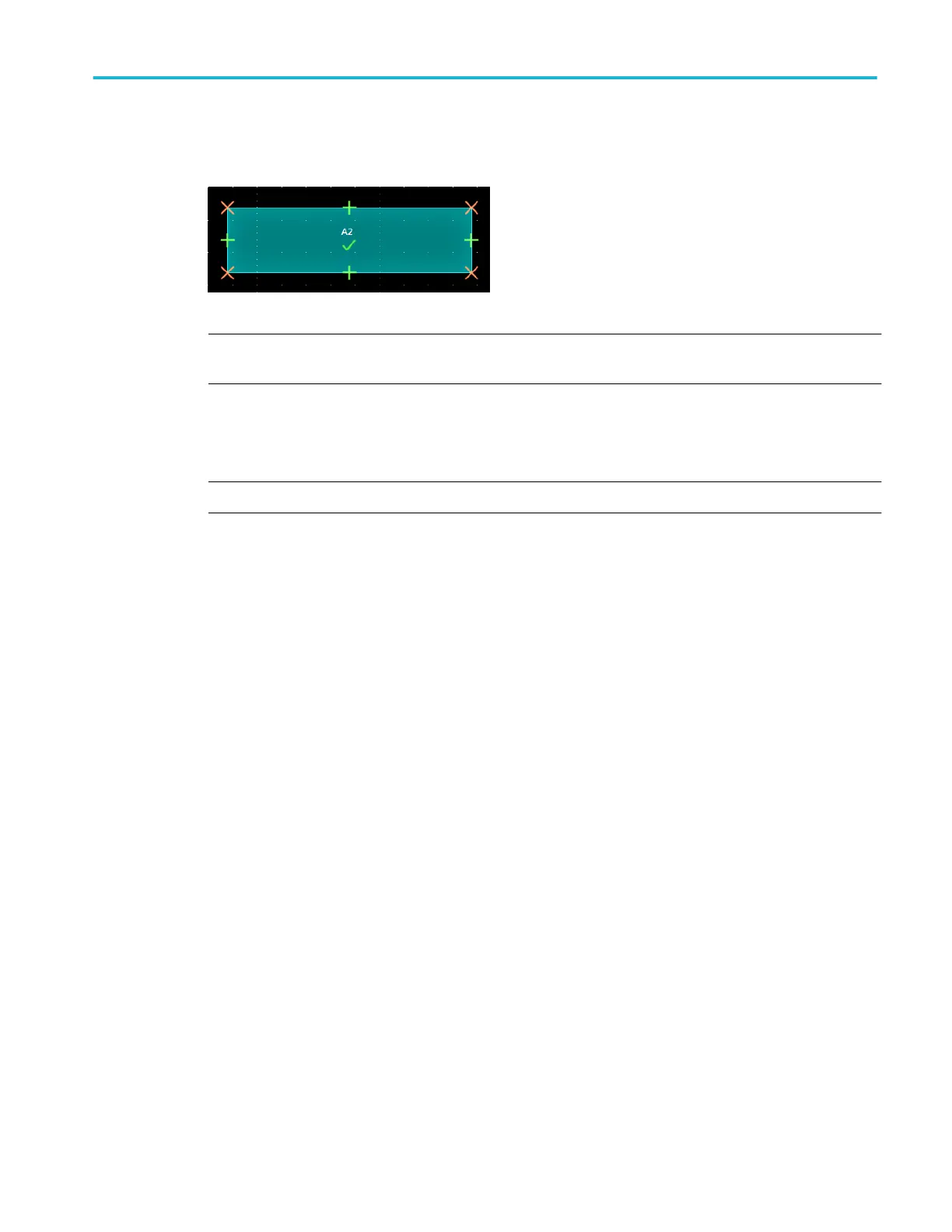a. Tap an area three times to enable add/delete vertex mode. Add/delete mode draws a crosshair at each existing vertex,
and a plus symbol midway between each existing vertex.
NOTE. A triangular area does not draw the existing vertices with crosshairs, as they cannot be deleted; only the
midway plus symbols are shown to let you add vertices to a triangle.
b. Tap a vertex crosshair to delete that vertex.
c. Tap a plus symbol to add a new vertex at that location. The area is redrawn to show the new vertex. You can continue
to add vertices; there is no limit to the number of vertices in an area.
NOTE. You cannot move vertices while in add/delete vertex mode.
Advanced triggering
MSO54, MSO56, MSO58, MSO58LP, MSO64 Help 123
