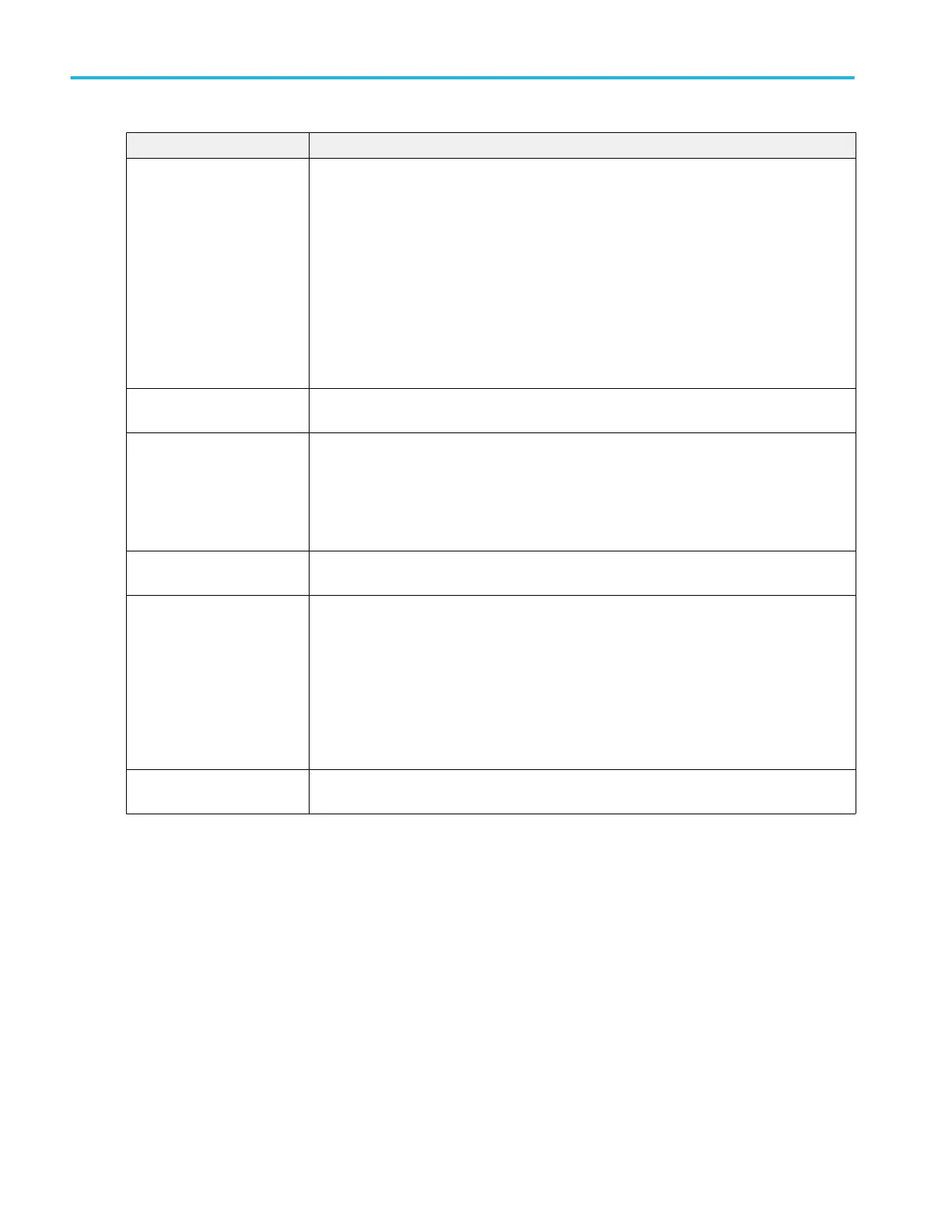Fields or controls Description
Persistence Sets the length of time data points are displayed on screen before being erased.
Off sets the record points to appear for the current acquisition only.
Infinite continuously accumulates record points on the waveform until you change one of the
acquisition display settings or clear the acquisition memory. Use infinite persistence for
displaying record points that may occur outside the normal acquisition envelope.
Variable lets you specify a time length to retain data points on screen. Each record point
decays independently according to the time interval.
Auto sets the Waveform Intensity field to control the persistence time.
Variable Persistence Time
(Persistence = Variable)
Sets the length of time data points remain displayed. Tap the field and use the A knob to adjust,
or double-tap and use the keypad to set a time.
Waveform Style Sets how waveforms are drawn on the screen.
Vectors draws waveforms with lines between record points.
Dots draws waveform record points as dots on the screen, and adds crosshair markers to real
sampled points.
Waveform Intensity Sets the brightness of the waveform. Tap the field and use the A knob to set the waveform
intensity.
Graticule Style Sets the type of graticule to display.
Grid shows a traditional grid on the instrument display. This is the default grid mode.
Time displays vertical graticules for just the horizontal (time) scale units.
Full displays the same style graticule lines for both horizontal and vertical scale units
None turns off the graticule, including the vertical scale readouts.
Graticule Intensity Sets the brightness of the graticule. Tap the field and use the A knob to set the graticule
intensity.
Menus and dialog boxes
410 MSO54, MSO56, MSO58, MSO58LP, MSO64 Help
