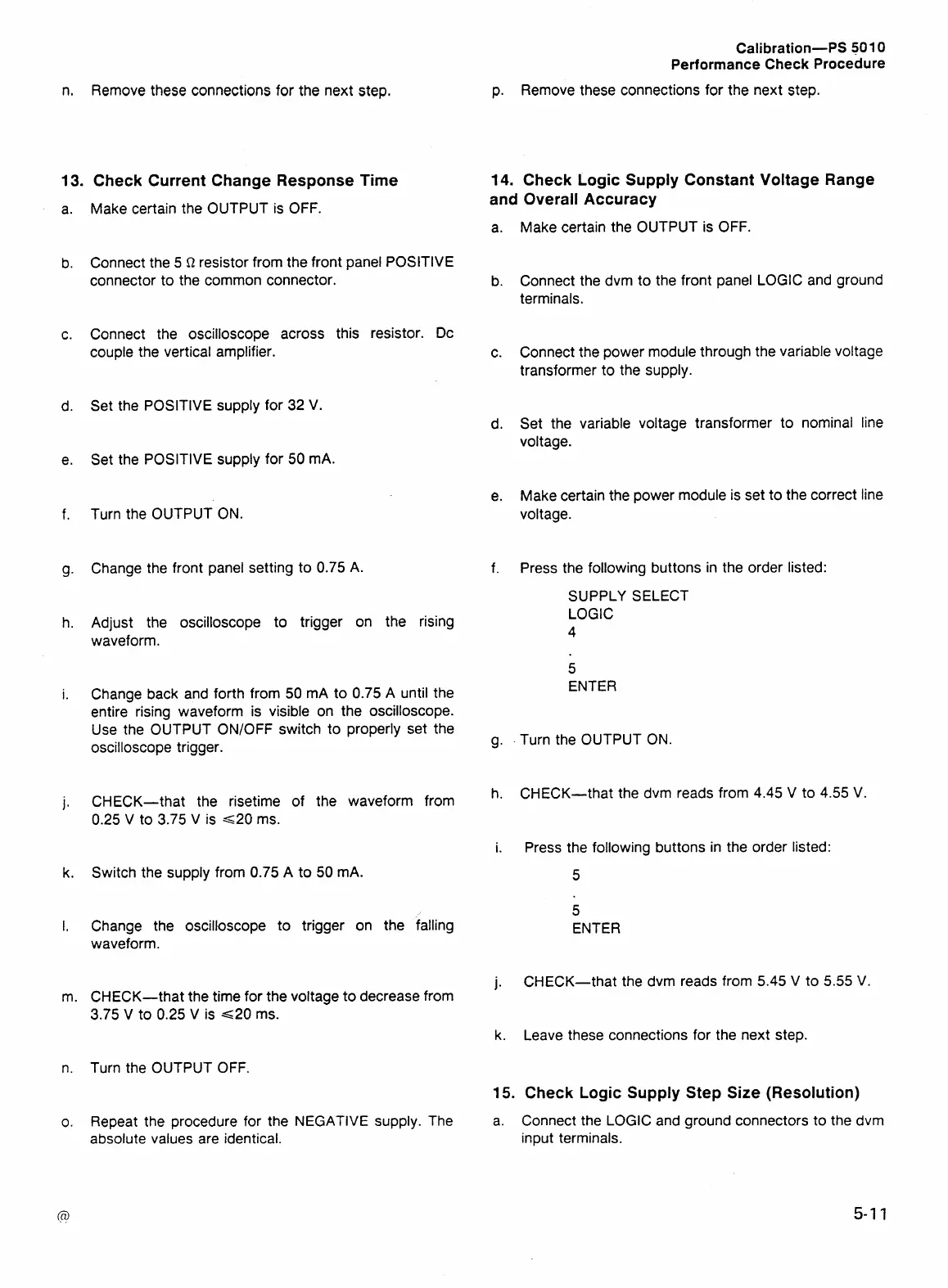Calibration-PS
501
0
Performance Check Procedure
n. Remove these connections for the next step.
13.
Check Current Change Response Time
Make certain the OUTPUT is OFF.
Connect the 5
R
resistor from the front panel POSITIVE
connector to the common connector.
Connect the oscilloscope across this resistor. Dc
couple the vertical amplifier.
Set the POSITIVE supply for 32 V.
Set the POSITIVE supply for 50
mA.
Turn the OUTPUT ON.
Change the front panel setting to 0.75
A.
Adjust the oscilloscope to trigger on the rising
waveform.
Change back and forth from 50
mA to 0.75
A
until the
entire rising waveform is visible on the oscilloscope.
Use the OUTPUT ONIOFF switch to properly set the
oscilloscope trigger.
CHECK-that the
risetime of the waveform from
0.25 V to 3.75 V is
~20 ms.
Switch the supply from 0.75 A to 50 mA.
Change the oscilloscope to trigger on the falling
waveform.
CHECK-that the time for the voltage to decrease from
3.75 V to 0.25 V is
~20 ms.
p. Remove these connections for the next step.
14.
Check Logic Supply Constant Voltage Range
and Overall Accuracy
Make certain the OUTPUT is OFF.
Connect the dvm to the front panel LOGIC and ground
terminals.
Connect the power module through the variable voltage
transformer to the supply.
Set the variable voltage transformer to nominal line
voltage.
Make certain the power module is set to the correct line
voltage.
Press the following buttons in the order listed:
SUPPLY SELECT
LOGIC
4
5
ENTER
Turn the OUTPUT ON.
CHECK-that the dvm reads from 4.45 V to 4.55 V.
Press the following buttons in the order listed:
5
5
ENTER
CHECK-that the dvm reads from 5.45
\/
to
5.55
V.
Leave these connections for the next step.
Turn the OUTPUT OFF.
15.
Check Logic Supply Step Size (Resolution)
Repeat the procedure for the NEGATIVE supply. The
absolute values are identical.
a. Connect the LOGIC and ground connectors to the dvm
input terminals.
