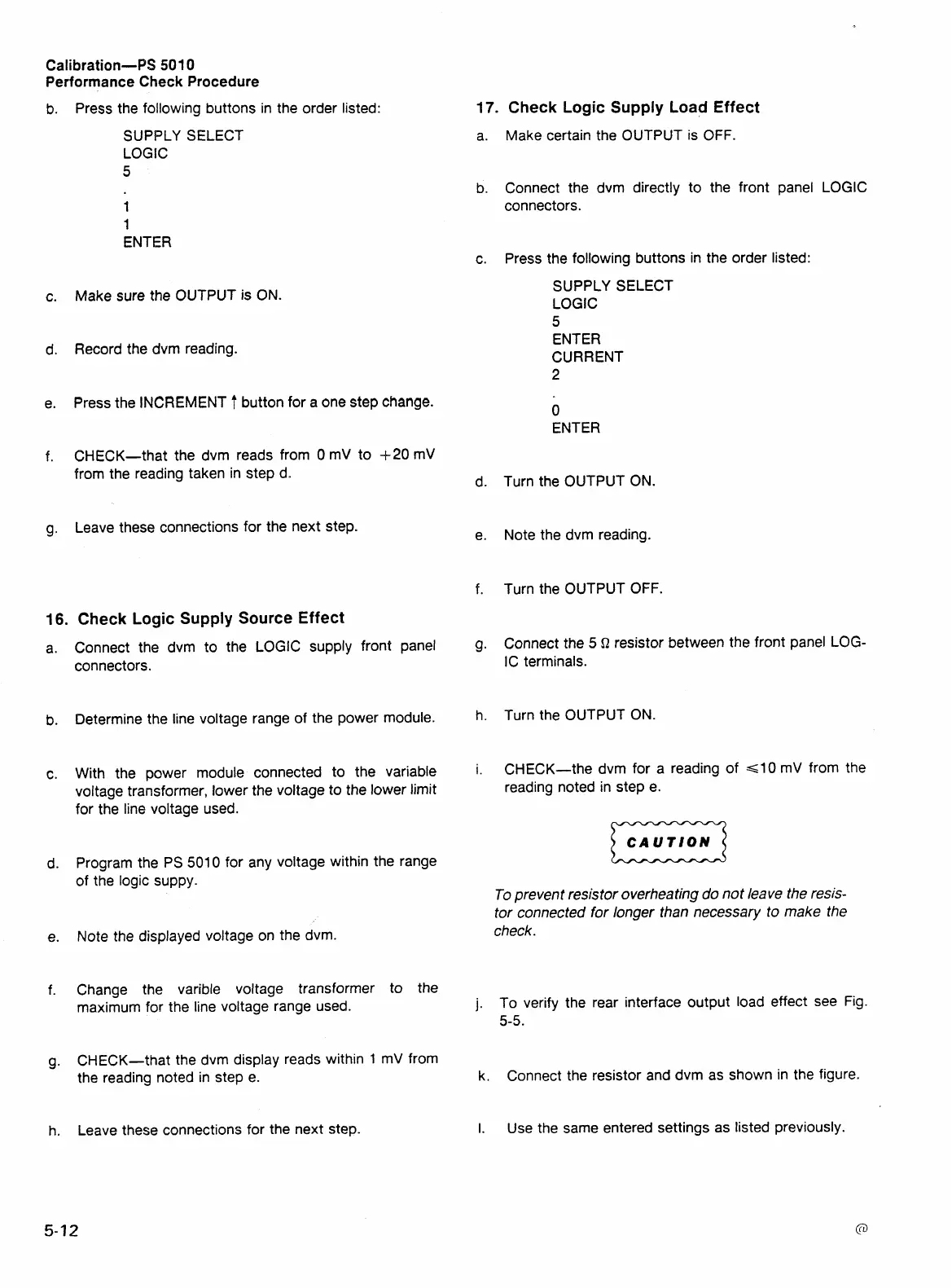Calibration-PS
501
0
Performance Check Procedure
b.
Press the following buttons in the order listed:
SUPPLY SELECT
LOGE
5
1
1
ENTER
c.
Make sure the OUTPUT is ON.
d. Record the dvrn reading.
e. Press the
INCREMENT
button for a one step
change.
f.
CHECK-that the dvrn reads from 0 mV to +20 mV
from the reading taken in step d.
g.
Leave these connections for the next step.
17.
Check Logic Supply Load Effect
a. Make certain the OUTPUT is OFF.
b.
Connect the dvrn directly to the front panel LOGIC
connectors.
c.
Press the following buttons in the order listed:
SUPPLY SELECT
LOGIC
5
ENTER
CURRENT
2
0
ENTER
d. Turn the OUTPUT ON.
e. Note the dvrn reading.
f. Turn the OUTPUT OFF.
16.
Check Logic Supply Source Effect
Connect the dvrn to the LOGIC supply front panel
connectors.
Determine the line voltage range of the power module.
With the power module connected to the variable
voltage transformer, lower the voltage to the lower limit
for the line voltage used.
Program the
PS
5010 for any voltage within the range
of the logic suppy.
Note the displayed voltage on the dvm.
Change the varible voltage transformer to the
maximum for the line voltage range used.
CHECK-that the dvrn display reads within
1
mV from
the reading noted in step e.
Leave these connections for the next step.
g.
Connect the
5
Q
resistor between the front panel LOG-
IC terminals.
h. Turn the OUTPUT ON.
i. CHECK-the dvrn for a reading of
~10 mV from the
reading noted in step e.
To prevent resistor overhea ling do not leave the resis-
tor connected for longer than necessary to make the
check.
j.
To verify the rear interface output load effect see Fig.
5-5.
k.
Connect the resistor and dvrn as shown in the figure.
I. Use the same entered settings as listed previously.
