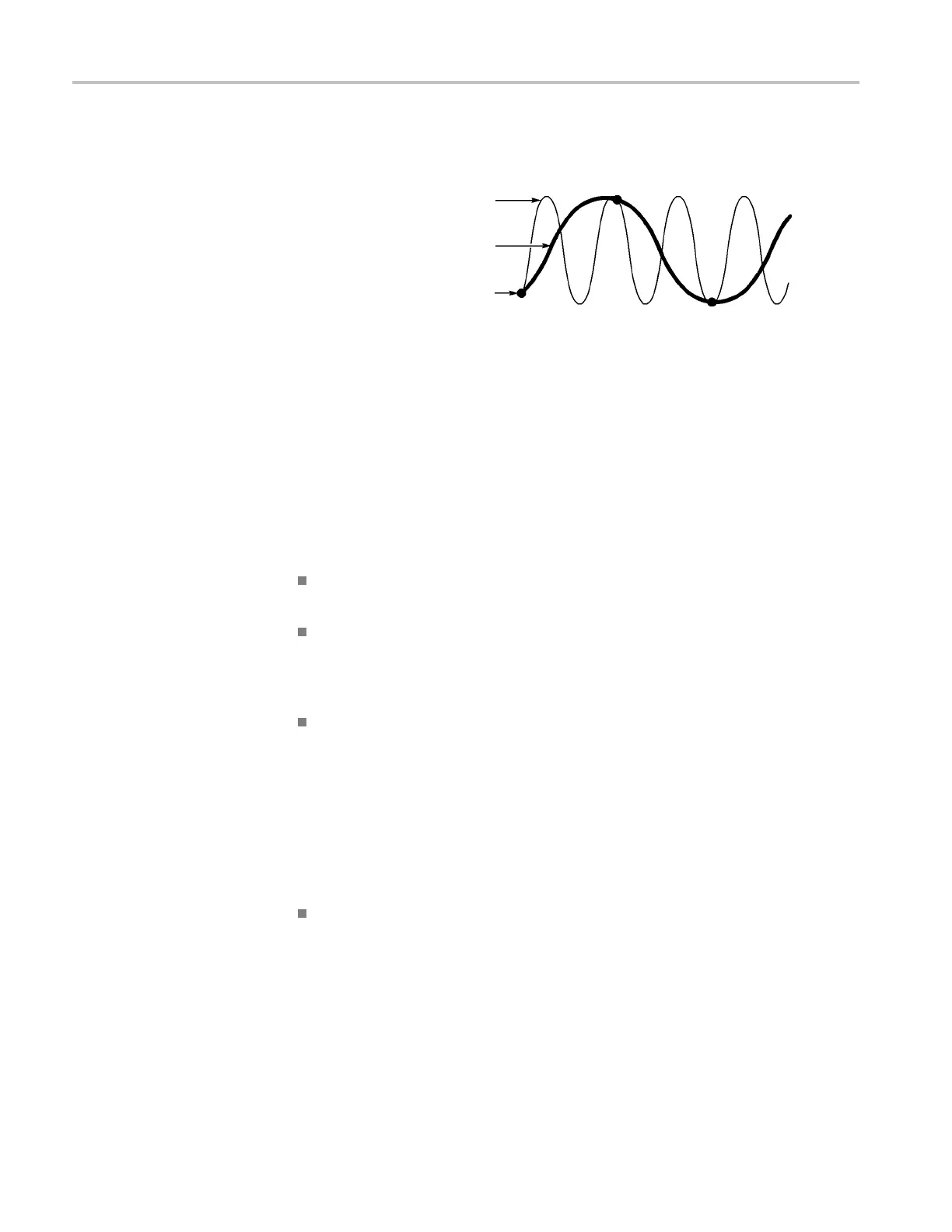Understanding Oscilloscope F unctions
the oscillosco
pe displays a waveform with a frequency lower than the actual input
waveform, or triggers and displays an unstable waveform.
Actual high-frequ ency waveform
Apparent low-frequency
waveformduetoaliasing
Sample points
The oscilloscope accurately represents signals, but is limited by the probe
bandwidth, the oscilloscope bandwidth, and the sample rate. To avoid aliasing,
the oscilloscope must sample the signal more than twice as fast as the highest
frequency component of the signal.
The highest frequency that the oscilloscope sampling rate can theoretically
represent is the Nyquist f requency. The sample rate is called the Nyquist rate, and
is twice the Nyquist frequency.
The oscilloscope maximum sample rates are at least ten times the bandwidth.
These high sample rates help reduce the possibility of aliasing.
There are several ways to check for aliasi ng:
Turn the horizontal Scale knob to change the horizontal scale. If the shape of
the waveform changes drastically, you may have aliasing.
Select the Peak D etect acquisition mode. (See page 22, Peak Detect.) This
mode samples the h ighest and lowest values so that the oscilloscope can
detect faster signals. If the shape of the waveform changes drastically, you
may have aliasing.
If the trigger frequency is faster than the display information, you may have
aliasing or a waveform that crosses the trigger level multiple times. Examining
the waveform allows you to identify whether the shape of the signa
lisgoing
to allow a single trigger crossing per cycle at the selected trigger level.
If multiple triggers are likely to o ccur, select a trigger level that will generate
only a single trigger per cycle. If the trigger frequency is still faster than the
display indicates, you may have aliasing.
If the trigger frequency is slower, this test is not useful.
If the signal you are viewing is also the trigger source, use the graticule or the
cursors to estimate the frequency of the displayed waveform. Compare this to
the Trigger Frequency readout in the lower right corner of the screen. If they
differ by a large amount, you may have aliasing.
The next table lists the time base settings that you can use to avoid aliasing at
various frequencies and the respective sample rate. At the fastest horizontal scale
setting, aliasing is not likely to occur due to the bandwidth limitations of the
oscilloscope input amplifiers.
24 TDS2000C and TDS1000C-EDU Series Oscilloscope User Manual
