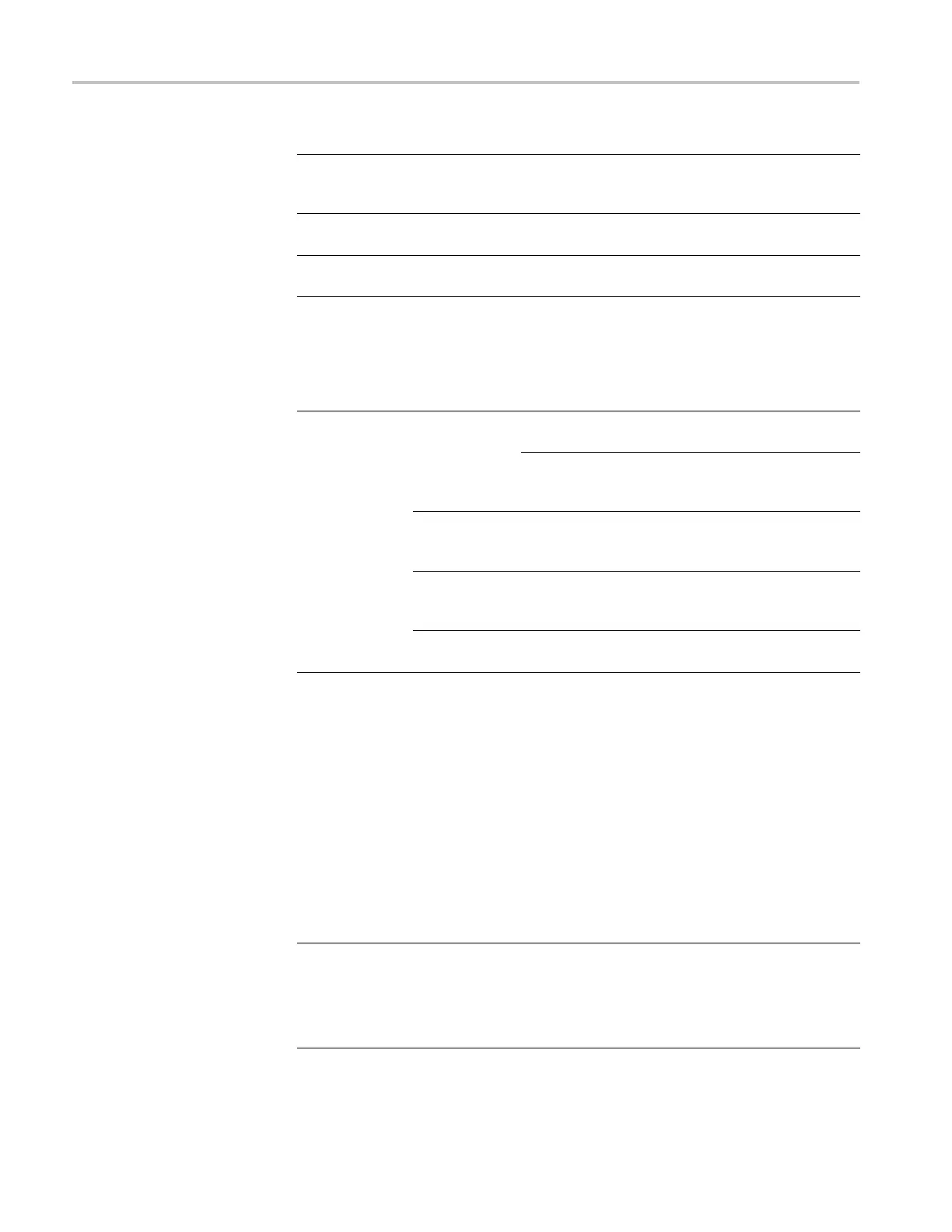Reference
Options Comm e nts
Confirm Delete Displays after pressing Delete, to confirm a file delete action.
Pressing any button or knob other than Confirm Delete cancels
the file delete
action.
Format
Formats the U
SB flash drive; this deletes all data on the USB
flash drive.
Update Firm
ware
Follow the o
n-screen directions to set up and push the Update
Firmware option button to start updating firmware.
Rename Fil
e or Folder. You can change the names of filesandfoldersonaUSB
flash drive.
Option Settings Comments
Enters the highlighted alphanumeric character at the
current Name field cursor position
A - Z, 0 - 9, _,
.
Use the multipurpose knob to select an alphanumeric
character or the Backspace, Delete Character, or Clear
Name functions
Backspace
Changes the menu button 1 option to the Backspace
function. Deletes the character to the left of the
highlighted character in the Name field
Delete
Character
Changes the menu button 1 option to the Delete
Character function. Deletes the highlighted character
from the Name field
Enter
Character
Clear Name Changes the menu button 1 option to Clear Name.
Deletes all characters from the Name field
Vertical Controls
You can use the vertical controls to display and remove waveforms, adjust vertical
scale and position, set input parameters, a nd for vertical math operations. (See
page 87, Math.)
Channel Vertical Menus
There is a separate vertical menu for each channel. Each option is set individually
for each channel.
O
ptions
S
ettings
C
omments
Coupling DC, AC, Ground DC passes both AC and DC components of the
input signal
AC blocks the DC component of the input signal
and attenuates signals below 10 Hz
Ground disconnects the input signal
104 TDS2000C and TDS1000C-EDU Series Oscilloscope User Manual
