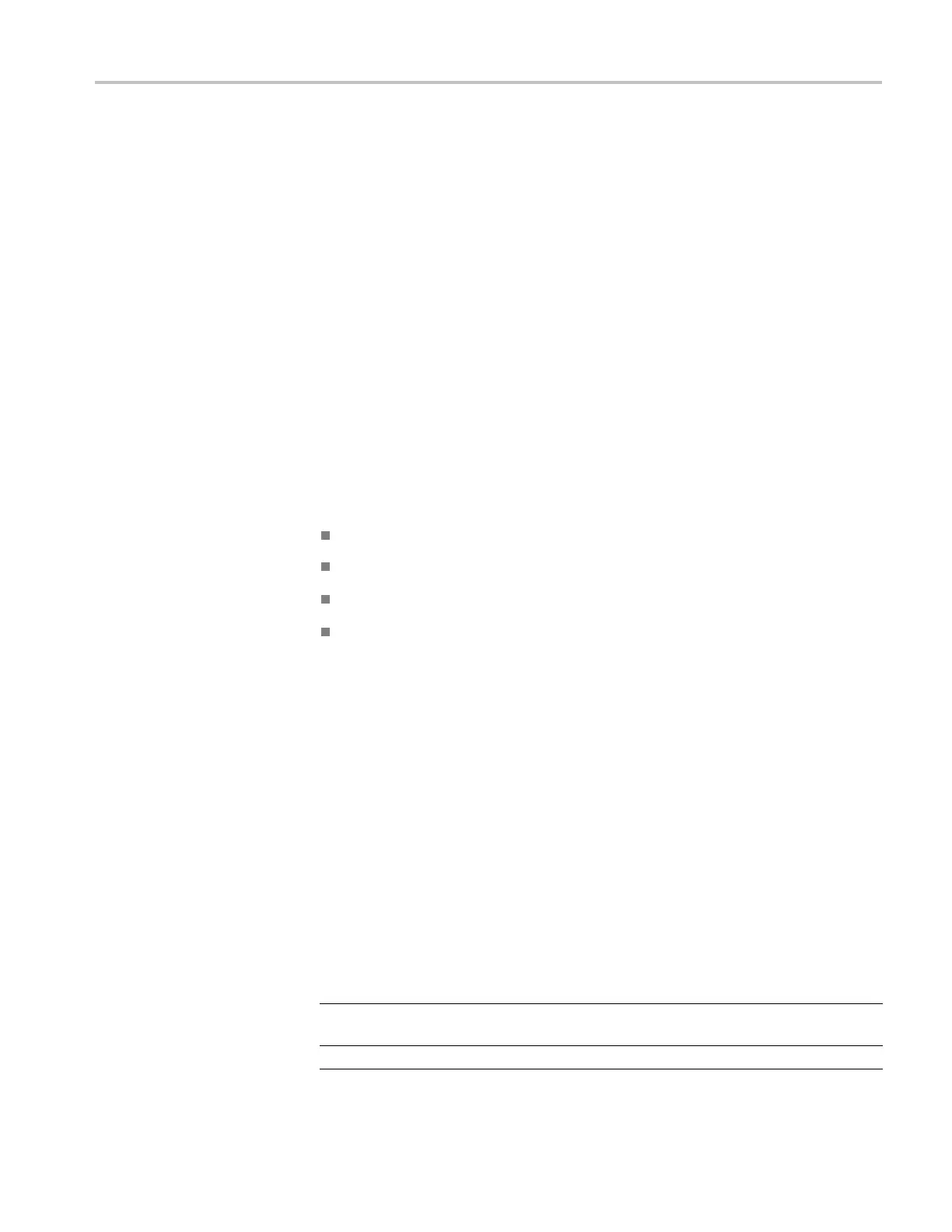Reference
Probe Check
You can use the Probe Check Wizard to quickly verify that your voltage probe is
operating properly. (See page 5, Voltage Probe Check Wizard.)
Reference Menu
The Reference menu can turn on or turn off reference memory waveforms
from the display. The waveforms are stored in the non-volatile memory of the
oscilloscope, and have the following designations: RefA, RefB, RefC, and RefD.
(RefC and RefD are only available on 4-channel oscilloscopes.)
To display (recall) or hide a referenc e waveform, follow these steps:
1. Push the Ref front panel button.
2. Push the side-menu button corresponding to the reference waveform you
wish to display or hide.
Reference waveforms have the following characteristics:
Reference waveforms are displayed in white
Two reference waveforms can be displayed at the same time
Vertical and horizontal scale readouts display at the bottom of the screen
Reference waveforms cannot be zoomed or panned
You can display one or two re ference w aveforms at the same time as "live"
channel waveforms. If you display two reference waveforms, you must hide one
waveform before you can display a different one.
Refer to Save Waveform for information on how to save reference waveforms.
(See page 94, Save Waveform.)
Save/Recall
Push the Save/Recall button to save oscilloscope setups, screen images, or
waveforms, or to recall oscilloscope setups or waveforms.
The Save/Recall menu is made up of many submenus which you can access
through an Action option. Each Action option displays a menu that allows you to
further define the save or recall function.
Action options Comments
Save All Contains the option that configures t
he PRINT button to send data to
a printer or to save data to a US B flash drive
Save Image Saves a screen image to a file in a specified format
TDS2000C and TDS1000C-EDU Series Oscilloscope User Manual 91
