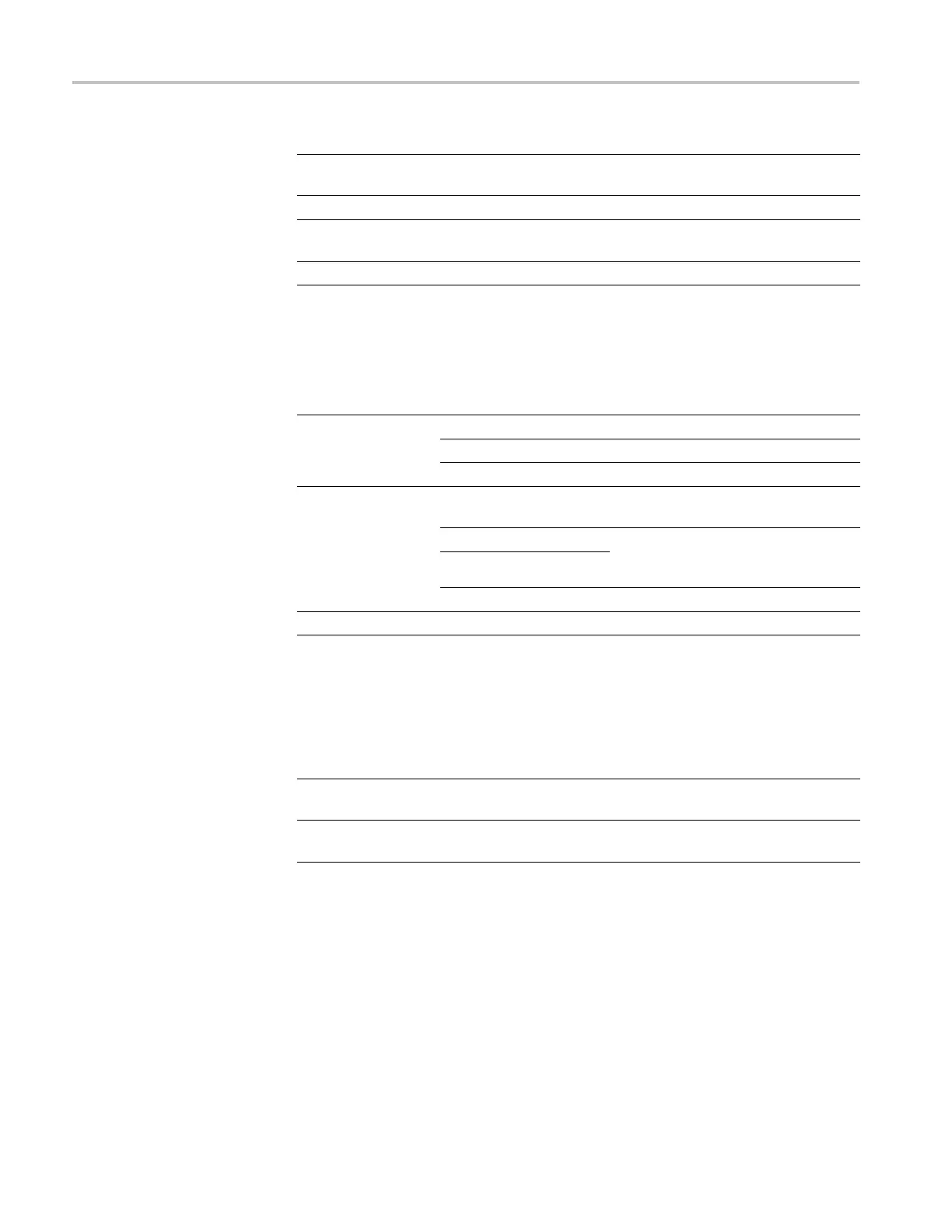Reference
Action options Comments
Save Setup Saves the current oscilloscope settings to a fileinaspecified folder
or in nonvolatile setup memory
Save Waveform Saves the spec ified waveform to a file or to reference memory
Recall Setup Recalls an oscilloscope setup fi le from a USB flash drive or from a
location in
nonvolatile setup memory
Recall Wave
form
Recalls a wa
veform file from a USB flash drive to reference memory
Save All
TheSaveAl
lactionconfigures the PRINT button to save data to a USB flash
drive, or to send data to a p rinter.
Options Settings or submenus Comments
Saves All to Files
1
(See page 67.)
Saves Image to File
1
(See page 68.)
PRINT Button
Prints
(See page 73.)
Lists the contents of the current USB
flash drive folder
Change Folder
New Folder
(See page 64, File Management
Conventions.) (See page 103, File
Utilities for the USB Flash Drive.)
Select Folder
Back
Returns to the Save All menu
About Save All
Displays the help topic
1
An LED lights adjacent to the PRINT button to indicate the alternative Save function that sends data to a USB
flash drive.
Save Image
The Save Image action saves a screen image to a file in a specified format.
Options Settings or submenus Comments
File Format
BMP, PCX, TIFF, RLE,
EPSIMAGE, JPEG
Sets the screen image graphics file
format
About Saving
Images
Displays the help topic
92 TDS2000C and TDS1000C-EDU Series Oscilloscope User Manual
