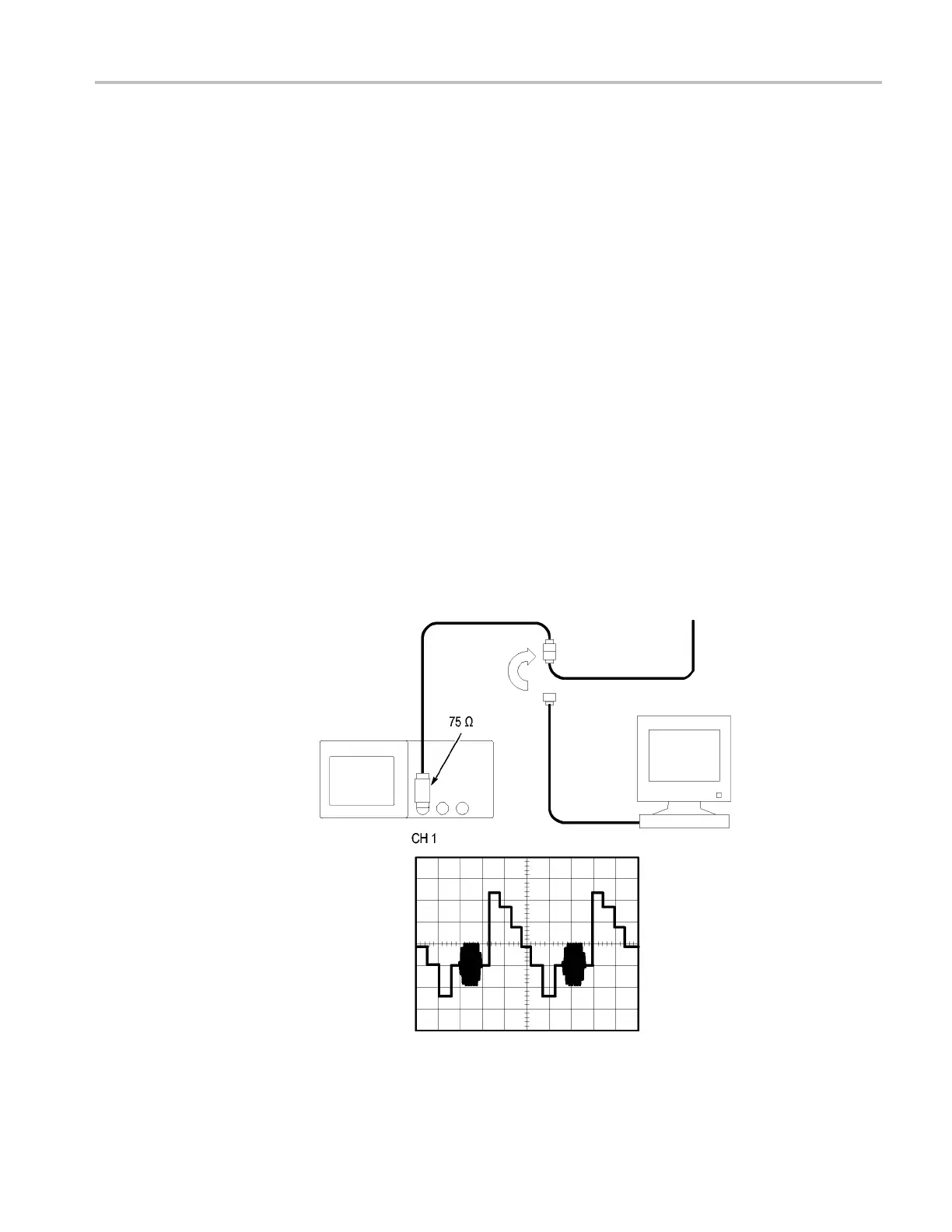Application Examples
Triggering on V
ideo Lines
Automatic. You
can also look at the video lines in the field. To trigger on the
video lines, follow these steps:
1. Push the AutoS
et button.
2. Push the top option b utton to select Line to sync on all lines. (The AutoSet
Menu includ
es All L ines and Line Number options.)
Manual. An alternative method require s more steps, but may be nece ssary
depending on the video signal. To use this method, follow these steps:
1. Push the Trig Menu button to see the Trigger Menu.
2. Push the top option button and select Video.
3. Push the S
ync option button and select All Lines or Line Number and turn
the multipurpose knob to set a specific line number.
4. Push Sta
ndard ► NTSC.
5. Turn the Horizontal Scale (seconds/division) knob to see a complete video
line ac
ross the screen.
6. Turn the Verti cal S cale (volts/division) knob to ensure that the entire video
signa
l is visible on the screen.
Incoming video signal
TDS2000C and TDS1000C-EDU Series Oscilloscope User Manual 47
