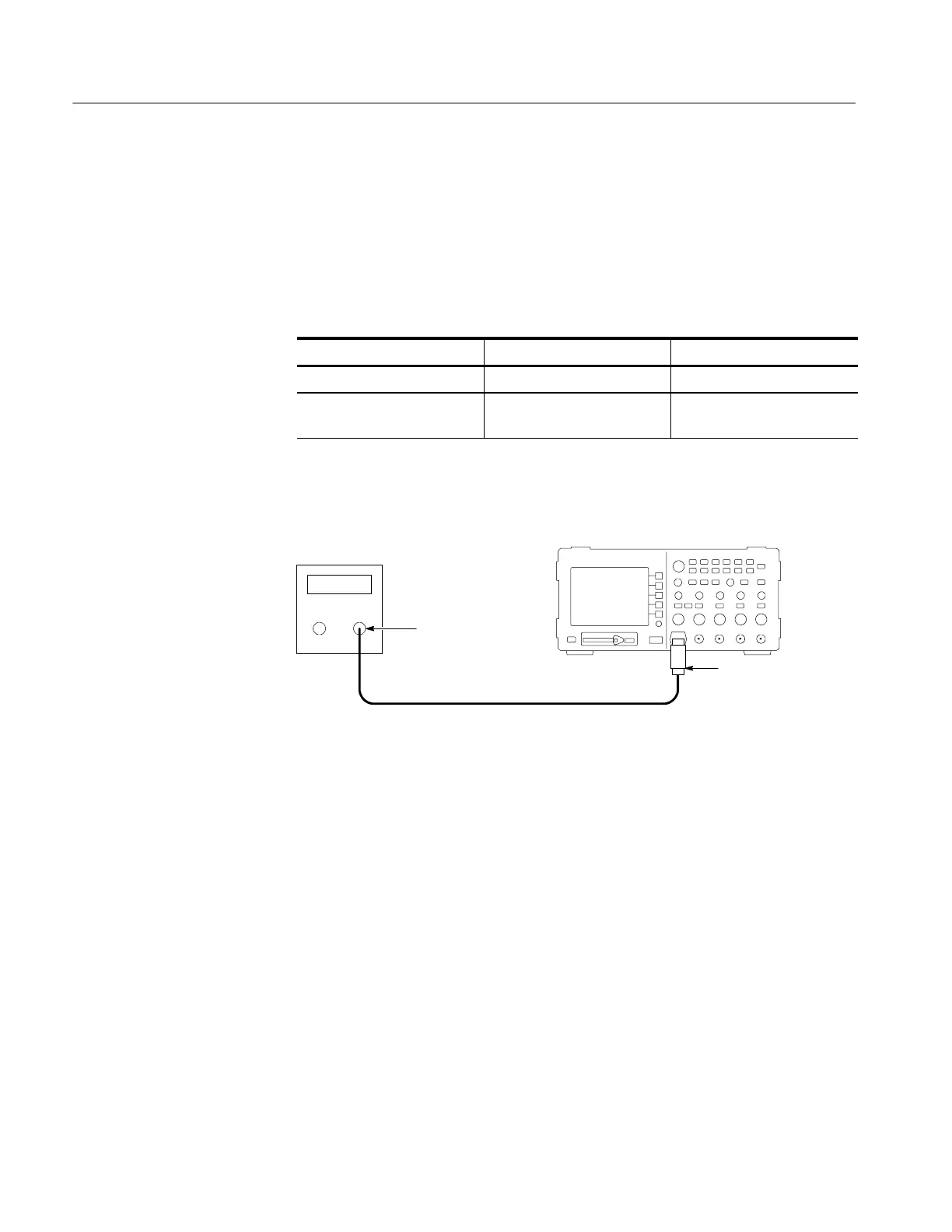Performance Verification
4-6
TPS2000 Series Digital Storage Oscilloscopes S ervice Manual
10. Disconnect the test setup.
11. Repeat steps 1 through 10 until all input channels have been checked.
This test checks the time base accuracy.
1. Set up the oscilloscope using the following steps:
Press menu button Select menu option Select setting
DEFAULT SETUP — —
CH 1 (or whatever channel is
currently being tested).
Voltage Probe 1X
2. Connect the oscilloscope to the time mark generator as shown below.
Digitizing oscilloscope
50 Ω feedthrough
terminator
BNC cable
Time mark
generator
Output
3. Set the time mark generator period to 10 ms.
4. Set the oscilloscope VOLTS/DIV to 500 mV/div.
5. Set the oscilloscope Main SEC/DIV to 1ms/div.
6. Press SET LEVEL TO 50%.
7. Use the vertical POSITION control to center the test signal on screen.
8. Use the horizontal POSITION control to set the position to 10.00 ms.
9. Set the oscilloscope SEC/DIV to 250 ns/div.
Check Sample Rate and
Delay Time Accuracy
