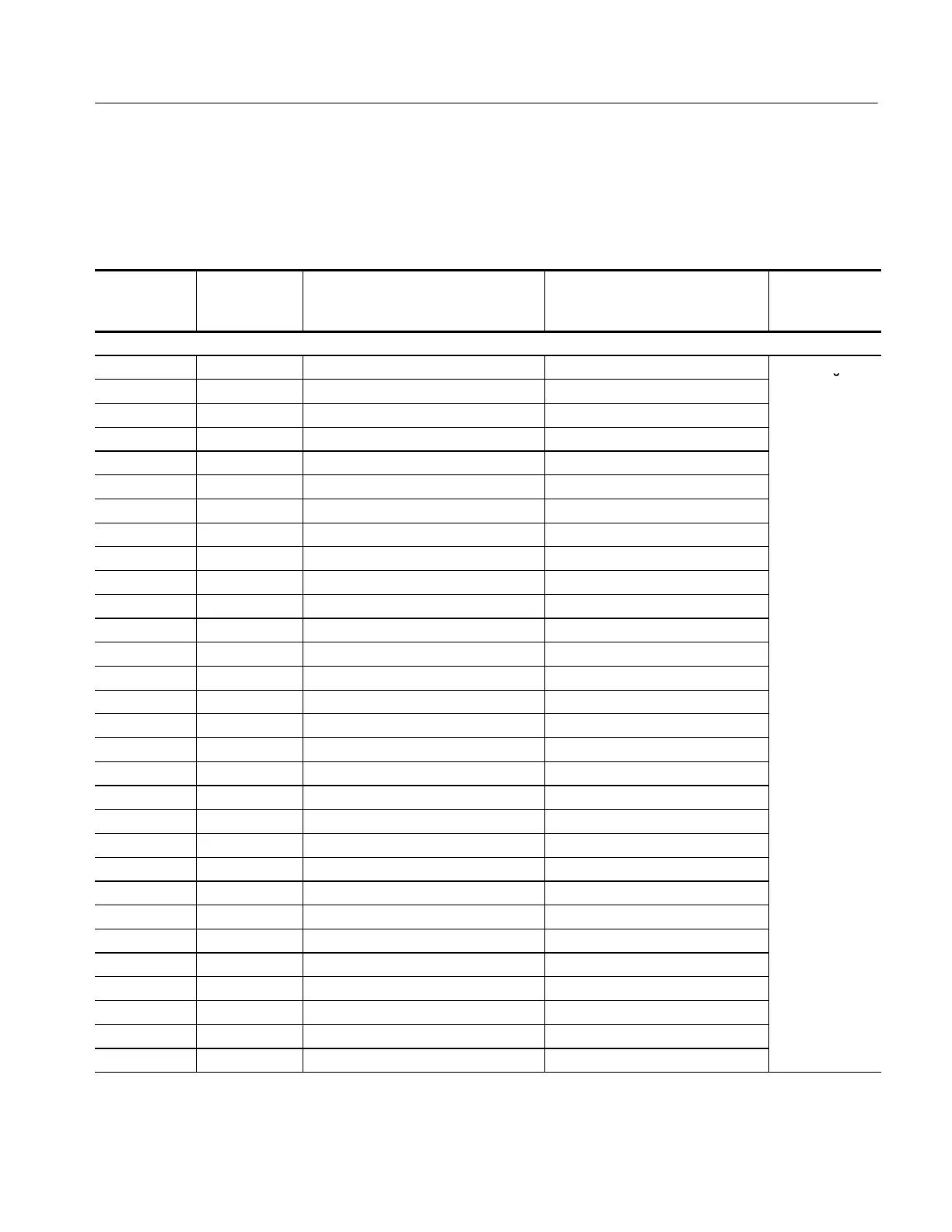Adjustment Procedures
TPS2000 Series Digital Storage Oscilloscopes S ervice Manual
5-5
13. Disable the Service menu option by pushing the UTILITY front-panel
button, and the Service and Service Mode Off option buttons.
Table 5- 2: Adjustment steps
Step
Two-channel
models
Step
Four-channel
models
Signal Signal source setting Input
Refer to the DC voltage setup 1 diagram
1 1 DC Voltage 1 0.0 V
CH1 through
2 2 DC Voltage 1 --20.0 V
CHx
3 3 DC Voltage 1 -- 2 . 0 V
4 4 DC Voltage 1 -- 1 . 6 V
5 5 DC Voltage 1 -- 1 . 2 V
6 6 DC Voltage 1 -- 0 . 8 V
7 7 DC Voltage 1 -- 0 . 4 V
8 8 DC Voltage 1 --0.32 V
9 9 DC Voltage 1 -- 0 . 2 V
10 10 DC Voltage 1 --0.16 V
11 11 DC Voltage 1 --0.08 V
12 12 DC Voltage 1 --0.04 V
13 13 DC Voltage 1 --0.03 V
14 14 DC Voltage 1 --0.02 V
15 15 DC Voltage 1 --0.015 V
16 16 DC Voltage 1 0.015 V
17 17 DC Voltage 1 0.02 V
18 18 DC Voltage 1 0.03 V
19 19 DC Voltage 1 0.04 V
20 20 DC Voltage 1 0.08 V
21 21 DC Voltage 1 0.16 V
22 22 DC Voltage 1 0.2 V
23 23 DC Voltage 1 0.32 V
24 24 DC Voltage 1 0.4 V
25 25 DC Voltage 1 0.8 V
26 26 DC Voltage 1 1.2 V
27 27 DC Voltage 1 1.6 V
28 28 DC Voltage 1 2.0 V
29 29 DC Voltage 1 20.0 V
30 30 DC Voltage 1 0.0 V
