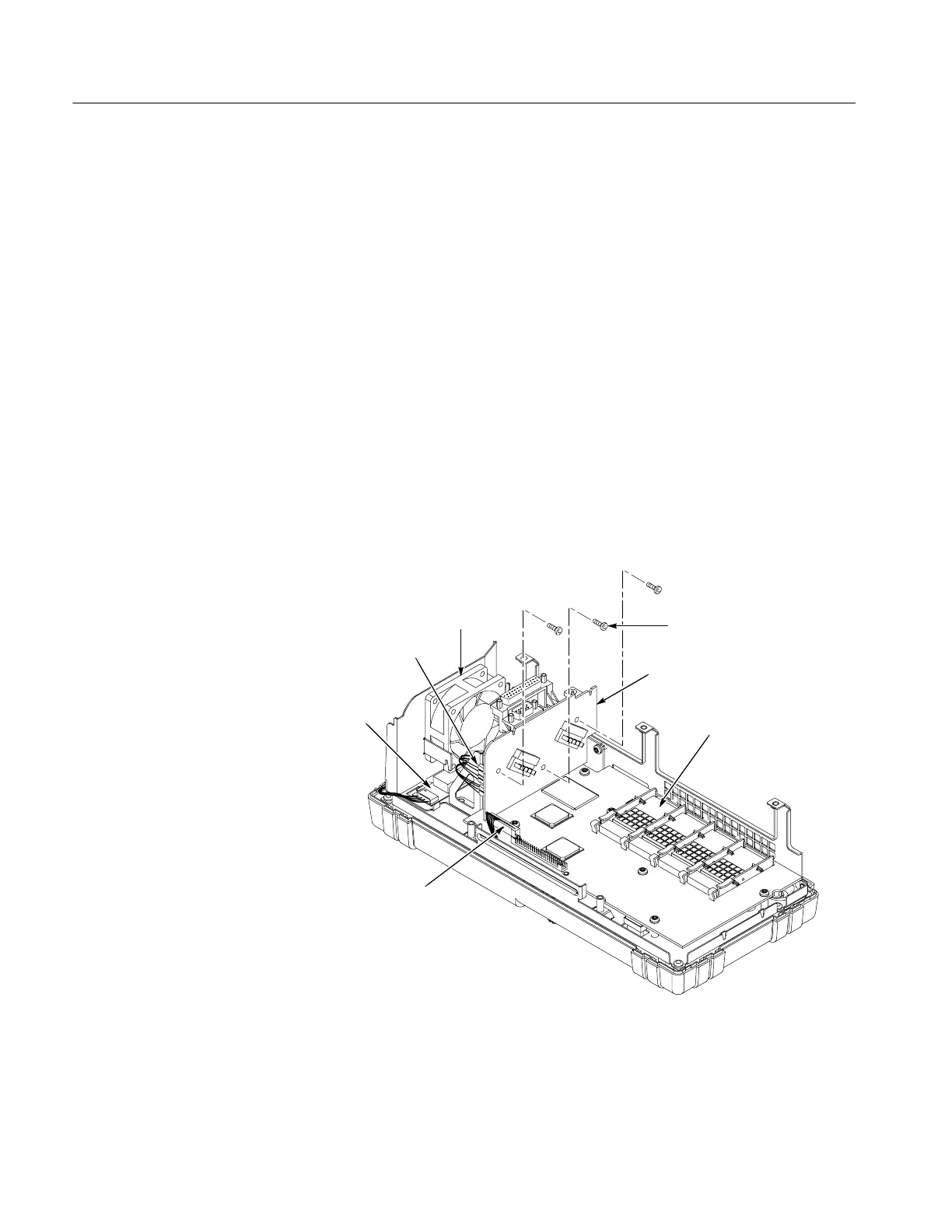Maintenance
6-- 10
TPS2000 Series Digital Storage Oscilloscopes Service Manual
To remove the IO board, refer to Figure 6--2 on page 6--10 and follow these steps:
1. Remove the rear case. Follow the procedure on page
6-- 7.
2. Disconnect all cables from the IO board.
3. Remove the three chassis mounting screws from the IO board.
4. Unseat the IO board from its connector on the acquisition board and lift up to
remove the board.
Installation. To install a new IO board, refer to Figure 6--2 and follow these steps:
1. Align the connector on the bottom of the IO board with the connector on the
acquisition board. Press down to seat the connector.
2. Install the three IO board mounting screws to attach the board to the support
bracket.
3. Connect all cables to the IO board.
4. Install the rear case.
Cables
Backlight
Inverter board
Fan
IO board
Acquisition board
Display data cable
I/O board screws (3)
Figure 6--2: Modules accessed from the rear of the oscilloscope
IO Board
