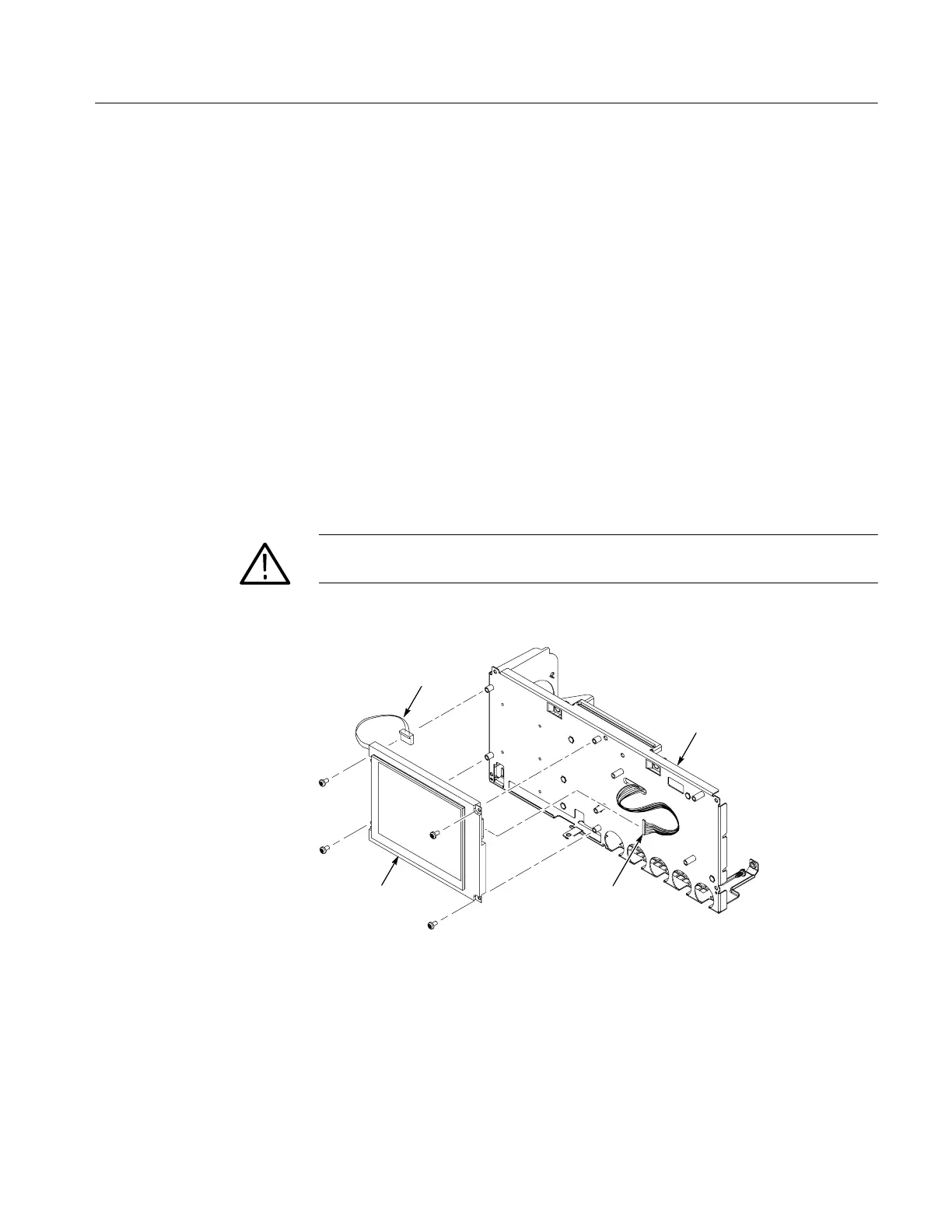Maintenance
TPS2000 Series Digital Storage Oscilloscopes Service Manual
6-- 17
You will need a torque-limiting Torx T-15 screwdriver and pliers for this
procedure.
Removal. To remove the display module, refer to Figure 6--7 on page 6--17 and
follow these steps:
1. Remove the front case. Follow the procedure on page 6--11.
2. Remove the front panel board. Follow the procedure on page 6--16.
3. Disconnect the display inverter cable from the backlight inverter board. See
Figure 6--2 on page 6--10 for the location of the board.
4. Remove the four screws that attach the display module to the external
chassis. Support the display with your hand.
5. Position the display so you can disconnect the display data cable. See
Figure 6--7.
CAUTION. The display shield is attached to the display module. Removing the
shield will destroy the attaching gasket.
Chassis
Display inverter
cable
LCD inverter
module
Display data
cable
Figure 6--7: Removing the display module
Installation. To install the display module, refer to Figure 6--7 and follow these
steps:
1. Connect the display data cable to the display.
Display Module
