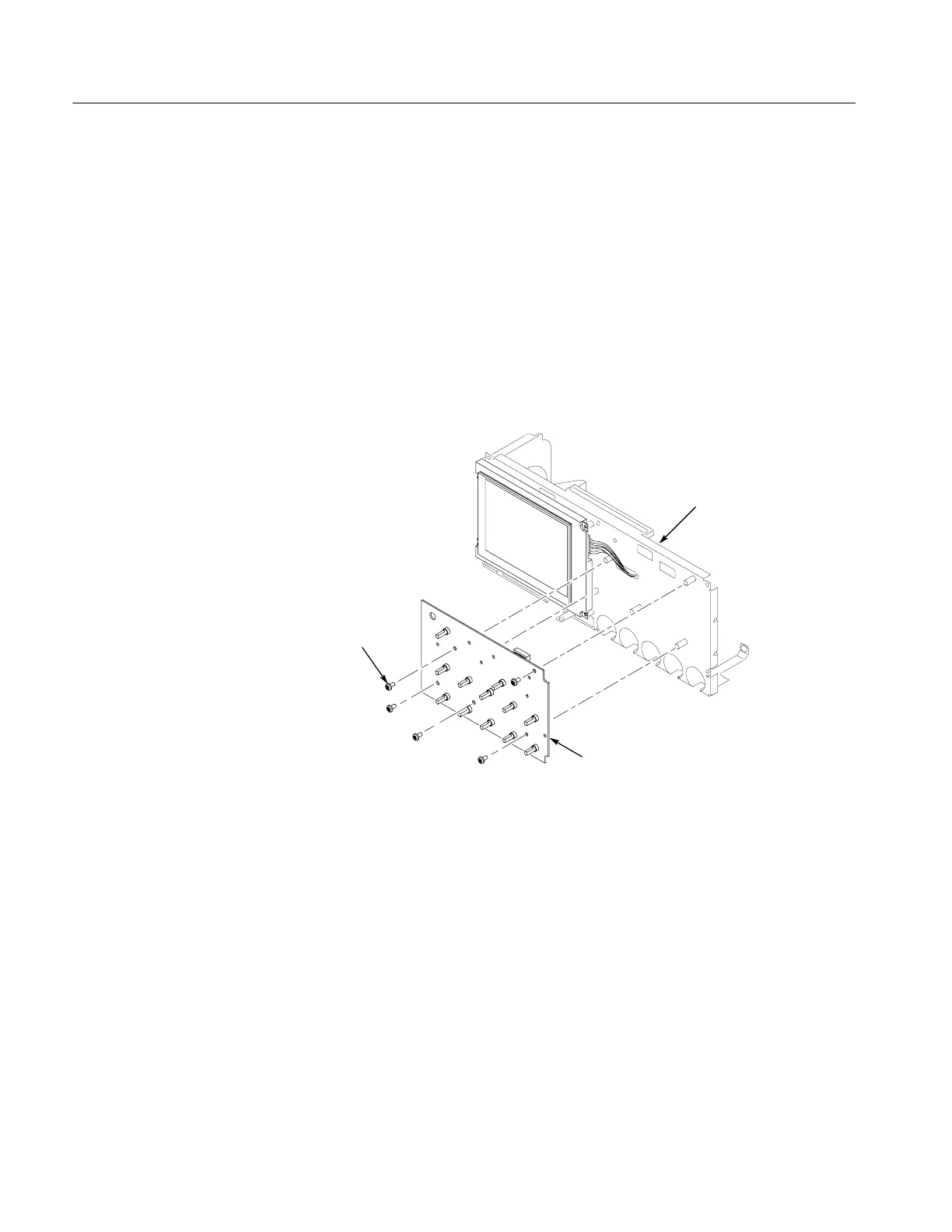Maintenance
6-- 16
TPS2000 Series Digital Storage Oscilloscopes Service Manual
You will need a torque-limiting Torx T-15 screwdriver for this procedure.
Removal. To remove the front-panel board, refer to Figure 6--6 on page 6--16 and
follow these steps:
1. Remove the front case. Follow the procedure on page 6--11.
2. Remove the five screws that attach the front-panel board to the chassis.
3. Pull out to remove the front-panel board from the chassis. (This will unseat
the feed-through connection between the front-panel board and the acquisi-
tion board on the opposite side.
Chassis
Front panel
circuit board
Front panel circuit
board screws (5)
Figure 6--6: Removing the front-panel module
Installation. To install the front-panel module, refer to Figure 6--6 and follow
these steps:
1. Align the front-panel board over the front chassis and reseat the feed-through
connection between the front-panel board and the acquisition board on the
opposite side.
2. Install the five screws to attach the front-panel board to the chassis.
3. Install the front case.
Front-Panel Board
