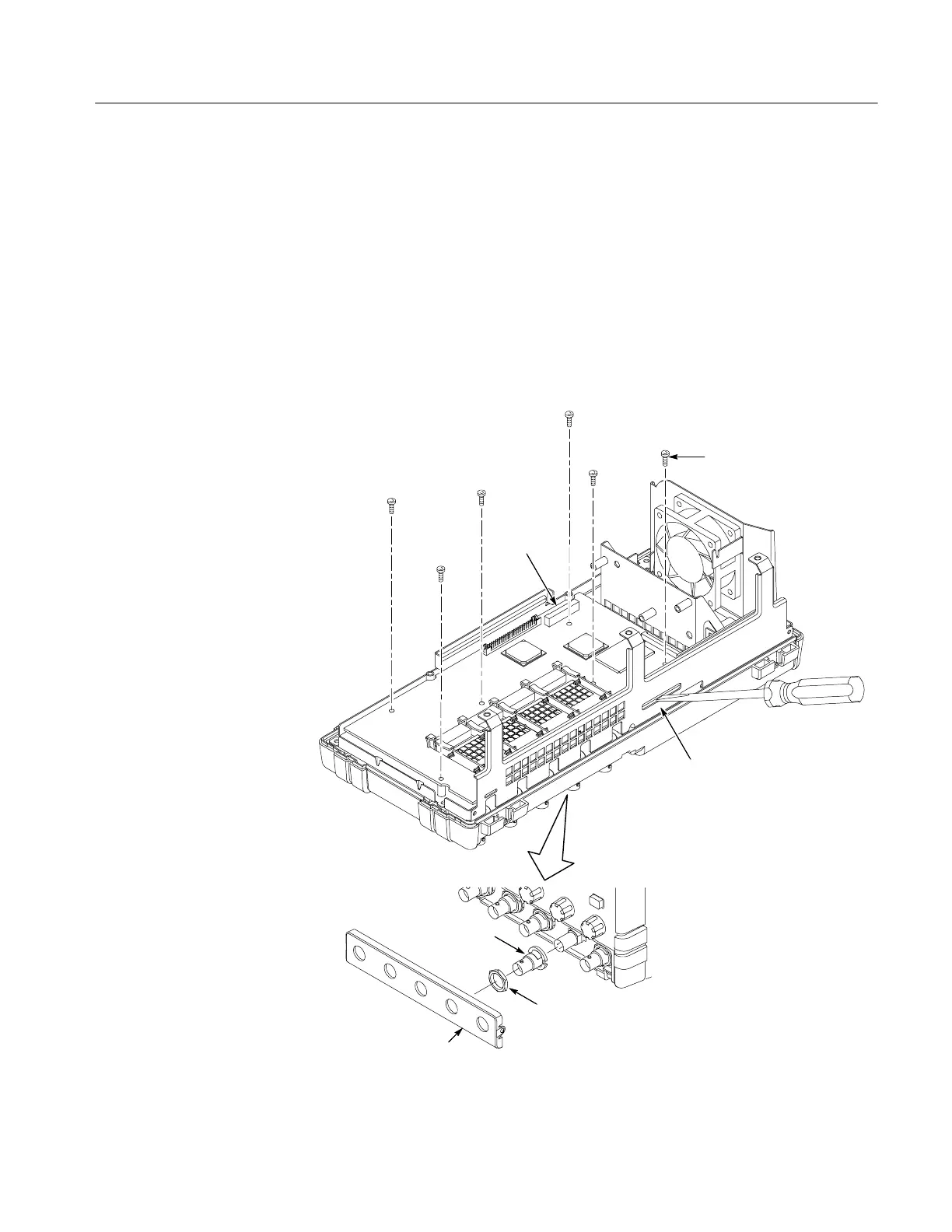Maintenance
TPS2000 Series Digital Storage Oscilloscopes Service Manual
6-- 15
6. Install the front case screws on the inside of the chassis.
7. Install the plastic BNC shells onto the BNC connectors.
8. Use the 16 mm (5/8 inch) deep socket and install the BNC nuts onto the
BNC connectors. Torque the nuts to 40 in-lbs using the torque wrench.
9. Install the BNC cover onto the front case.
10. Install the rear case.
11. Install the front-panel knobs.
Pull up gently
to disconnect
(J2100)
BNC cover
0.625” BNC nut
Plastic BNC shell
J201
Acquisition board
screws (6)
Figure 6--5: Using a screwdriver to remove the Acquisition board
