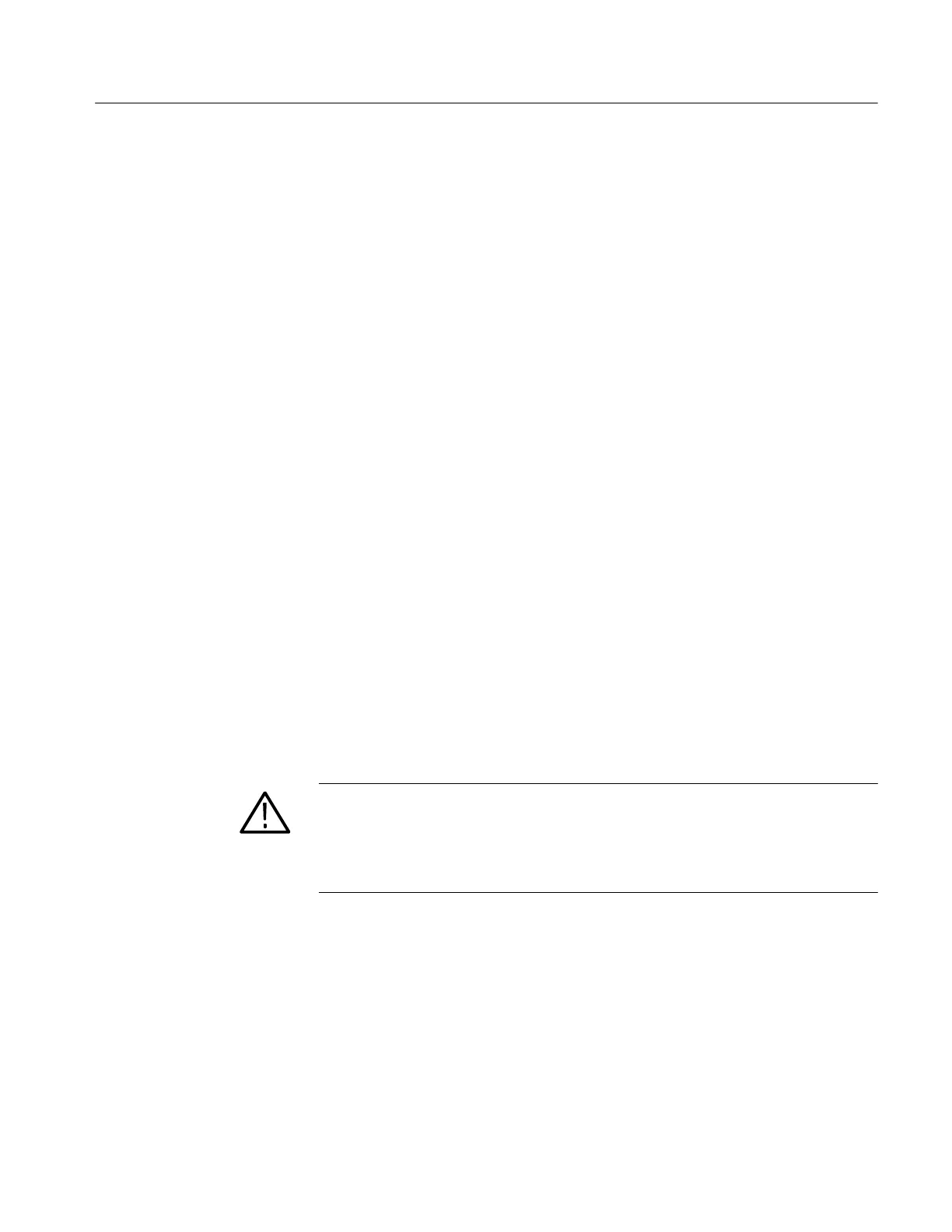Maintenance
TPS2000 Series Digital Storage Oscilloscopes Service Manual
6-- 7
You will need a torque-limiting Torx T-15 screwdriver for this procedure.
Removal. To remove the rear case, refer to Figure 6--1 on page 6--8 and follow
these steps:
1. Open the battery door and remove the batteries.
2. Place the oscilloscope face down on a soft surface, such as an anti-static mat.
3. Remove the five screws that secure the rear case to the chassis. Tilt the
handle to gain better access to the top two screws.
4. Lift up and remove the rear case from the oscilloscope chassis.
Installation. Refer to Figure 6--1 and follow these procedure to reinstall the rear
case.
1. Place the oscilloscope face down on a soft surface.
2. Ensure that all cables are routed within the internal chassis area.
3. Place the rear case over the assembled oscilloscope and ensure that:
H All edges align with the chassis.
H The RS-232, printer, and power connectors align and feed through the
rear case without binding.
4. Install the five screws to secure the rear case. Tilt the handle to better access
the top two holes.
5. Install the batterie(s).
CAUTION. Avoid cross threading the screws that attach the rear case to the front
case. An easy way to avoid this is to slip the screw into the hole and, using slight
pressure, slowly rotate the screw counterclockwise until you feel the screw slip
into the screw threads. Then tighten the screw clockwise. A properly started
screw will have very little resistance going in.
Rear Case
