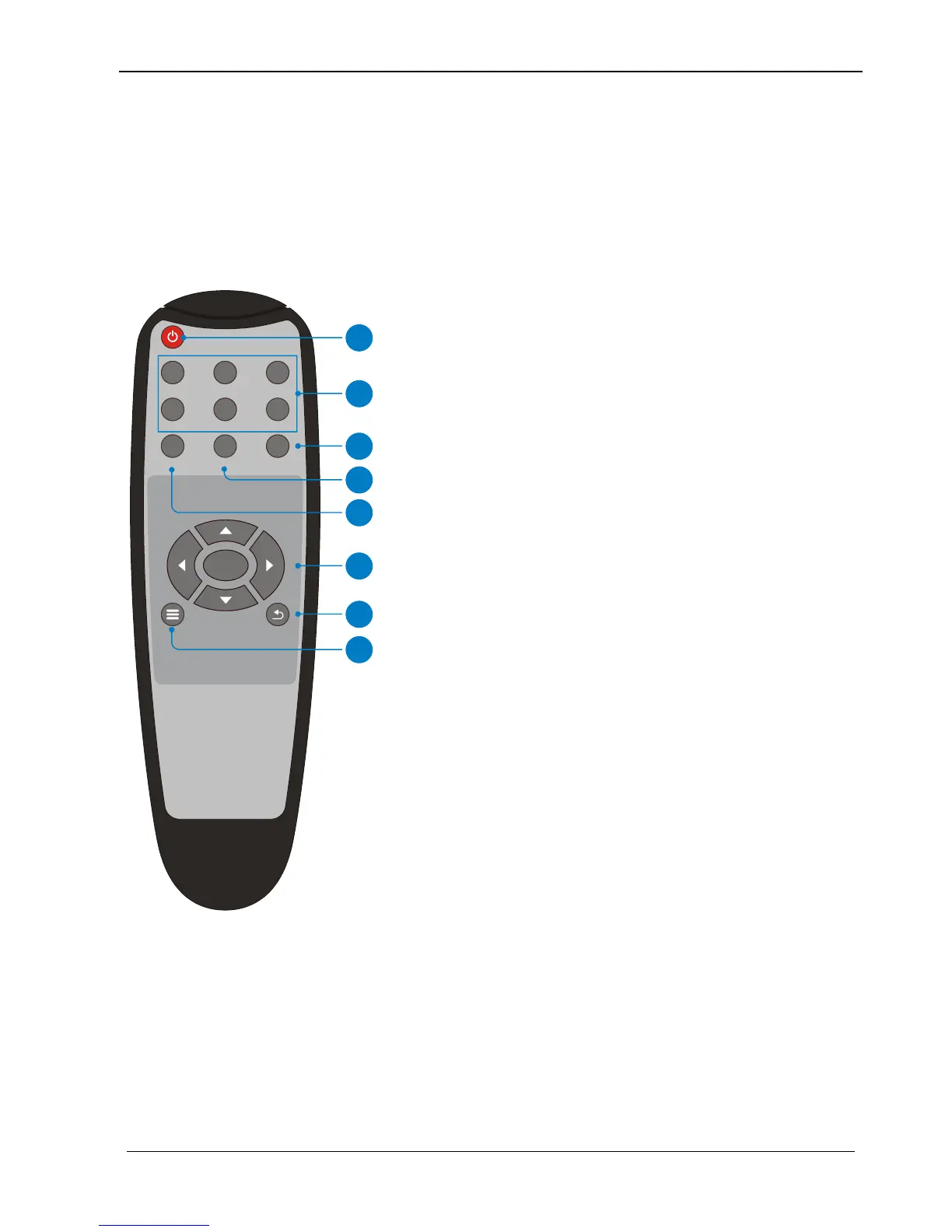TEK 1201-N Next Generation Presentation Switcher
TEKVOX, INC. 15 www.tekvox.com
4.4 Operations of IR
IR Remote 4.4.1
Connect IR receiver to IR EYE port, the switcher can be controlled by using the included
IR Remote. The user is able to use the IR Remote to turn on/off the HDMI source or
Display using CEC control.
① Power
This button is used to power cycle the switcher and
CEC controlled display.
② Input selection buttons (1~6)
Select video source via the corresponding button.
③ AUTO - Enter/Exit auto-switching mode.
④ MUTE – Mute and unmute the audio
⑤ VOL - Volume adjusting button. Pressing this
button displays the volume adjusting menu.
⑥ Menu operation buttons
OK: confirm button.
,,, : UP/DWON/LEFT/ RIGHT button, for
value setting or page-turn.
⑦ Exit
Press to exit the OSD menu.
⑧ Menu
Enter OSD menu or used to return to previous
menu.