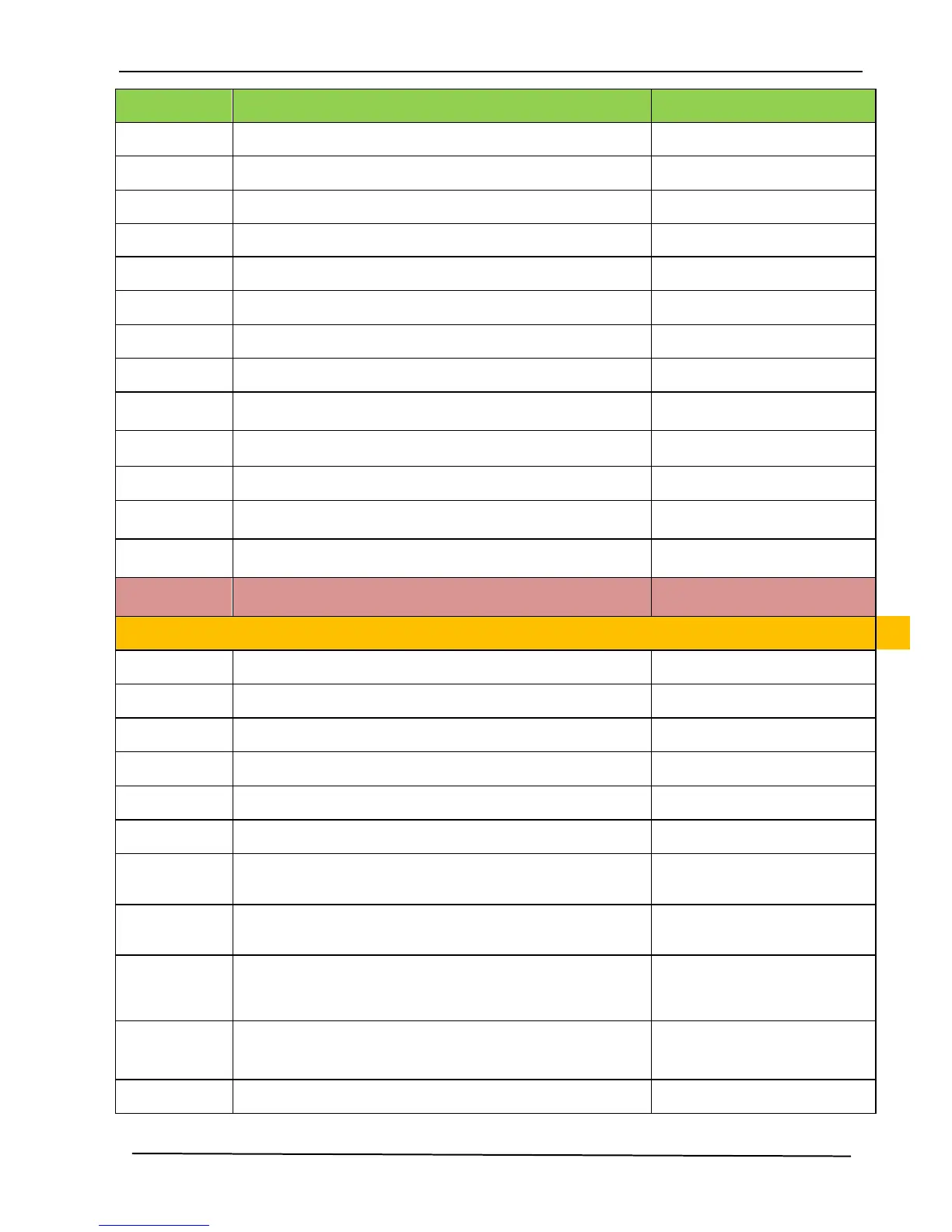TEK 1201-N Next Generation Presentation Switcher
www.tekvox.com 21 sales@tekvox.com
Enable Volume Icon display
Disable Volume Icon display
Enable channel status Icon
Disable channel status Icon
Turn on HDMI& HDBT output synchronously
Enable screen output adjusting
Disable screen output adjusting
Stretch left from left side (increase image width)
Pull right from left side (decrease image width)
Stretch upwards from top side (increase image
height)
Stretch downwards from bottom side (increase
image height)