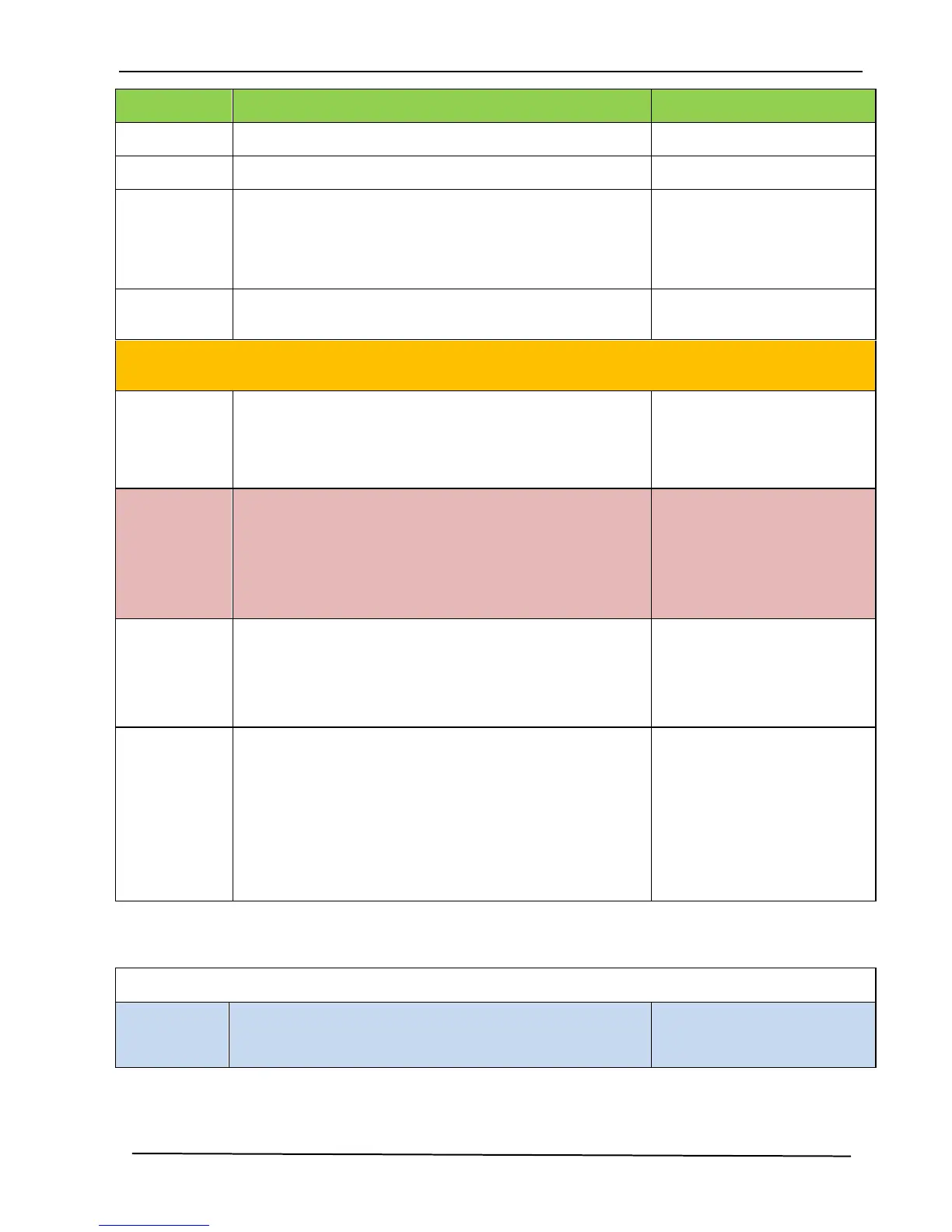TEK 1201-N Next Generation Presentation Switcher
www.tekvox.com 27 sales@tekvox.com
50767<CR><LF>/
50768<CR><LF>/
50769<CR><LF>
Enable serial control of display: Control Scaler &
Display from local RS232
RS232 Mode 1: RS232
Control Scaler &
Remote
Enable TekMonitor serial control: Control Scaler
from both local RS232 and Receiver. Must be
sent to local RS232 to enable TekMonitor
control at receiver.
RS232 Mode 2: RS232
& Remote Control
Scaler
RS232 pass through mode. Enable pass
through of data from receiver to RS232 on
Switcher. Will stay in this mode for 1 minute
after data is no longer detected.
Sends 51202 at start of
data and 51203 after
time out.
Set communication between PC and HDBaseT
receiver.
X is for baud rate, its value ranges from 1 to
7 (1--2400, 2--4800, 3--9600, 4--19200,
5--38400, 6—57600, 7--115200)
***** is for data (max 48 Byte)
TekMonitor Macro Command
(xx= 01-99)