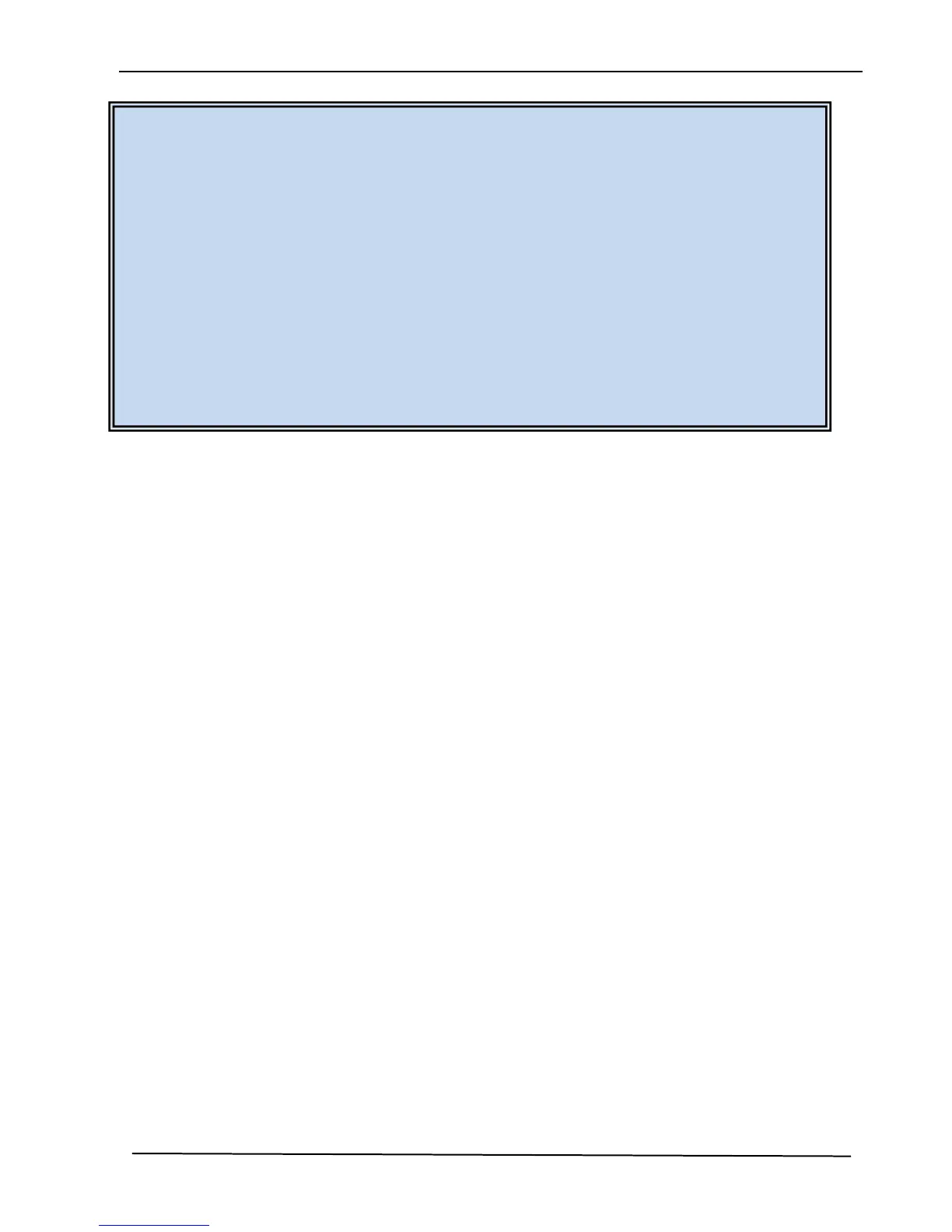Note:
1. Turn on/ off HDCP auto-management by sending serial commands.
a) When HDCP is set to active, whether or not the output source has
HDCP depends on the input source. If the input source has HDCP, the
output will also have HDCP, and vice versa.
2. When HDCP is set to Manual, the output always enables HDCP. Set for
seamless switching.
3. Screen output adjusting works only when the screen output adjusting is on.
Send command 50678% to turn it on.
4. CEC commands with tan background avails only when CEC is on.