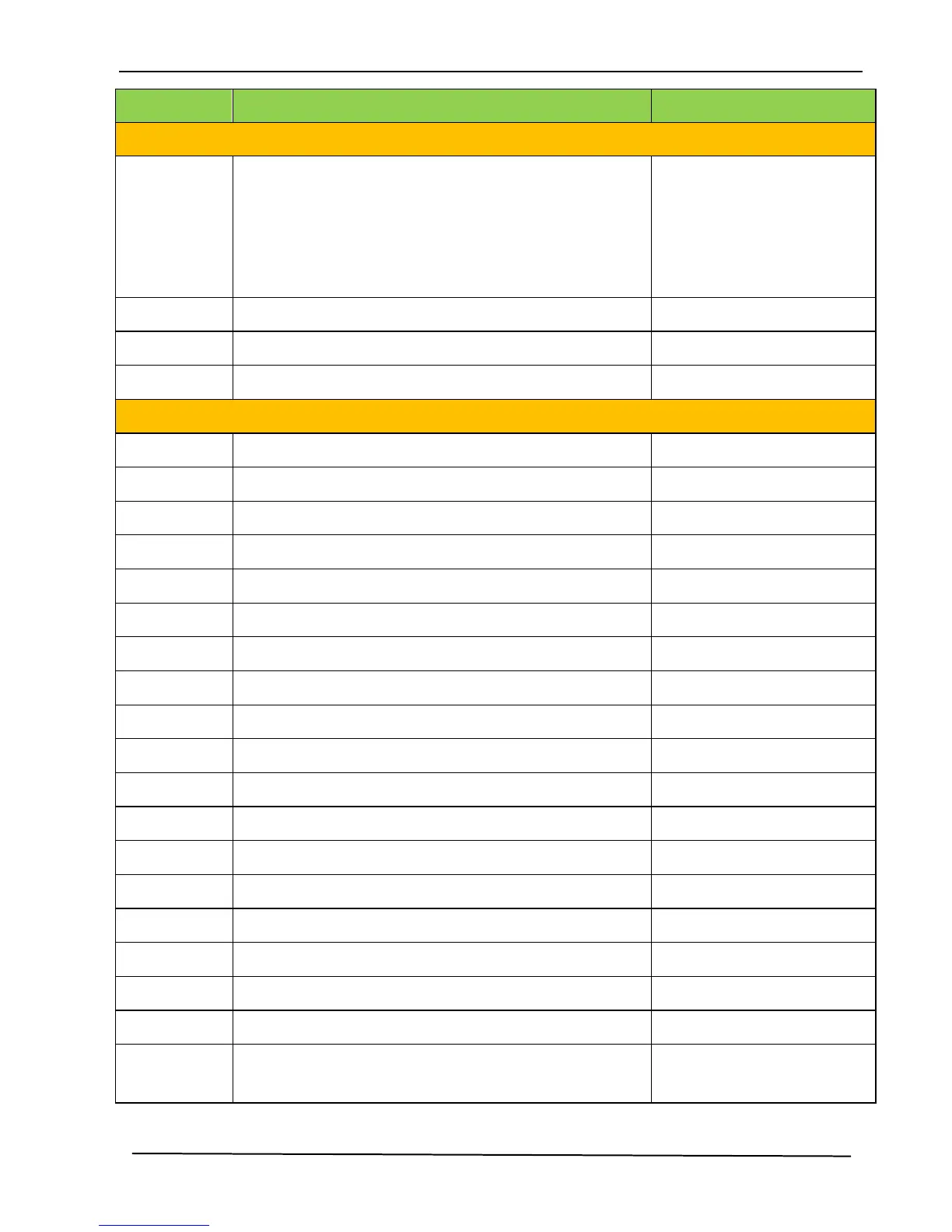TEK 1201-N Next Generation Presentation Switcher
www.tekvox.com 23 sales@tekvox.com
Enable output CEC auto power.
When in switcher is in auto and video detection
is detected, CEC power on command is sent to
display. After 3 minutes of no video input, CEC
power-off command is sent to display.
Disable output CEC auto power.
Power on output display device.
Power off output display device.
Set 1-HDMI/MHL EDID to 720P.
Set 1-HDMI/MHL EDID to 1080P.
Set 1-HDMI/MHL EDID to 1920x1200.
Set 2-HDMI EDID to 1080P.
Set 2-HDMI EDID to 1920x1200.
Set 3-HDMI EDID to 1080P.
Set 3-HDMI EDID to 1920x1200.
Set 4-HDMI EDID to 1080P.
Set 4-HDMI EDID to 1920x1200.
Set 5-HDMI EDID to 1080P.
Set 5-HDMI EDID to 1920x1200.
Bypass EDID data from output to input.
Upload custom EDID data to the switcher.
EDID management, copy the best resolution
data of one output to HDMI input.