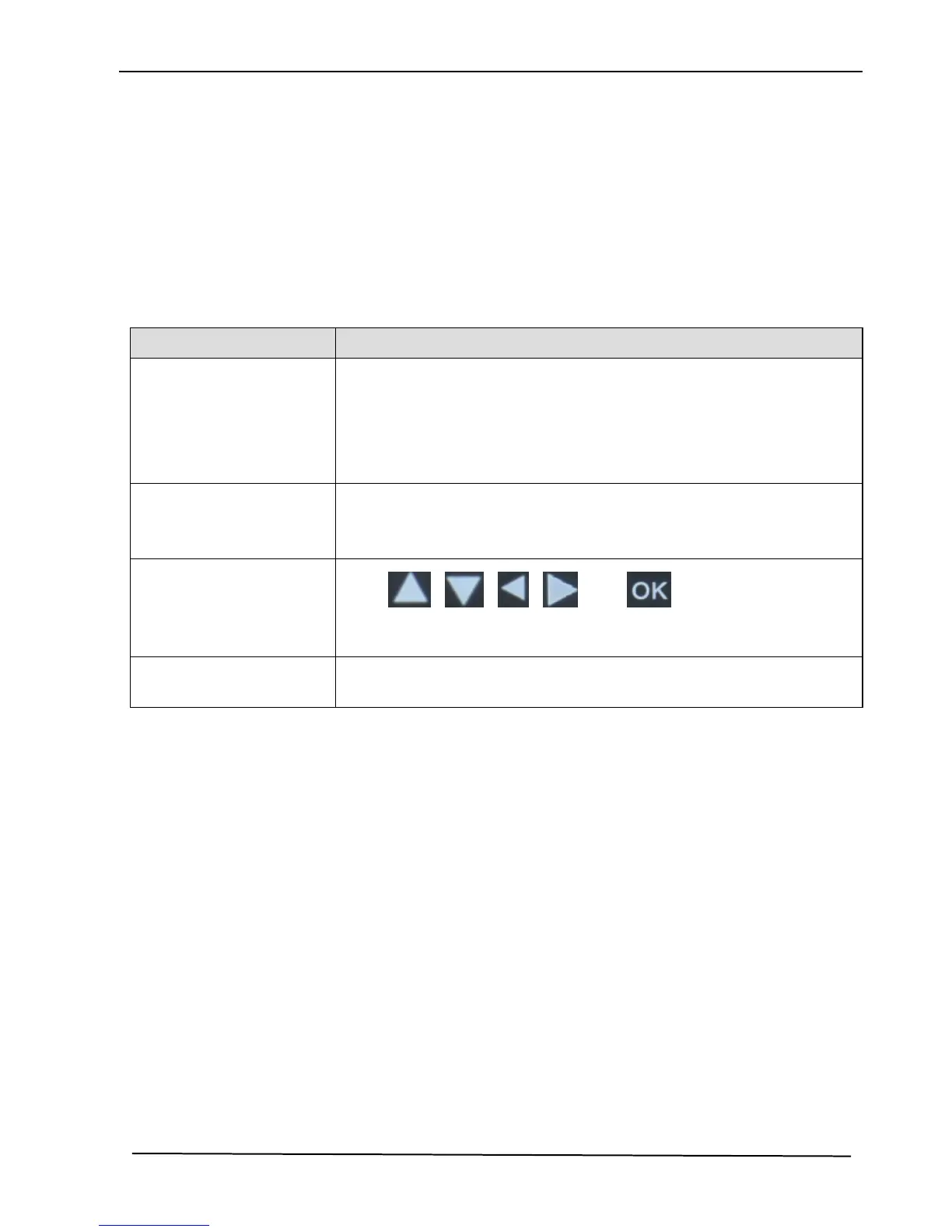TEK 1201-N Next Generation Presentation Switcher
www.tekvox.com 17 sales@tekvox.com
4.5 Operation of CEC Functions
The switcher supports CEC control of a Blu-ray or TV, it can be turned on/ off by sending
RS232 commands or OSD menu operations. The default setting is ON.
Commands pertaining to CEC: “50686%” (enable CEC) and “50687%” (disable CEC)
HDMI INPUT ports 1~5 support CEC, if the connected source devices also support CEC
and their CEC are on, users can control the source device and display via the IR remote
of the switcher.
The working status related to CEC and STANDBY is shown as below:
Press STANDBY button on IR remote, the Switcher enters in
standby mode, so do all HDMI source devices and display.
Press STANDBY button again on IR remote, the Scaler
Switcher exits standby mode, the previous selected HDMI
input source device and display power on as well.
Press STANDBY button on IR remote, the Switcher enters in
standby mode; HDMI 1~3 source devices and display do not
change.
Use , , , and buttons on IR
remote to control HDMI source device.
Unable to control HDMI source device and display through IR
remote.