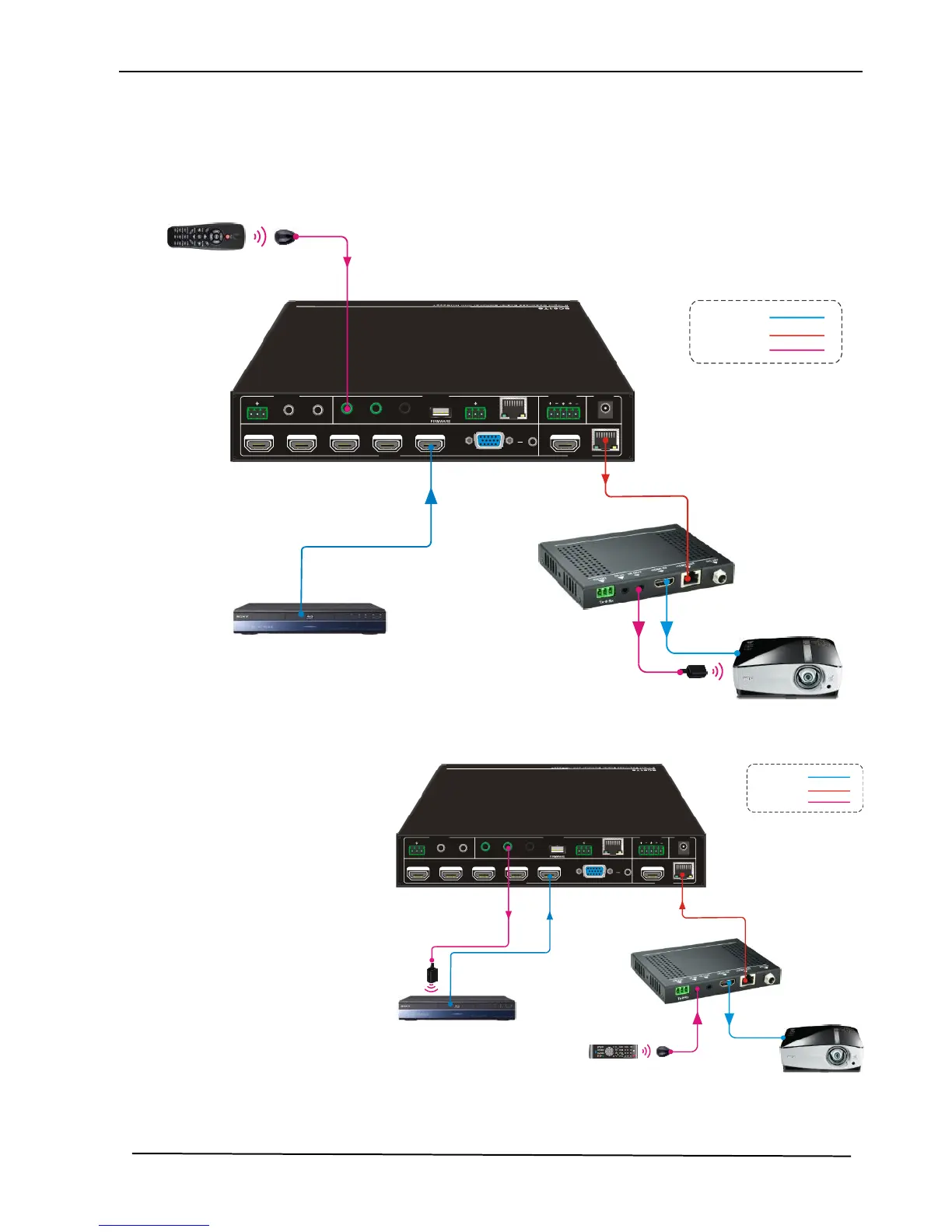Control far-end IR device from local 4.4.2
Connect an IR receiver to IR IN port on the Switcher and connect IR emitter to the IR
OUT port on the HDBaseT Receiver, the far-end device can be control by its IR remote
from local.
1) Control local device from remote
Connect an IR emitter to IR
OUT port on the Compact
Scaler Switcher and connect
IR receiver to the IR IN port
on the HDBaseT Receiver,
the source devices can be
control by their IR remote from the
receiver.