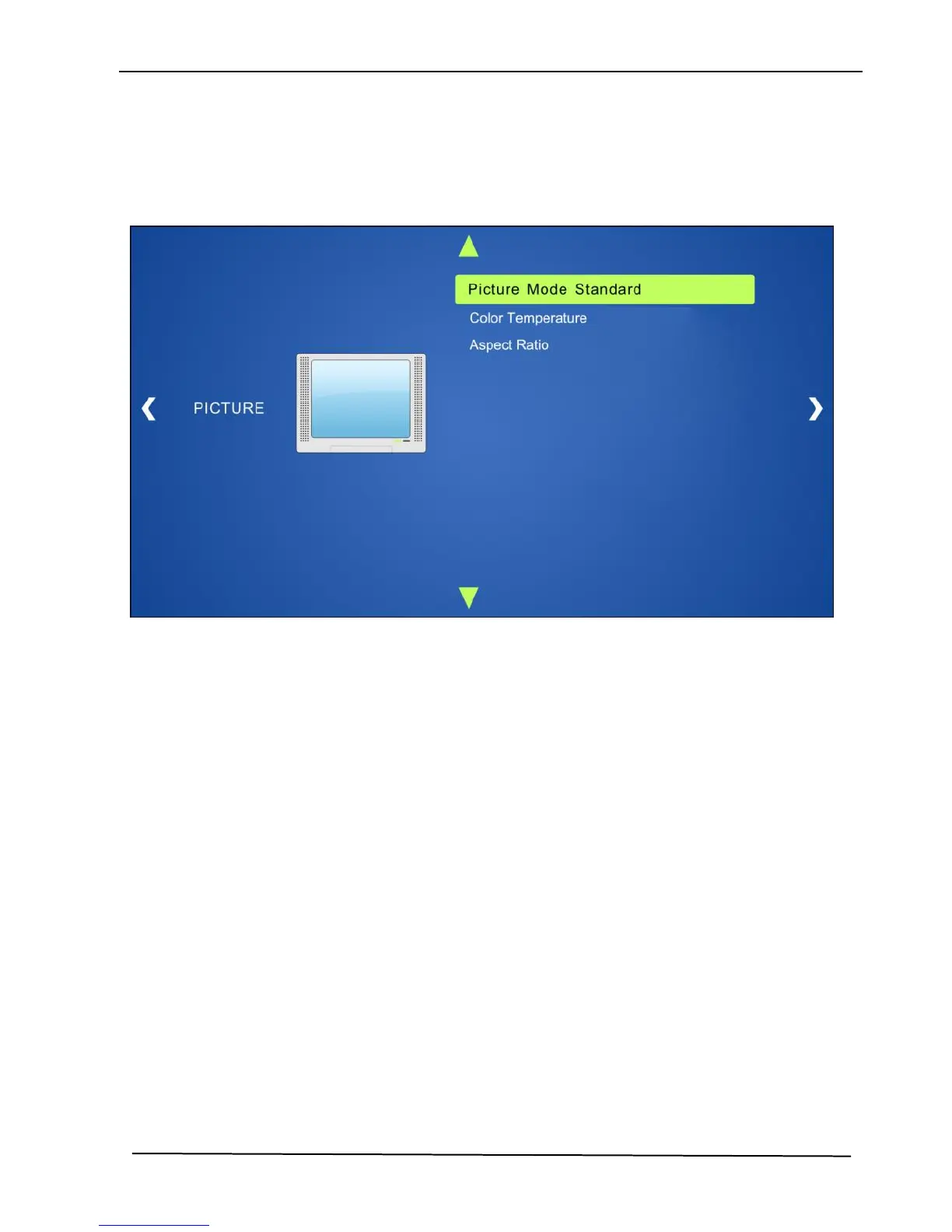TEK 1201-N Next Generation Presentation Switcher
www.tekvox.com 34 sales@tekvox.com
Picture 4.7.3
Including Picture Mode, Color Temperature, Aspect Ratio, Noise Reduction, Screen and
Color Range.
Picture mode: Includes Dynamic, Standard, Mild, and User. Only in User
mode, will it be able to set the image contrast, brightness, color and
sharpness.
Color Temperature: Includes Cool, Medium, Warm and User. User mode sets
values for Red, Green and Blue (RGB).
Aspect Ratio: Includes Native, 4:3, 16:9, Zoom1, Zoom2, Just Scan, and
Panorama. VGA format only supports 4:3, 16:9 and Panorama.