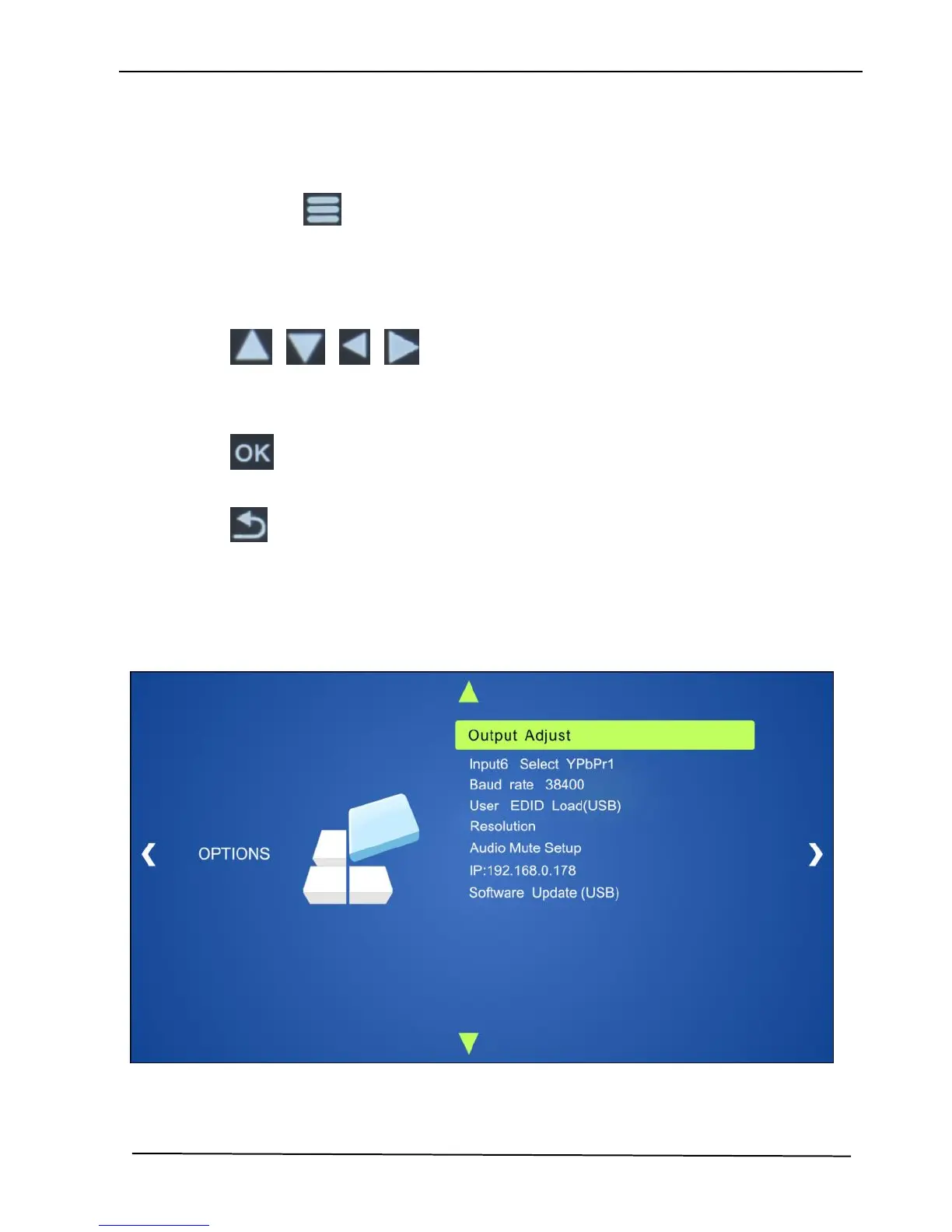TEK 1201-N Next Generation Presentation Switcher
www.tekvox.com 31 sales@tekvox.com
4.7 Operations in OSD Menu
The Switcher provides a powerful OSD operation menu, contains 3 parts: optional
settings, image settings, and system setting etc.
Press MENU button on IR remote, press the Menu/3s for three seconds or send
command 50616% to enter in OSD menu.
Operation way:
Press , , , on the IR remote to switch between menu options
and menu pages.
Press on the IR remote to confirm the selection.
Press on the IR remote to exit OSD menu.
Options 4.7.1
Includes Output Adjust, Input 6 Selection, Baud rate, User EDID Load (USB), Resolution,
Audio Mute Setup, IP Address, and Software Update (USB).