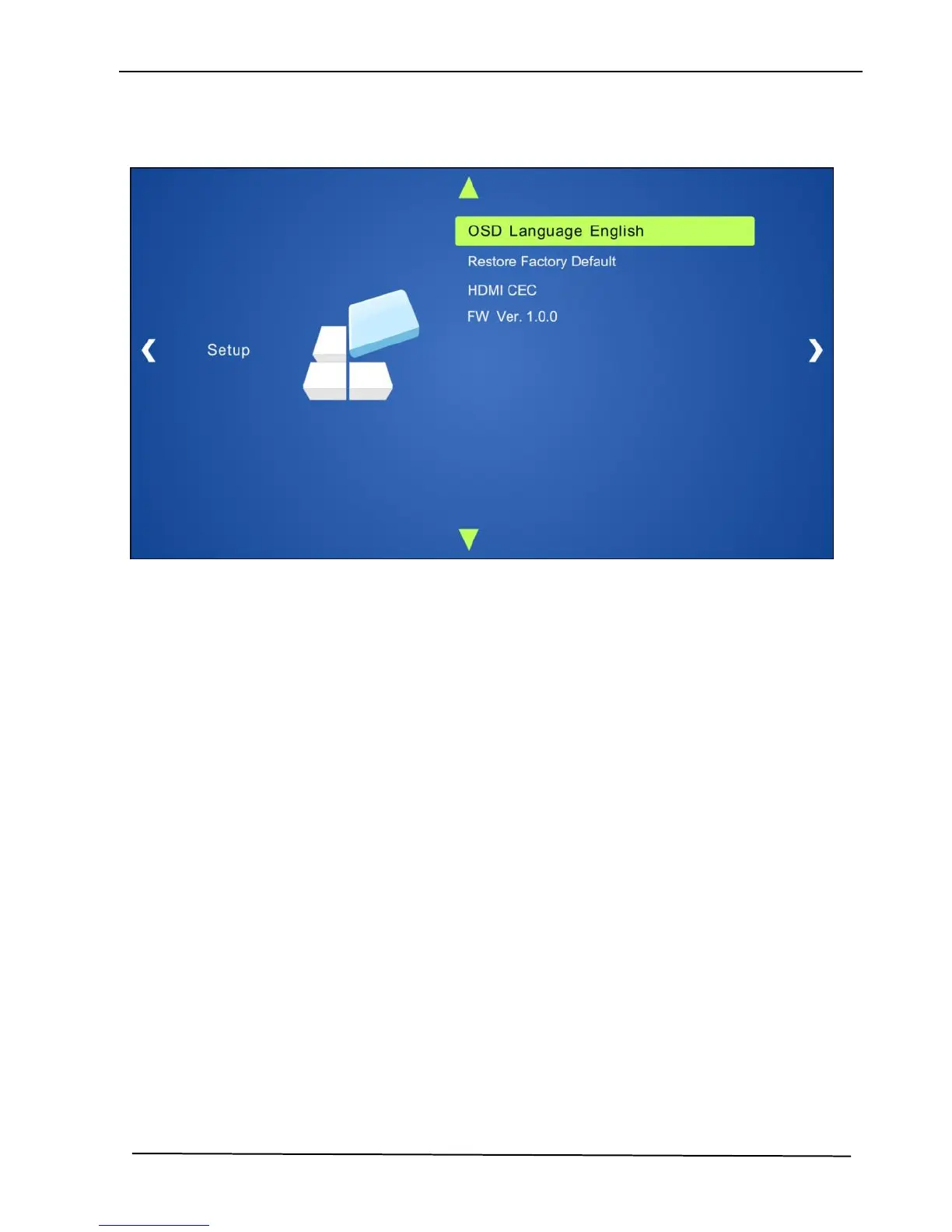TEK 1201-N Next Generation Presentation Switcher
www.tekvox.com 35 sales@tekvox.com
SETUP 4.7.4
Including OSD language, restore factory default, HDMI CEC and version inquiry.
OSD Language: Supports 7 languages, including English (default), Chinese
etc.
Restore Factory Default: Restores to original system state
HDMI CEC: Enable/disable CEC and auto-standby function. Default: CEC on,
STANDBY on. Only when CEC is on, will it be able to set auto-standby status.
VERSION: Displays software version