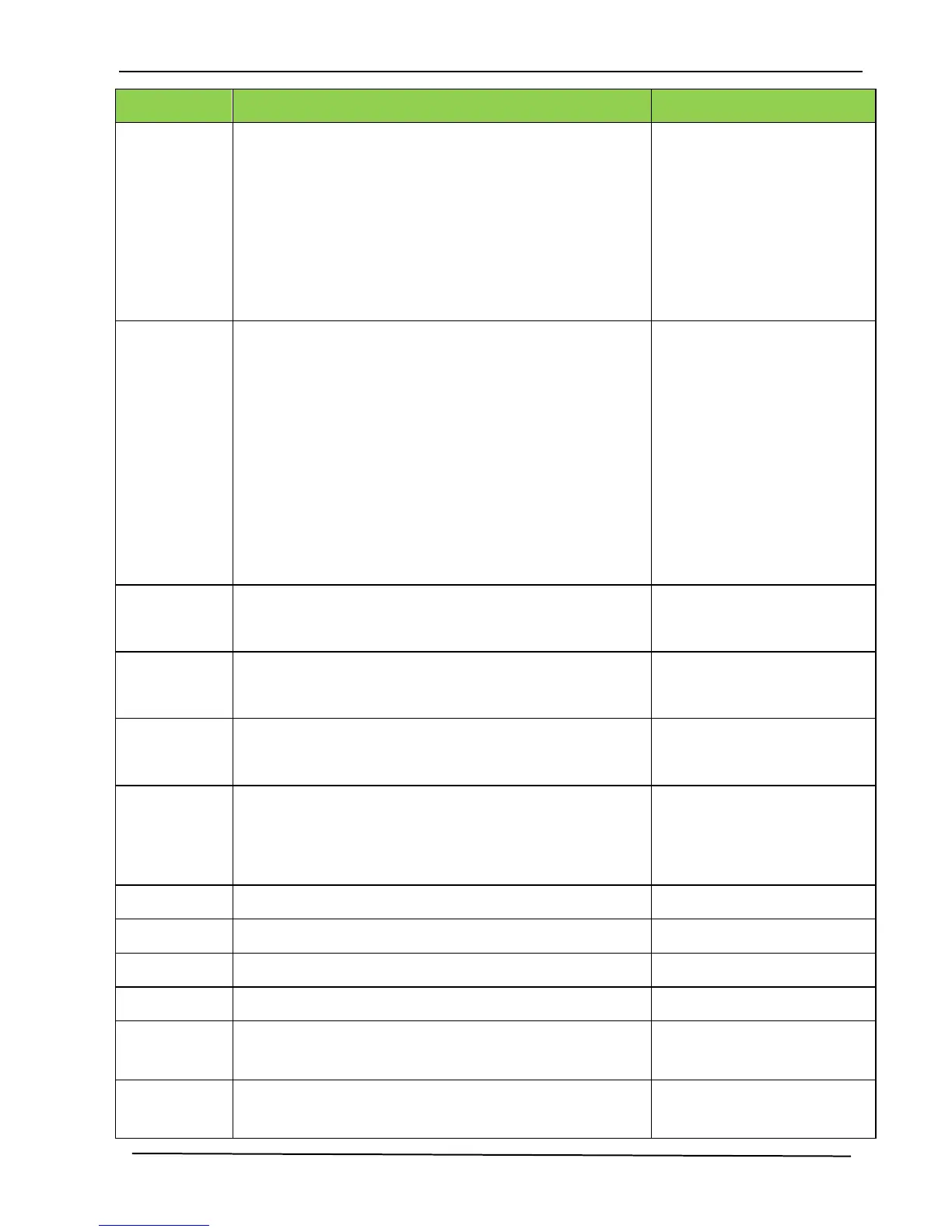TEK 1201-N Next Generation Presentation Switcher
www.tekvox.com 25 sales@tekvox.com
Get the input source (xx= HDMI1/ HDMI2/
HDMI3/ HDMI4/HDMI5/(VGA/ YPbPr/ AV))
50701<CR><LF>/
50702<CR><LF>/
50703<CR><LF>/
50704<CR><LF>/
50705<CR><LF>/
50706<CR><LF>
Get the output resolution(xx=1920×1200/
1920×1080/ 1600×1200/ 1360×768/ 1280×800/
1280×720/ 1024×768/1600x900)
50619<CR><LF>/
50626<CR><LF>/
50627<CR><LF>/
50628<CR><LF>/
50629<CR><LF>/
50620<CR><LF>/
50621<CR><LF>/
50622<CR><LF>
Get the Source mute status.
50600<CR><LF>/
50601<CR><LF>
50722<CR><LF>/
50723<CR><LF>
Get the volume level (xx=00~60).
501xx<CR><LF>/
508xx<CR><LF>
Check external audio input status (MIX,
1-AUDIO, 2-AUDIO).
50941/50942<CR><LF>
50943/50944<CR><LF>
50945/50946<CR><LF>
Get the color temperature (xx= 01 Cool/ 02
Medium/03 Warm/04 User).
Get the image aspect ratio(xx= 01 16:9/ 02 4:3/
03 auto/)