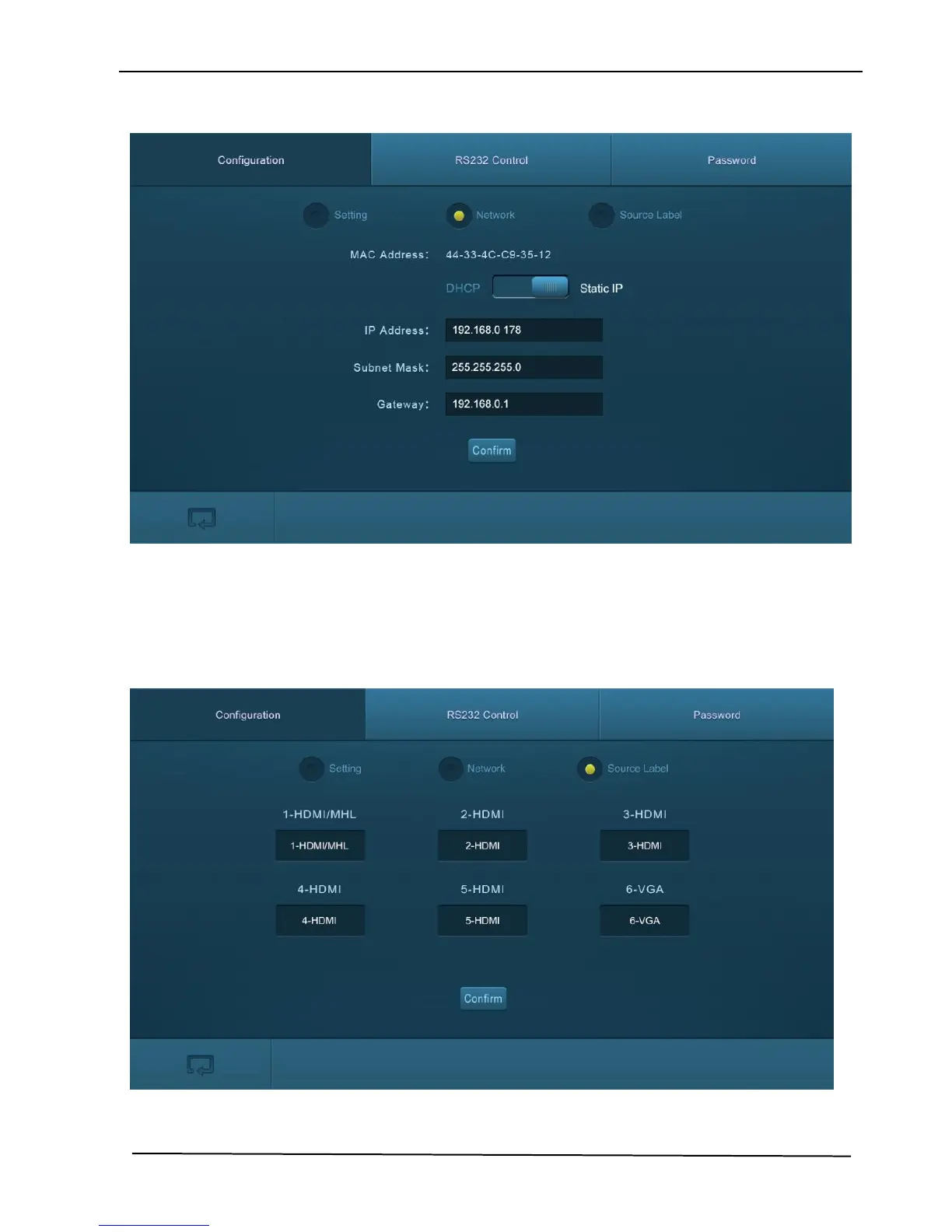TEK 1201-N Next Generation Presentation Switcher
www.tekvox.com 38 sales@tekvox.com
2. Click Network to enter network setting menu shown as below:
In this interface, dynamic or static IP mode can be selected. Under static IP mode, IP
address and subnet mask, gateway can be set and make sure the IP addresses are
different to avoid IP conflict.
3. Click Source Label to enter source label setting menu shown as below:
In this interface, the name of source input selection button can be modified as you need.