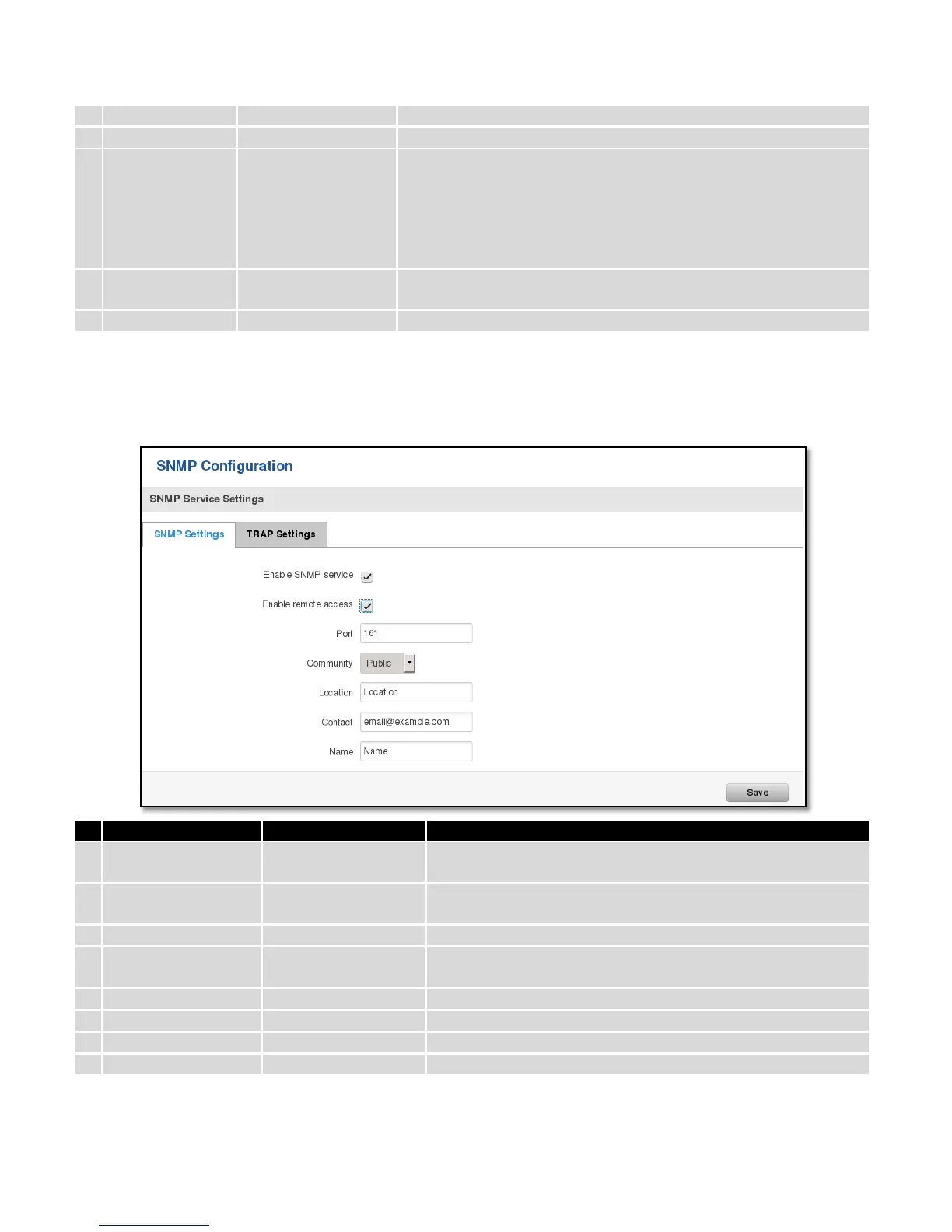Name of the user account.
Password of the user account.
This option allows you to select specific RUT interface, and then send
the IP address of that interface to DDNS server. So if, for example,
your RUT has Private IP (i.e. 10.140.56.57) on its WAN (3G/LTE
interface), then you can send this exact IP to DDNS server by selecting
"Private", or by selecting "Custom" and "WAN" interface. The DDNS
server will then resolve hostname queries to this specific IP.
Time interval (in minutes) to check if the IP address of the device
have changed.
Time interval (in minutes) to force IP address renew.
8.8 SNMP
SNMP settings window allows you to remotely monitor and send GSM event information to the server.
8.8.1 SNMP Settings
Run SNMP (Simple Network Management Protocol) service on
system's start up
Open port in firewall so that SNMP (Simple Network
Management Protocol) service may be reached from WAN
SNMP (Simple Network Management Protocol) service's port
The SNMP (Simple Network Management Protocol) Community
is an ID that allows access to a router's SNMP data
Set custom name to access SNMP
