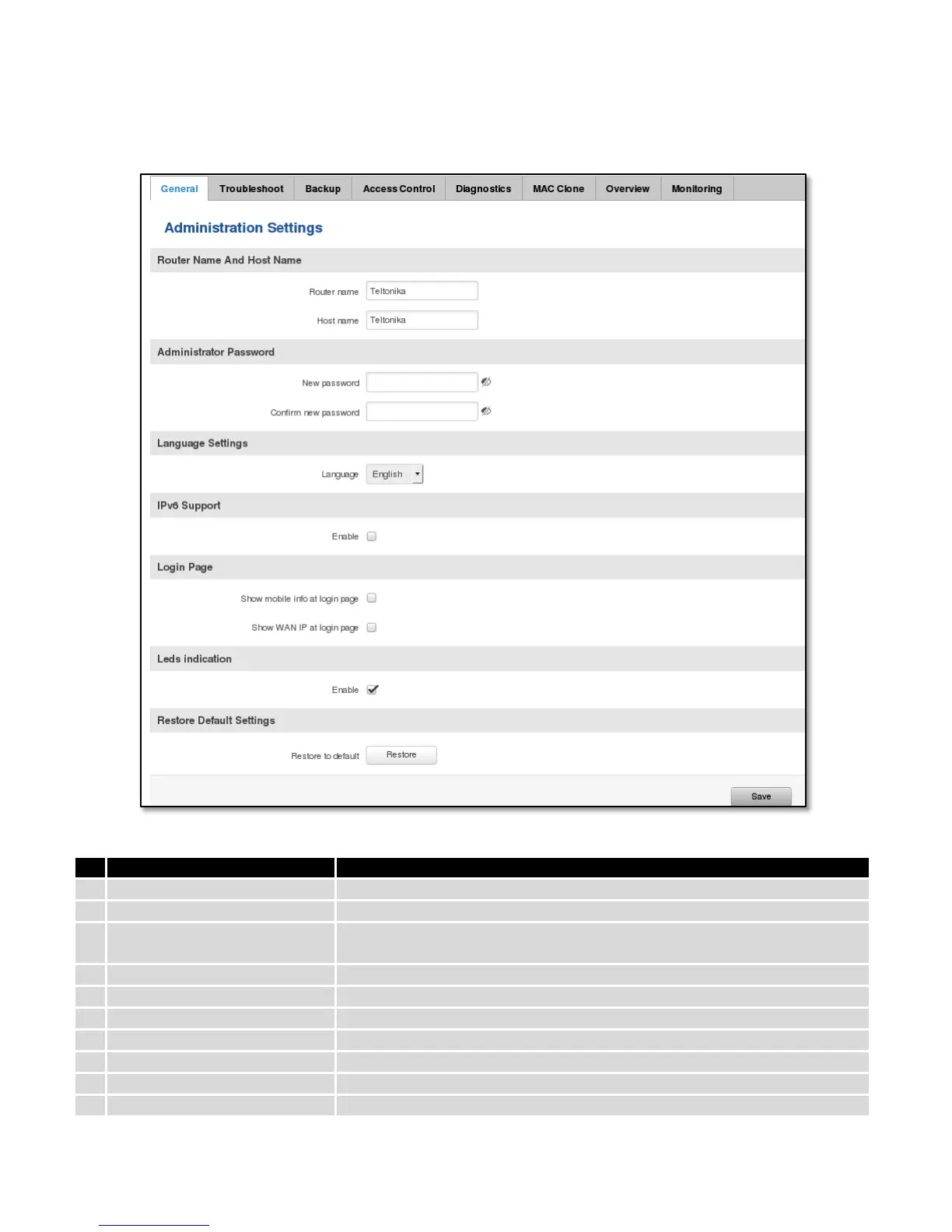9.3 Administration
9.3.1 General
Enter your new router name.
Enter your new administration password.
Changing this password will change SSH password as well.
Re-enter your new administration password.
Website will be translated into selected language.
Enable IPv6 support on rounter
Show mobile info at login page
Show operator and signal strength at login page.
Show WAN IP at login page
Show WAN IP at login page.
If uncheck, all routers leds are off.
Router will be set to factory default settings
