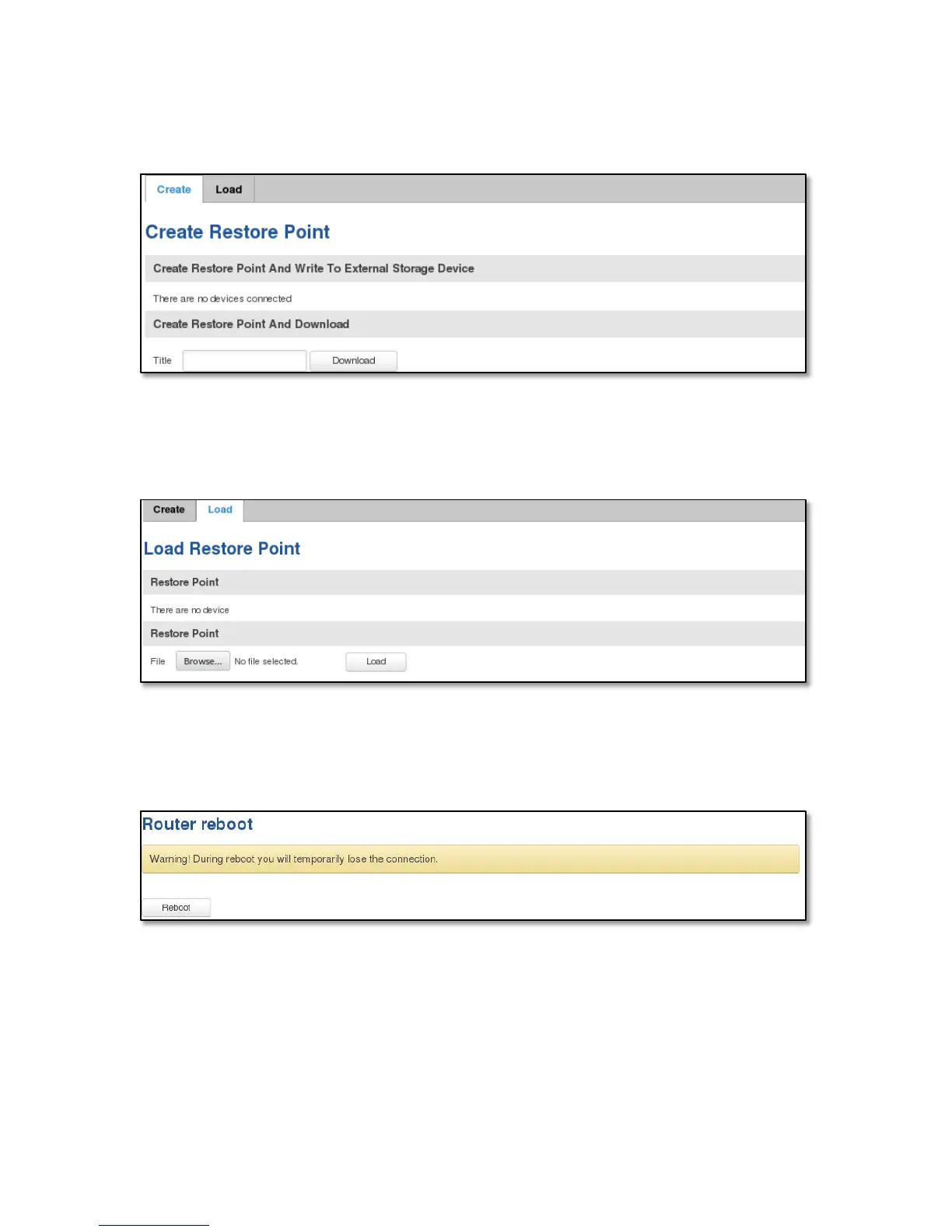9.7 Restore point
9.7.1 Restore point create
Allows to createfirmware restorepoints with all custom configurations. You can download created restore points
or save them on router’s external memory device.
9.7.2 Restore point load
Allows to restore configuration from previously saved restore point. You can upload restore point from your
computer or from router’s external memory.
9.8 Reboot
Reboot router by pressing button “Reboot”.
10 Device Recovery
The following section describes available options for recovery of malfunctioning device. Usually device can
become unreachable due to power failure during firmware upgrade or if its core files were wrongly modified in the file
system. Teltonika’s routers offer several optionsfor recovering from these situations.
160
