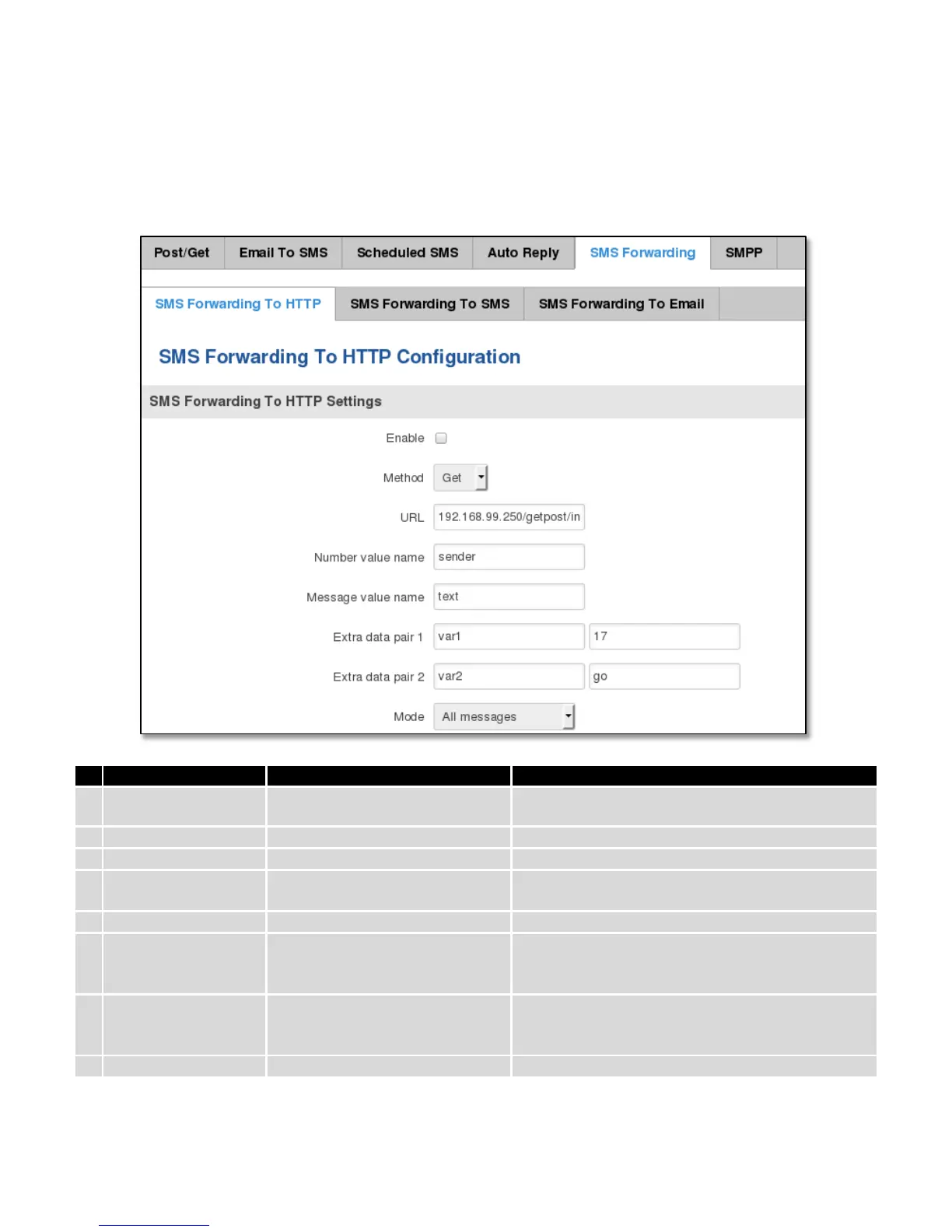8.10.5 SMS Forwarding
8.10.5.1 SMS Forwarding To HTTP
This functionality forwards mobile messages from all or only specified senders to HTTP, using either POST or GET
methods.
Enable mobile message forwarding to HTTP
Defines the HTTP transfer method
192.168.99.250/getpost/index.php
URL address to forward messages to
Name to assign for sender’s phone number value in
query string
Name to assign for message text value in query string
If you want to transfer some extra information
through HTTP query, enter variable name on the left
field and its value on the right
If you want to transfer some extra information
through HTTP query, enter variable name on the left
field and its value on the right
All messages/From listed numbers
Specifies which senders messages to forward
