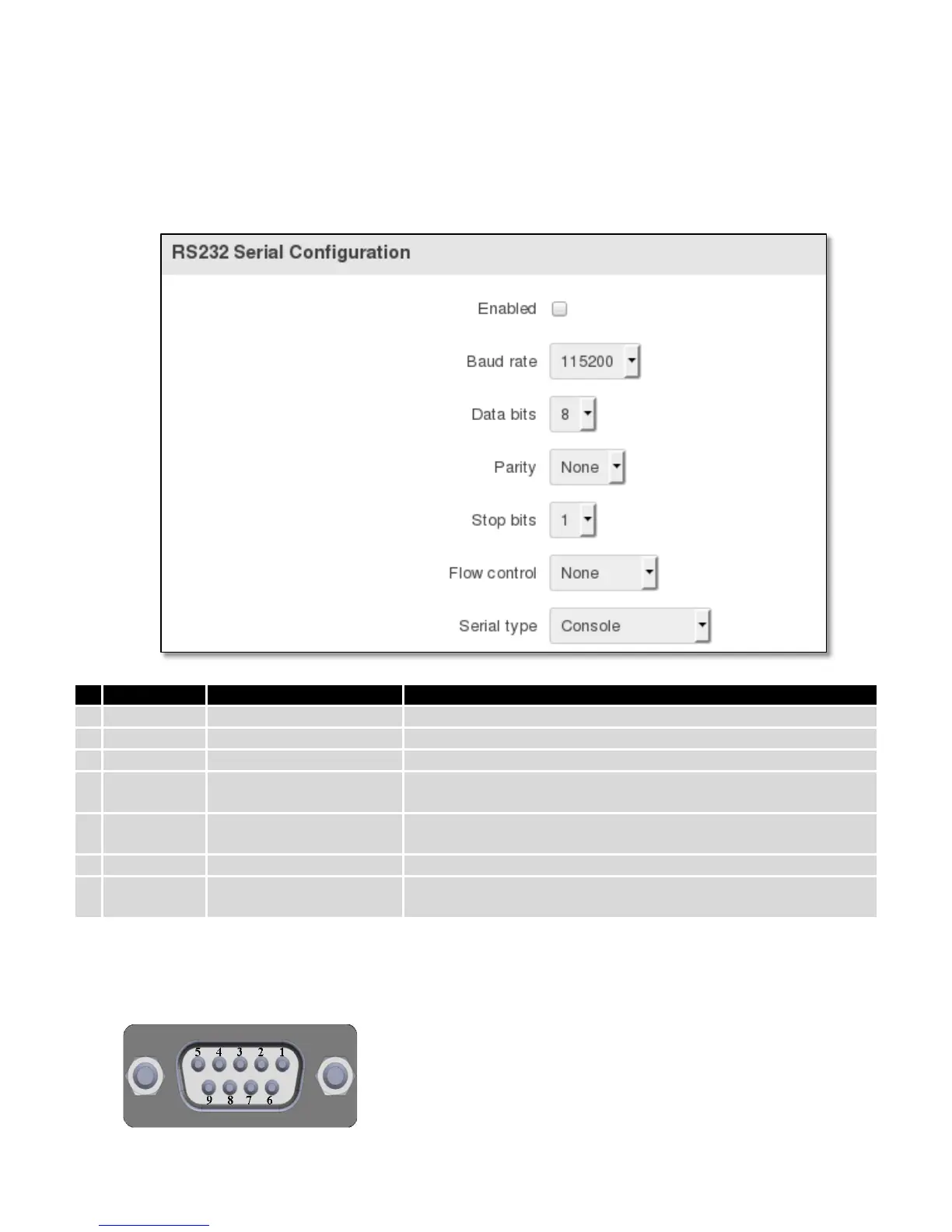8.5 RS232/RS485
RS232 and RS485 functions are designed to utilize available serial interfaces of the router. Serial interfaces
provide possibility for legacy devices to gain access to IP networks.
8.5.1 RS232
Check the box to enable the serial port function.
Selectthe communication speed of the serial interface.
Specifies how many bits will be used for character
Selectthe parity bit setting used for error detection during data
transfer.
Specifies how many stop bits will be used to detect the end of
character
None / RTS- CTS / Xon-Xoff
Specifies what kind of characters to use for flow control
Console / over IP / Modem
/ Modbus Gateway
Specifies function of serial interface
8.5.1.1 RS232 connector pinout
RS232 connector type on this device is DCE female. DCE stands for Data Communication Equipment.
83
