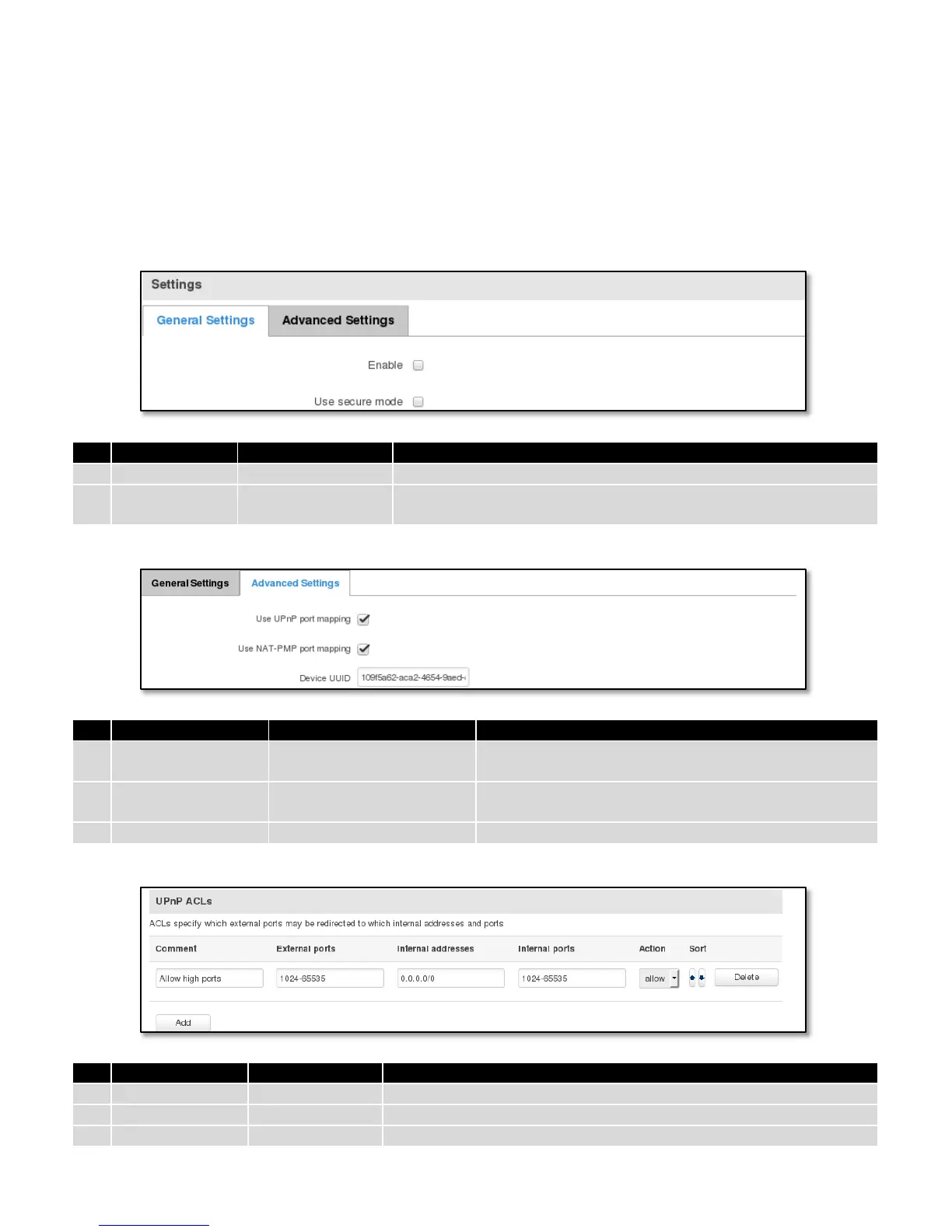8.18 UPNP (Universal Plug & Play)
Universal Plug and Play is a protocol that enables programs running on a host to automatically configure port
forwardings on their NAT-Router. UPNP basically allows a program to make the router to open necessary ports, without
any intervention from the user, and without any checking. For this reason, there is a security risk associated with
enabling UPnP on your router: technically a worm or malware program could use this function to compromise security
for the entire LAN.
