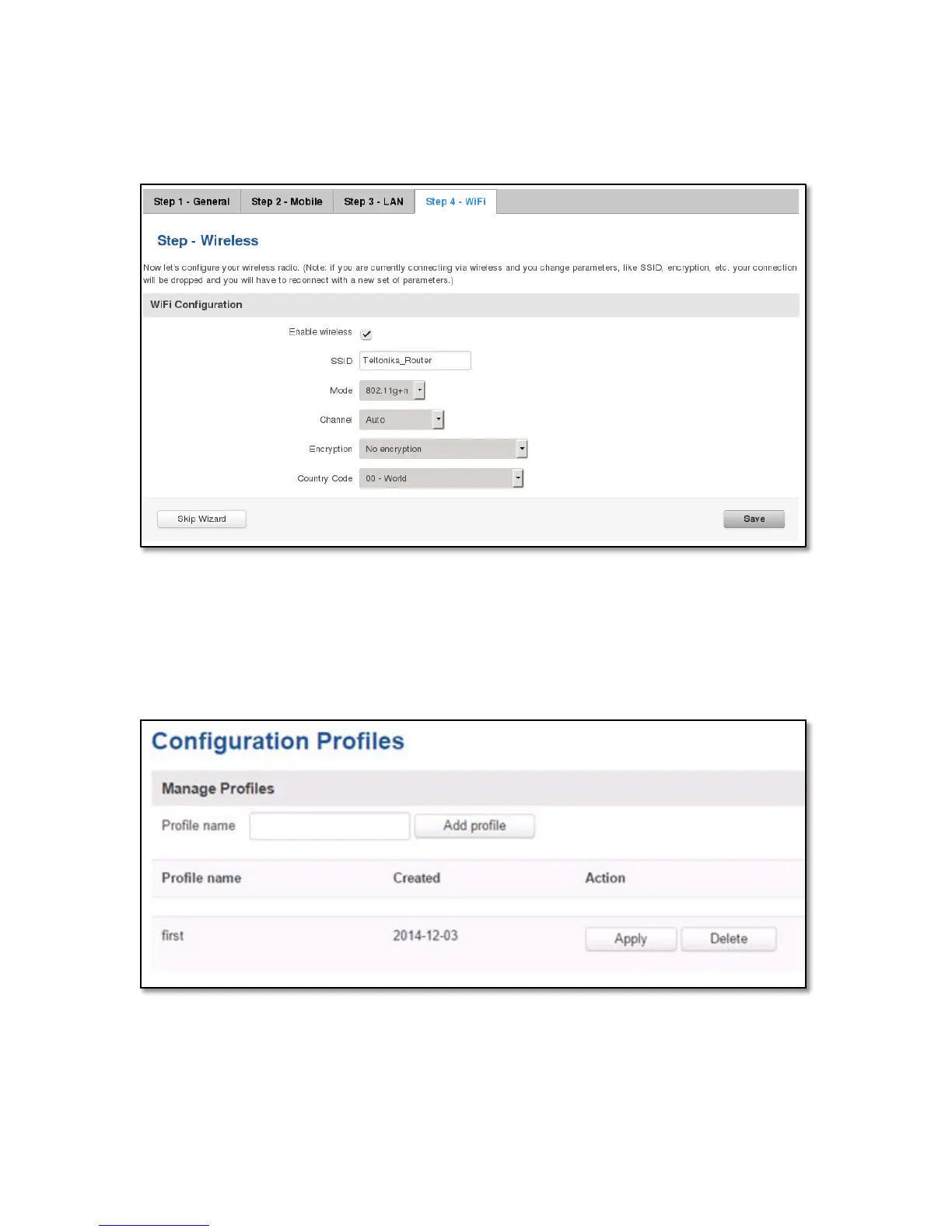Step 4 (Wi-Fi)
The final step allows you to configure your wireless settings in order to set up a rudimentary Access Point.
When you’re done with the configuration wizard, press Save.
9.2 Profiles
Router can have virtually unlimited number or configuration profiles, which you can later apply either via WebUI
or via SMS. When you add New Profile, you save current full configuration of the router.
Note: profile names cannot exceed 10 symbols.
150
