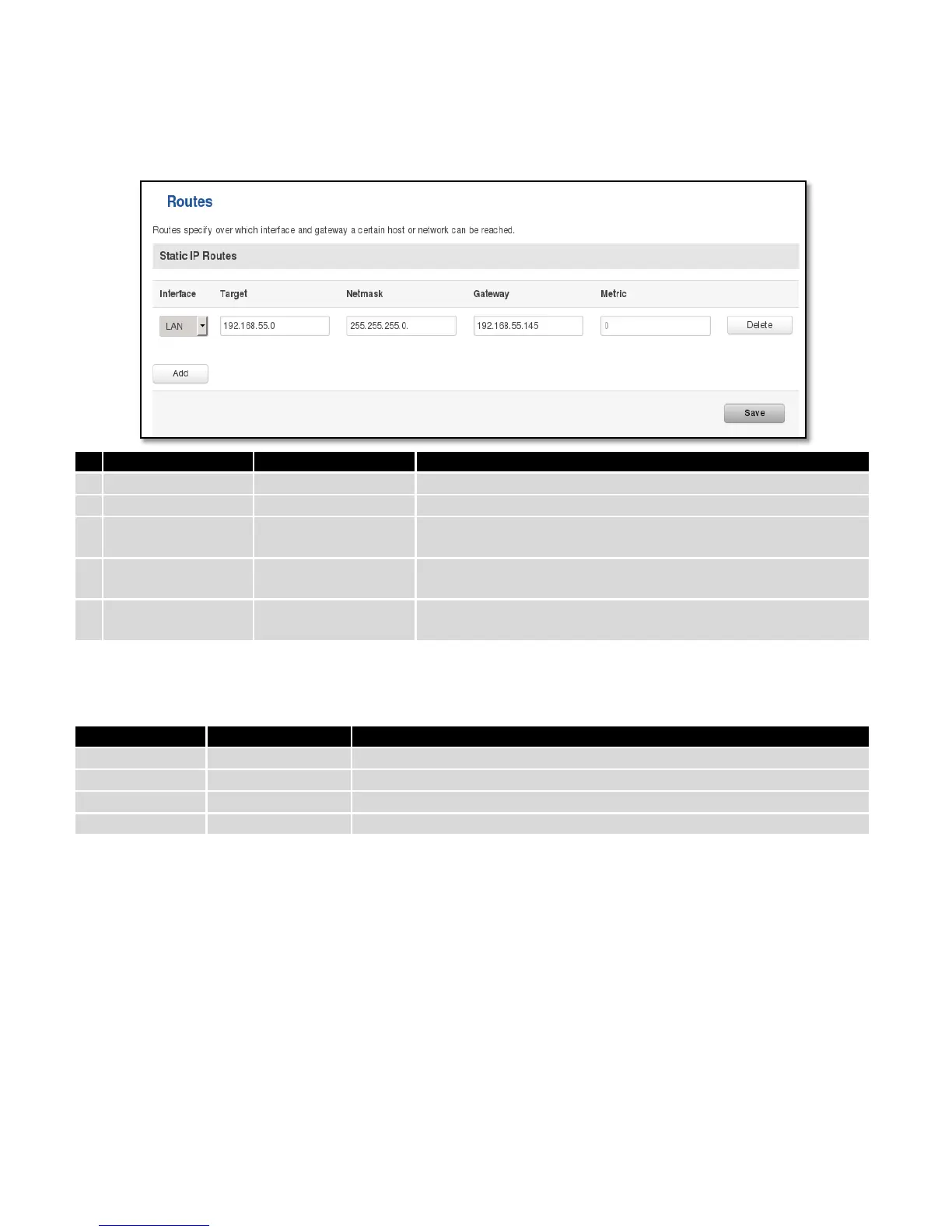7.7 Static Routes
Static routes provide a way of entering custom entries in the internal routing table of the router.
The zone where the ‘Target’ resides
The source of the traffic.
Mask that is applied to the Target to determine to what actual IP
addresses the routing rule applies
To where the router should send all the traffic that applies to the
rule
Used as a sorting measure. If a packet about to be routed fits two
rules, the one with the higher metric is applied.
Additional note on Target & Netmask: You can define a rule that applies to a single IP like this: Target - some IP;
Netmask - 255.255.255.255. Furthermore you can define a rule that applies to a segment of IPs like this: Target – some
IP that STARTS the segment; Netmask – Netmask that defines how large the segment is. E.g.:
Only applies to 192.168.55.161
Applies to IPs in range 192.168.55.0-192.168.55.255
Applies 192.168.55.240 - 192.168.55.255
192.168.55.0 - 192.168.55.255
192.168.0.0 - 192.168.255.255
