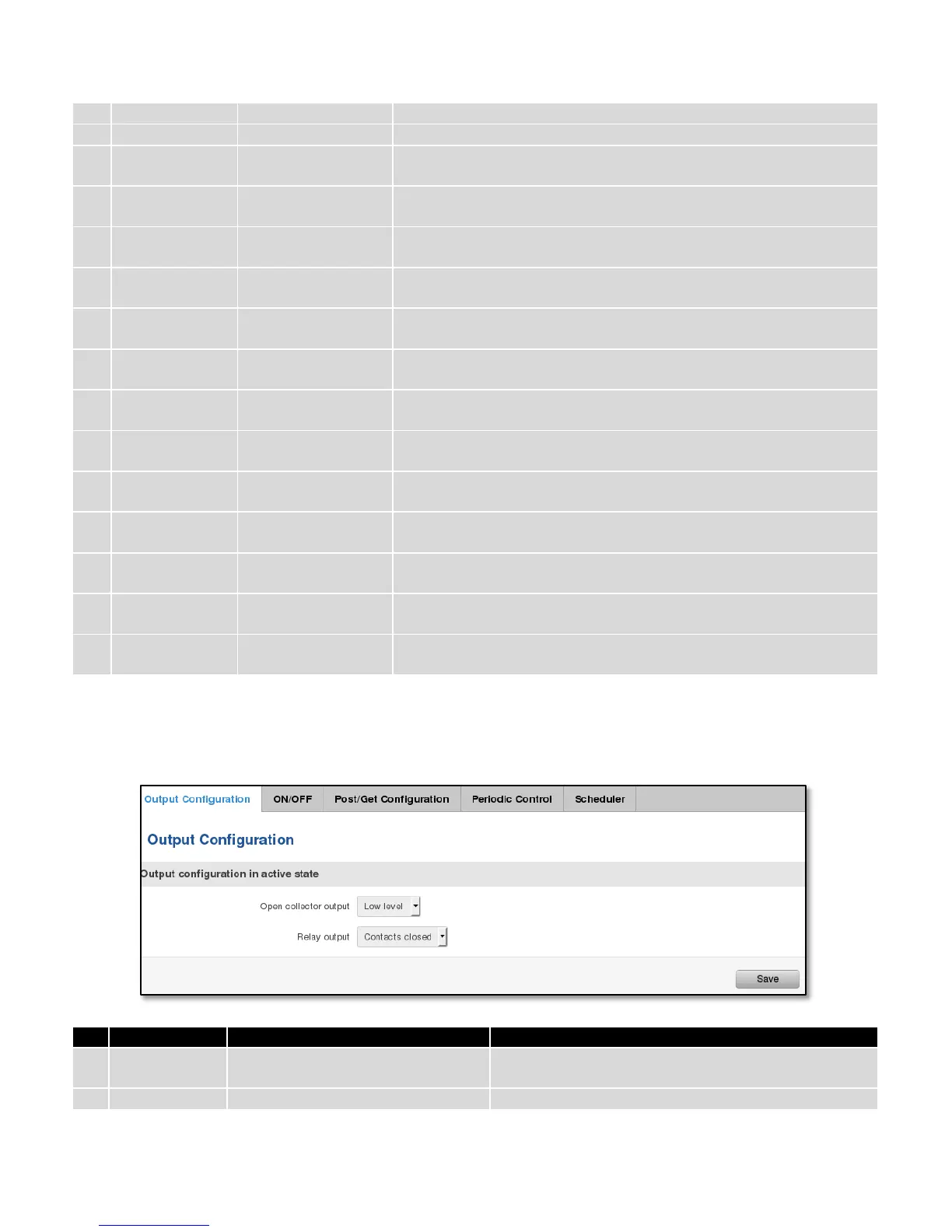Specify subject of email. Only shown when Action is Send email
Specify message to send in email. Only shown when Action is Send
email
Specify SMTP (Simple Mail Transfer Protocol) server. Only shown when
Action is Send email
Specify SNMP server port. Only shown when Action is Send email
Specify if server support SSL or TLS. Only shown when Action is Send
email
Specify user name to connect SNMP server. Only shown when Action is
Send email
Specify the password of the user. Only shown when Action is Send
email
Specify your email address. Only shown when Action is Send email
Recipient's email
address
Specify for whom you want to send email. Only shown when Action is
Send email
Specify which one SIM card will be changed. Only shown when Action is
Change SIM Card
Specify which profile will be set and used. Only shown when Action is
Change Profile
Device will reload after a specified time (in seconds). Only shown when
Action is Reboot
Output will be activated for specified time (in seconds). Only shown
when Action is Activate output
Digital OC output/
Relay output
Specify output type, which will be activated, depending on output time.
Only shown when Action is Activate output
8.17.3 Output
8.17.3.1 Output Configuration
Choose what open collector output will be in active state
Contacts closed / Contacts open
Choose what relay output will be in active state
