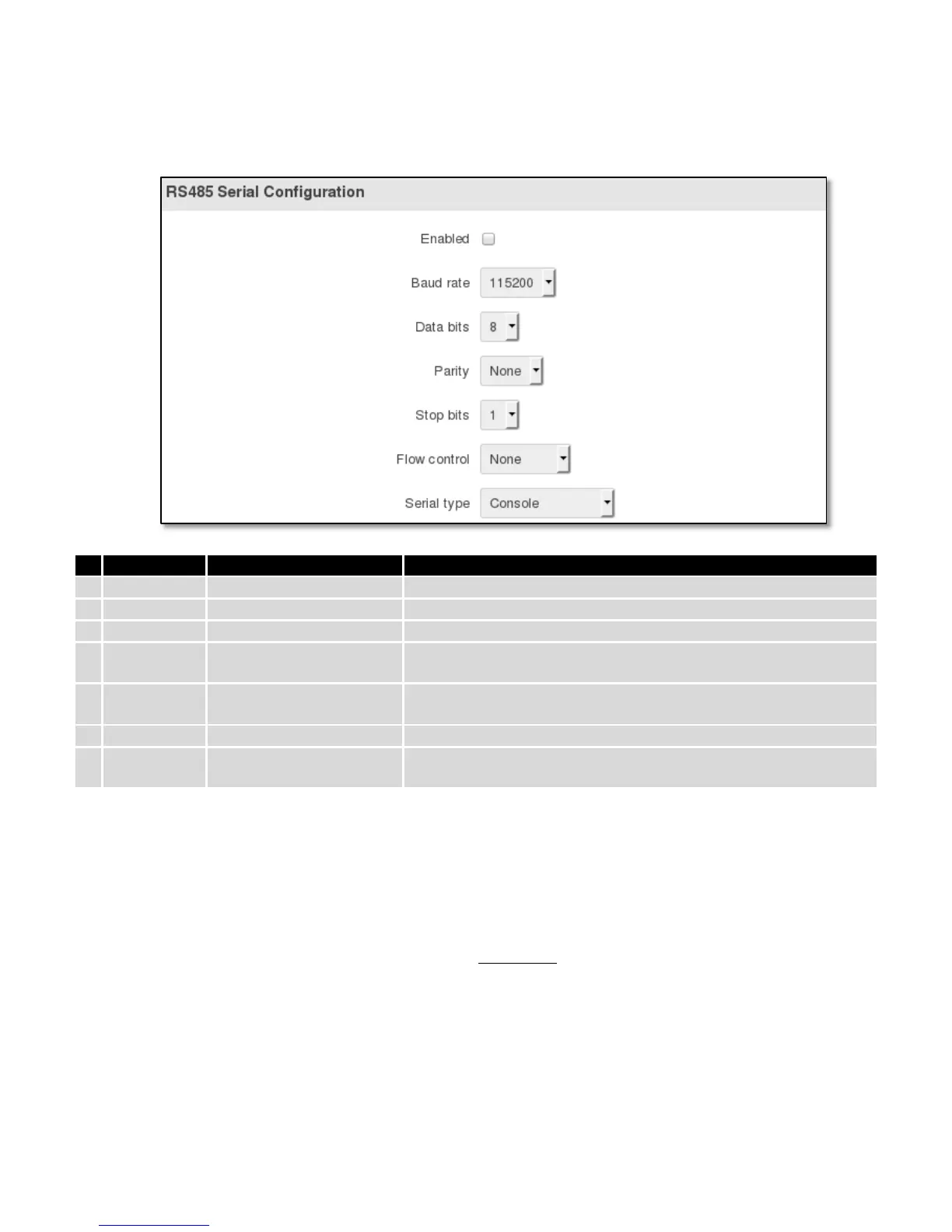8.5.2.1 Maximum data rate vs. transmission line length
RS-485 standart can be used for network lengths up to 1200 meters, but the maximum usable data rate decreases
as the transmission length increases. Device operating at maximum data rate( 10Mbps) is limited to transmission length
of about 12 meters, while the 100kbps data rate can achieve a distance up to 1200 meters.A rough relation between
maximum transmission length and data rate can be calculated using approximation:
max
(m) =
10
8
(/)
Where Lmax is maximum transmission length in meters and DR is maximum data rate in bits per second.
Twisted pair is the prefered cable for RS-485 networks. Twisted pair cables picks up noise and other
electromagnetically induced voltages as common mode signals, which are rejected by the differential receivers.
85
