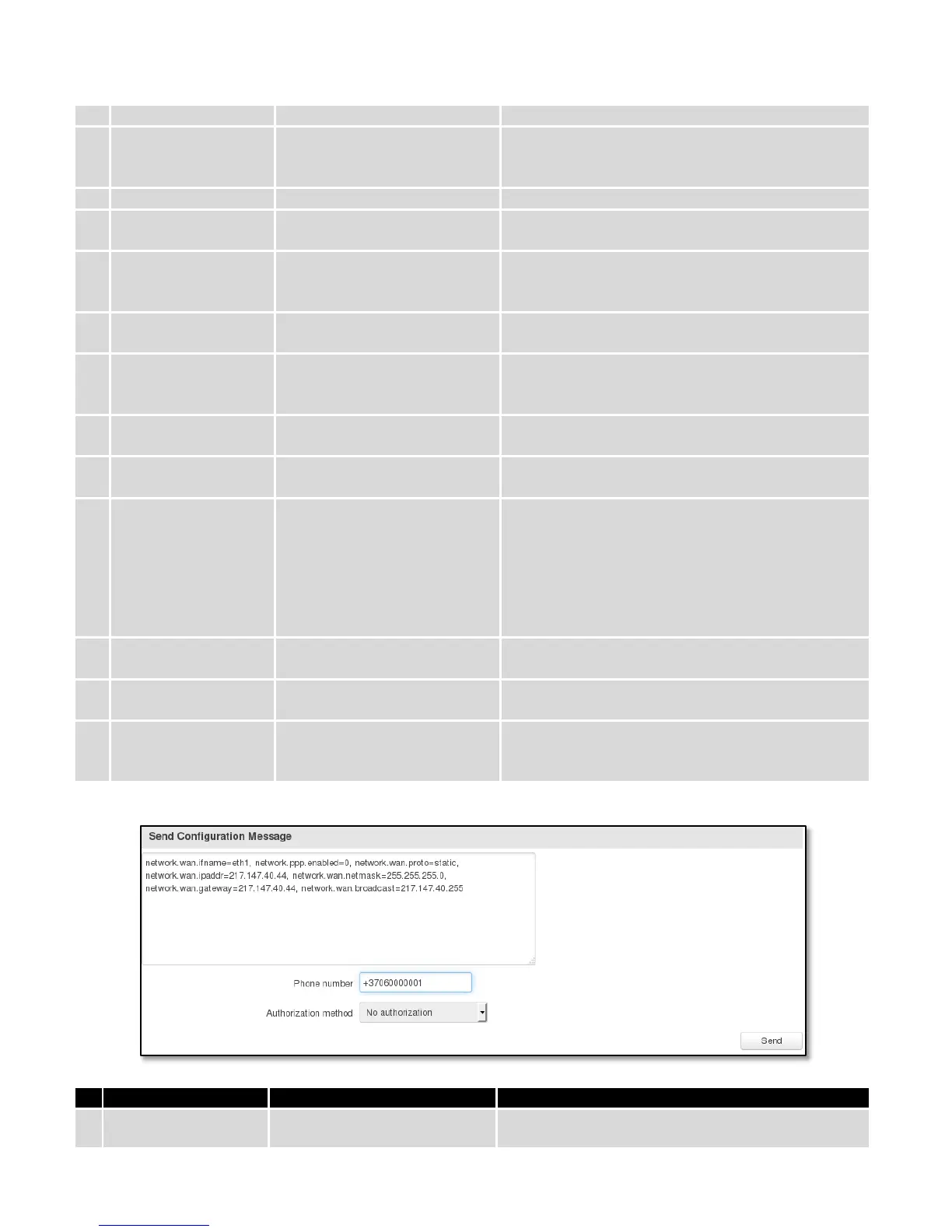A logical address at which all devices connected to a
multiple-access communications network are enabled
A SIM card that will be used
Use pppd mode
Use ndis mode
An underlying agent that will be used for mobile data
connection creation and management
“internet.mnc012.mcc345.gprs”
(APN) is the name of a gateway between a GPRS, 3G
or 4G mobile network and another computer
network, frequently the public Internet.
A phone number that will be used to establish a
mobile PPP (Point-to-Point Protocol) connection
Select an authentication method that will be used to
authenticate new connections on your GSM carrier's
User name used for authentication on your GSM
carrier's network
Password used for authentication on your GSM
carrier's network
2G preferred
3G only
3G preferred
4G (LTE) only
4G (LTE) preferred
Select network's preference. If your local mobile
network supports GSM (2G), UMTS (3G) or LTE (4G)
you can specify to which network you prefer to
IP address that router will use on LAN (Local Area
Network) network
A subnet mask that will be used to define how large
the LAN (Local Area Network) network is
A logical address at which all devices connected to a
multiple-access communications network are enabled
Here you can review and modify configuration
