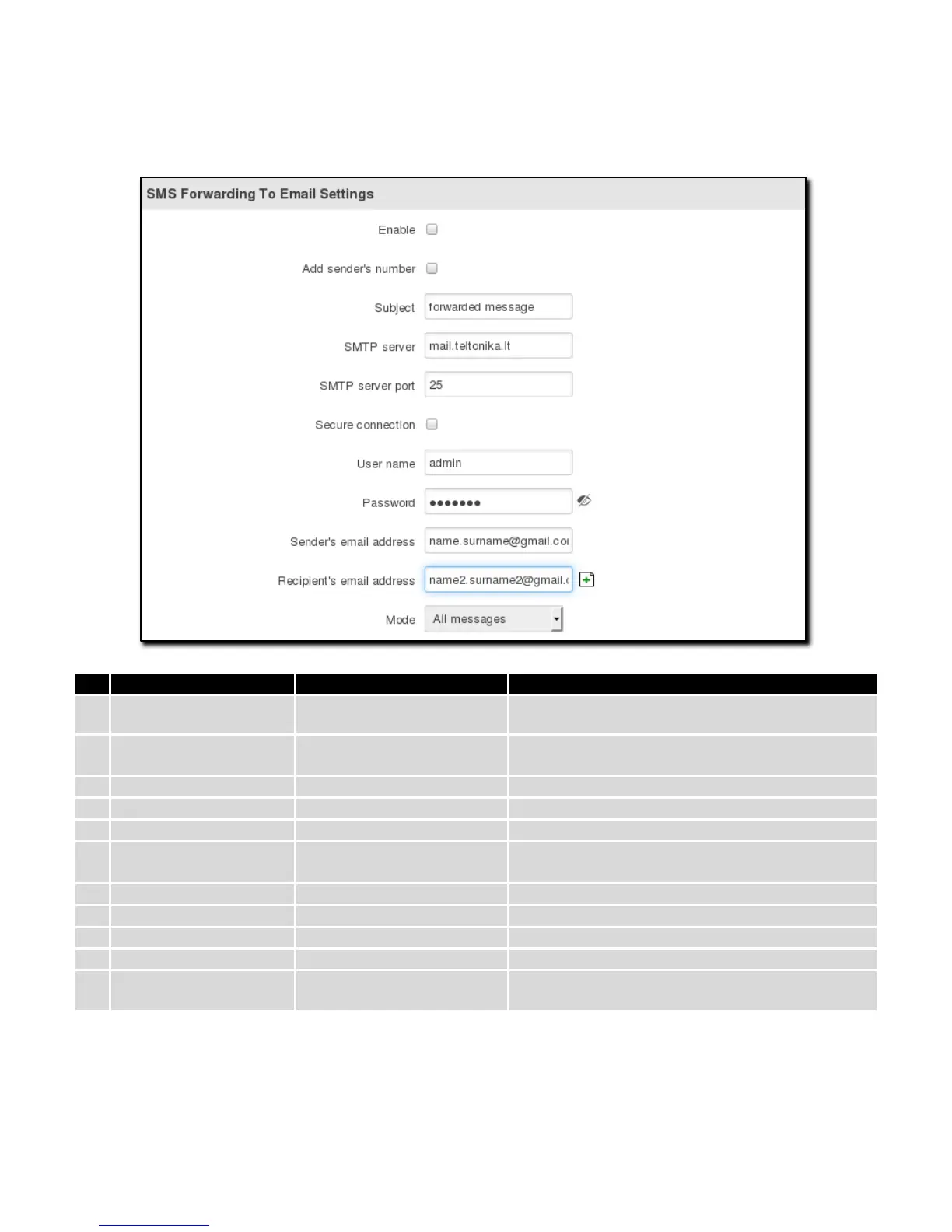8.10.5.3 SMS Forwarding To Email
This functionality forwards mobile messages from one or several specified senders to email address.
Enable mobile message forwarding to email
If enabled, original senders number will be added at
the end of the forwarded message
Text that will be inserted in email Subject field
Your SMTP server’s address
Your SMTP server’s port number
Enables the use of cryptographic protocols, enable
only if your SMTP server supports SSL or TLS
Your full email account user name
Your email account password
Your address that will be used to send emails from
Recipient’s email address
Address that you want to forward your messages to
All messages / from listed
numbers
Choose which senders messages to forward to email
