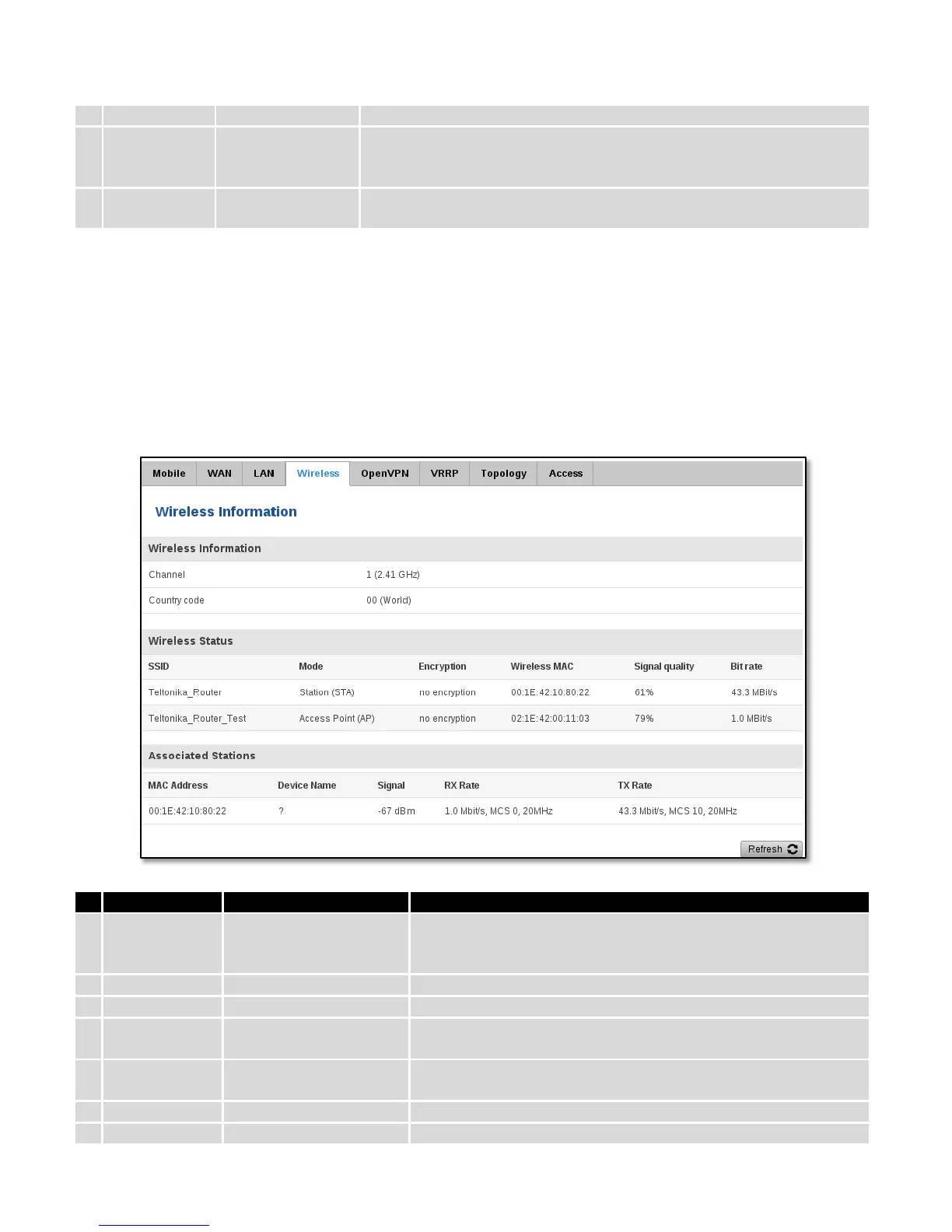The MAC (Media Access Control) address of the network interface on
which the lease will be used. MAC is specified as a series of hexadecimal
octets separated by colons
Remaining lease time for addresses handed out to clients
6.3.1.4 Wireless
Wireless can work in two modes, Access Point (AP) or Station (STA). AP is when the wireless radio is used to
create an Access Point that other devices can connect to. STA is when the radio is used to connect to an Access Point via
WAN.
6.3.1.4.1 Station
Displays information about wireless connection (Station mode).
Client mode information
The channel that the AP, to which the routers is connected to, uses.
Your wireless radio is forced to work in this channel in order to
The SSID that the AP, to which the routers is connected to, uses.
Connection mode – Client indicates that the router is a client to
some local AP.
The AP, to which the router is connected to, dictates the type of
encryption.
The MAC address of the access points radio.
The quality between routers radio and some other device that is
