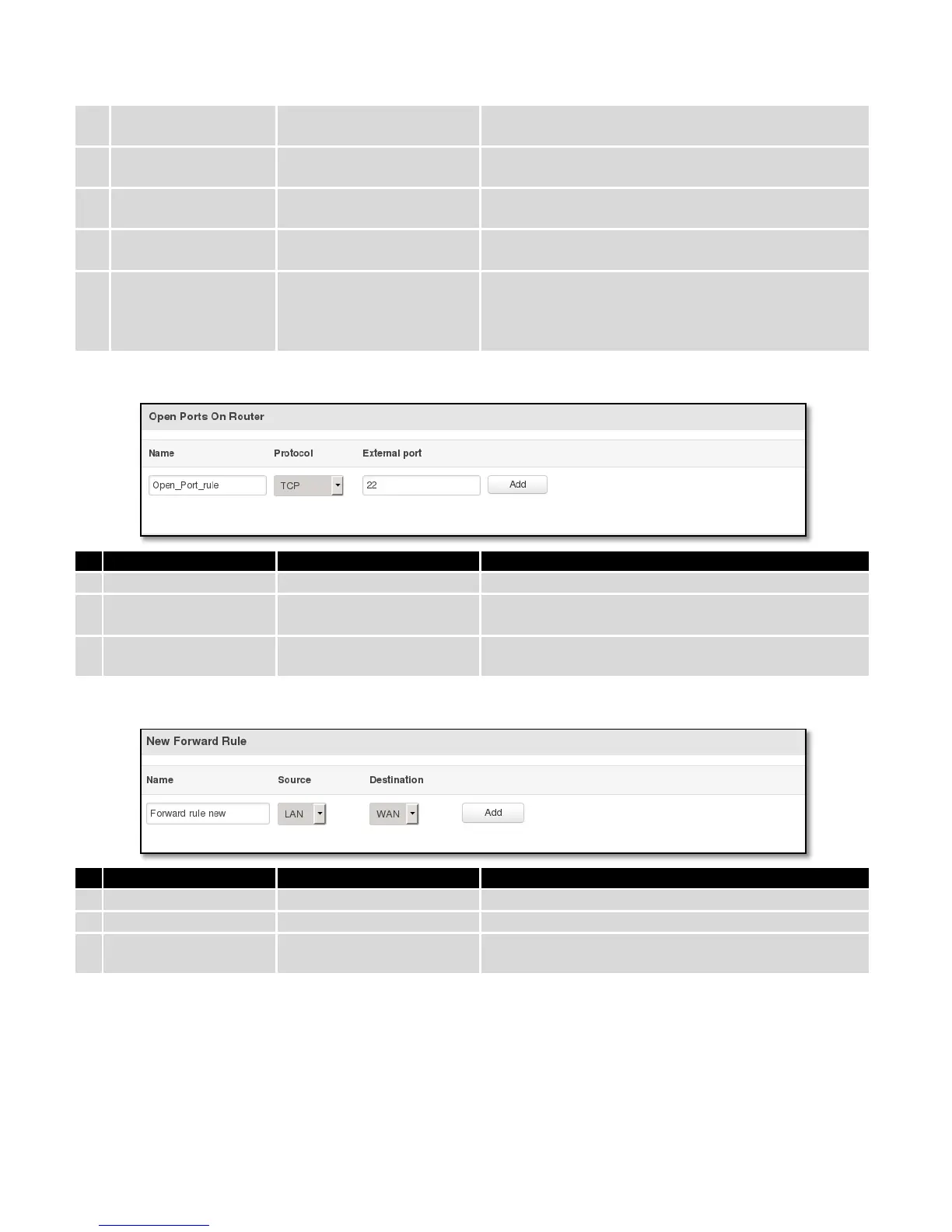Match incoming traffic originating from the given source
port or port range on the client host only
Device/Any
zone/LAN/VPN/WAN
Match forwarded traffic to the given destination zone
only
Match forwarded traffic to the given destination IP
address or IP range only
Match forwarded traffic to the given destination port or
port range only
Drop/Accept/Reject + chain
Action to be taken on the packet if it matches the rule.
You can also define additional options like limiting
volume, and defining to which chain the rule
belongs
7.6.4.1 Open Ports On Router
Used to make rule management easier
Protocol of the packet that is being matched against
traffic rules.
Match incoming traffic directed at the given destination
port or port range on this host.
Used to make rule management easier
Match incoming traffic from selected address family only
Protocol of the packet that is being matched against
traffic rules.
