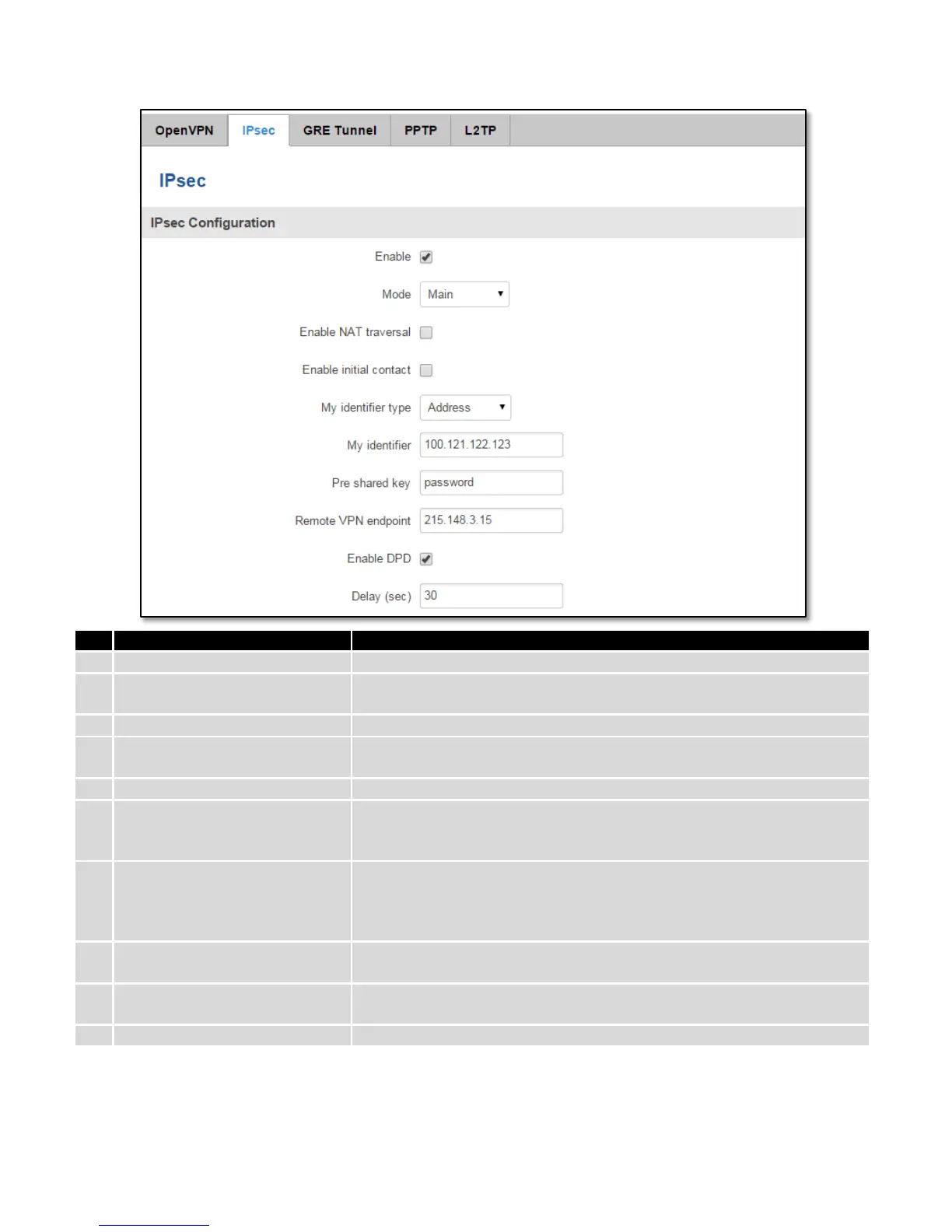Check box to enable IPSec.
Select “Main”, “Aggressive” or "Base" mode accordingly to your IPSec server
configuration.
Enable this function if client-to-client applications will be used.
Enable this to send an INITIAL-CONTACT message.
Set the device identifier for IPSec tunnel. E.g. You can use your IP address
Set the device identifier for IPSec tunnel.
In case RUT has Private IP, its identifier should be
its own LAN network
address. In this way, the RoadWarrior approach is possible.
Specify the authentication secret [string]. Secret’s length depends on
selected algorithm, eg. 128 bit long secret is 16 characters in length, 128 bits
/ 8 bits (one character) = 16.
Set remote IPSec server IP address.
If the RUT does not receive DPD-ACK message from its IPSec peer, RUT shuts
the connection down.
Select delay between peer acknowledgement requests
