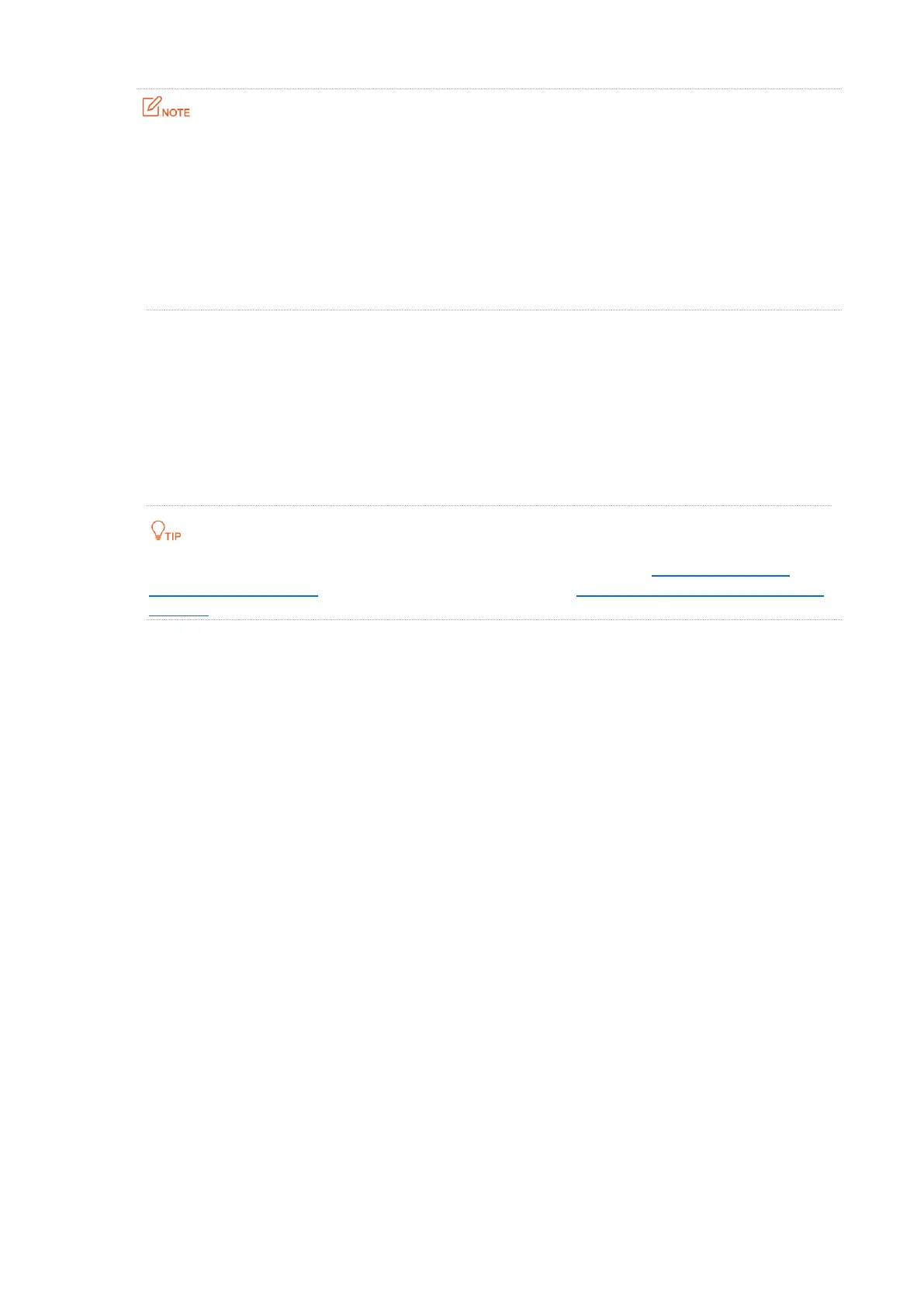8
For better performance:
−
Place the extender within the WiFi coverage of your existing router.
−
Place it at a spacious position without obstacles.
−
Keep it away from electronics with strong interference, such as microwave ovens, Bluetooth devices,
and refrigerators.
−
Adjust the antennas upward and vertical to the ground.
---- End
Now, you can connect your WiFi-enabled devices to the extended WiFi network to access the
internet using the information below:
− SSID of the extended network: Your existing WiFi network name.
− WiFi password of the extended network: Same as your existing router.
If you want to modify the SSID of extender and WiFi password later, refer to Modify the SSID and
password of the extender with a mobile WiFi-enabled device, or Modify the SSID and password of the
extender with a laptop or desktop computer installed with a wireless adapter.