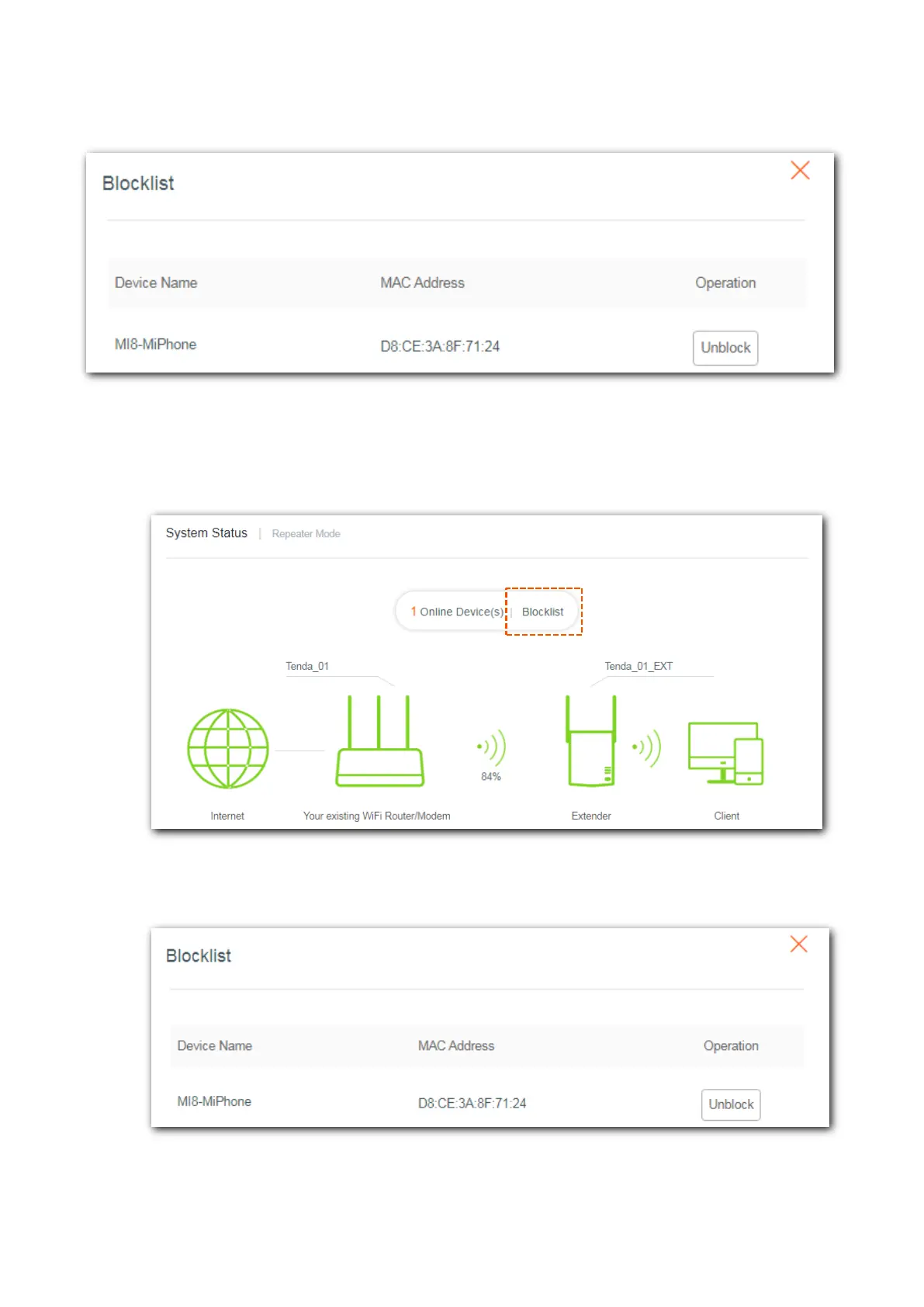41
Blocked devices cannot connect to the extender. To view the blocked device, click Blocklist on the
System Status page. Then the Blocklist window pops up.
4.3.3 Unblock devices
Step 1 To enter the configuration page, choose System Status.
Step 2 Click Blocklist.
Step 3 In the Blocklist window that pops up, locate the device you want to unblock, and click
Unblock on the right.
---- End
Unblocked devices can connect to your extender again.