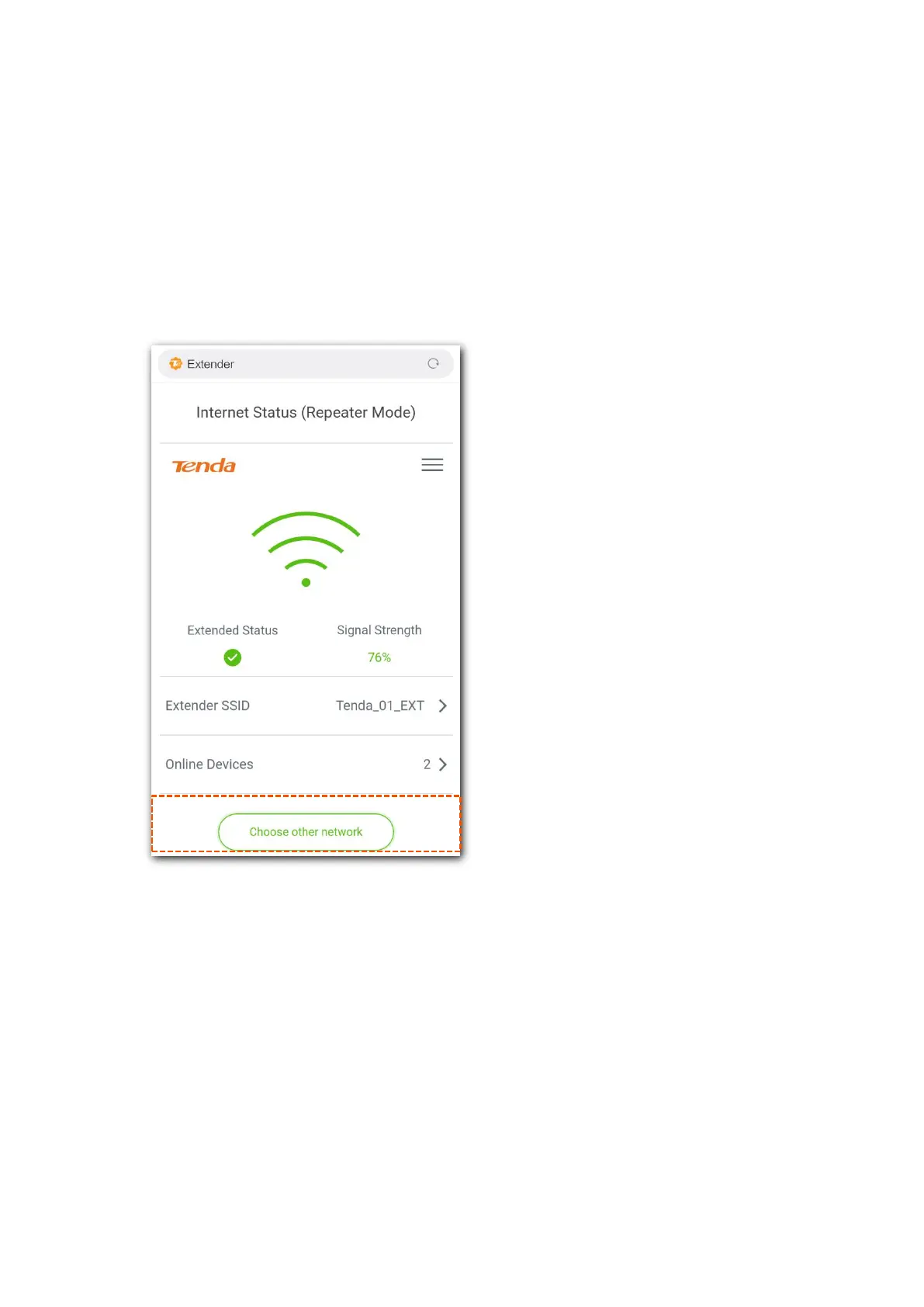24
3.6 Extend another WiFi network
If you want to use the extender to extend another WiFi network, or the SSID and/or WiFi password
of your existing router is modified, you need to extend the WiFi network of the router again.
Step 1 Connect your smart phone to the WiFi network of the extender.
Step 2 Open a web browser on your smart phone, and access re.tenda.cn. The homepage of the
extender pops up.
Step 3 On The homepage of the extender, tap Choose other network.