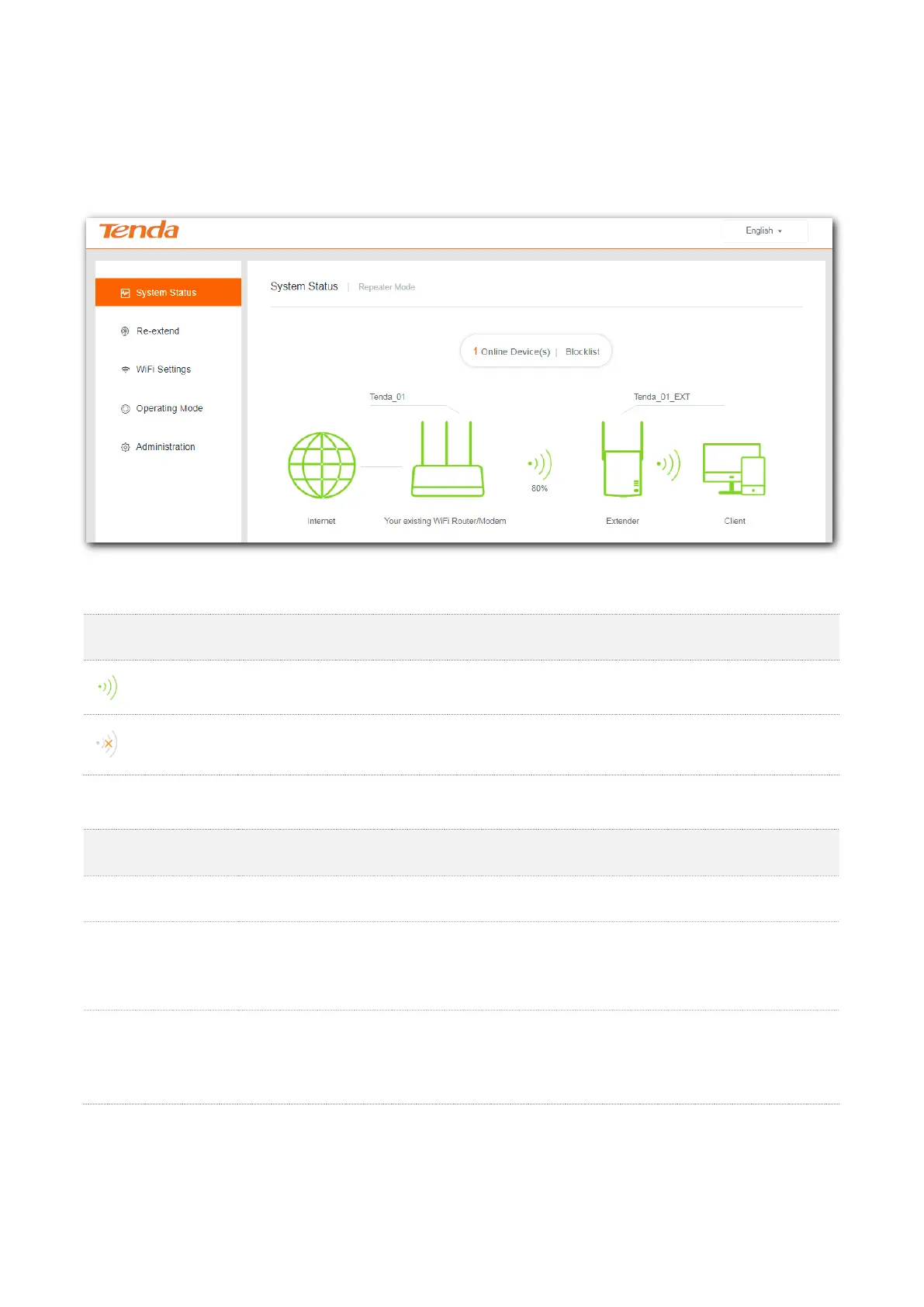38
4.2 Check the internet status
On the homepage of the Web UI of the extender, you can view the internet status of the extender.
See the following figure.
Extended status
Signal strength
Extended, but the extender is a little far away from your router.
You can try relocating it closer to the router to get better connection
quality.
Extended, and the connection quality is good.
You can move the extender a little far away from your existing router
to get wider WiFi coverage.