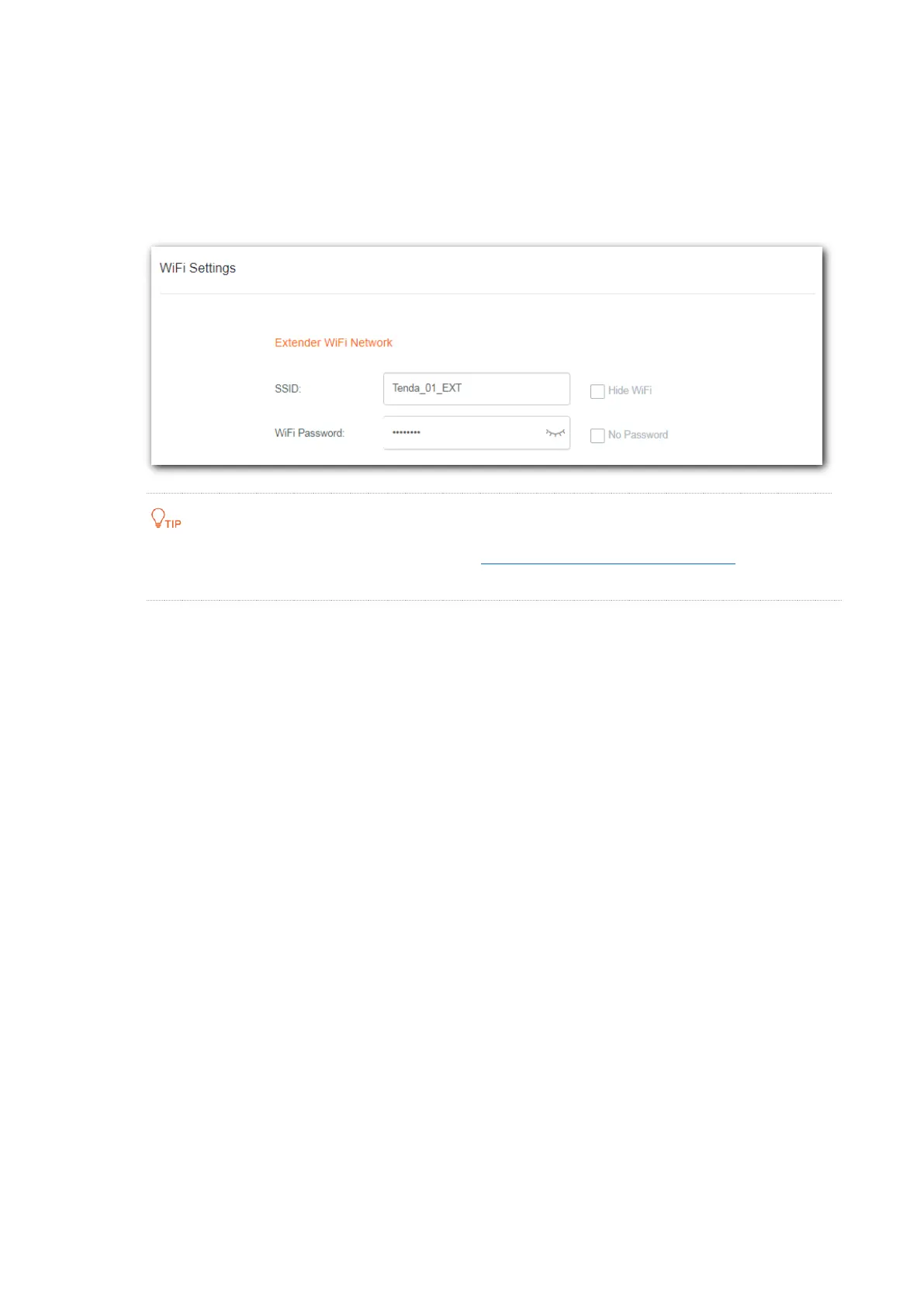45
4.5 Modify the SSID and password of the extender
Step 1 To enter the configuration page, choose WiFi Settings.
Step 2 On the WiFi Settings page, modify the SSID and WiFi Password as required. And click
Save at the bottom to apply your settings.
−
Hide indicates hiding the SSID of extender. See Hide the WiFi network of the extender for details.
−
No Password indicates the extender offers an open WiFi network.
---- End
After the configurations are saved, you need to reconnect your WiFi-enabled devices to the
extender using the SSID and WiFi password you set here.