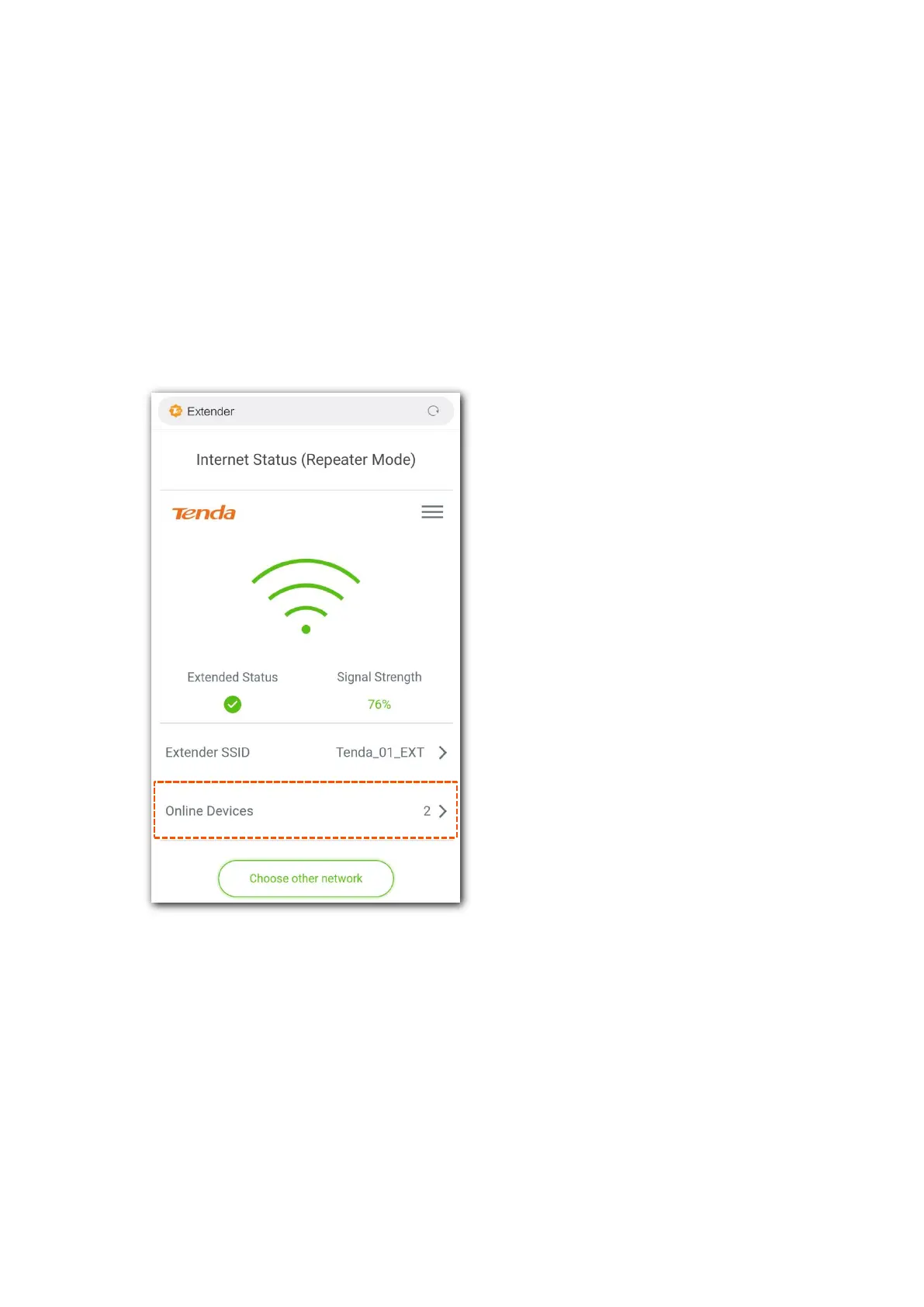20
3.5 Manage online devices
In this section, you can view how many clients connected to the extender and their IP addresses,
as well as block/unblock devices.
3.5.1 Check online devices
Step 1 Connect your smart phone to the WiFi network of the extender.
Step 2 Open a web browser on your smart phone, and access re.tenda.cn. The homepage of the
extender pops up.
Step 3 Locate Online Devices. The digit on the right indicates the number of online devices.