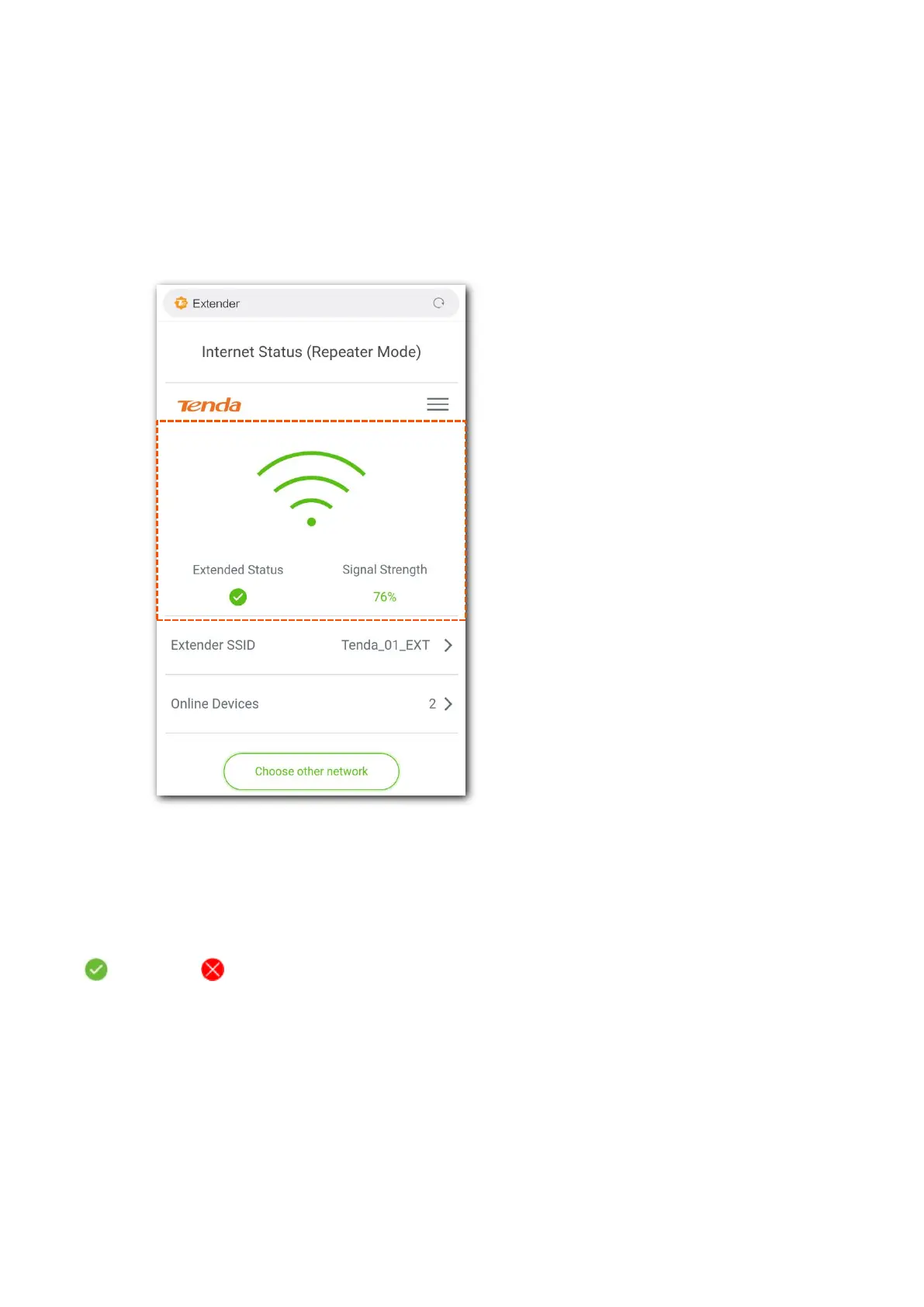11
3.2 Check the internet status
To enter the page, perform the following steps.
Step 1 Connect your smart phone to the WiFi network of the extender.
Step 2 Open a web browser on your smart phone, and access re.tenda.cn. The homepage of the
extender pops up. See the following figure.
---- End
You can check the extended status and signal strength on this page.
Extended status
: Extended.
: Fail to extend.